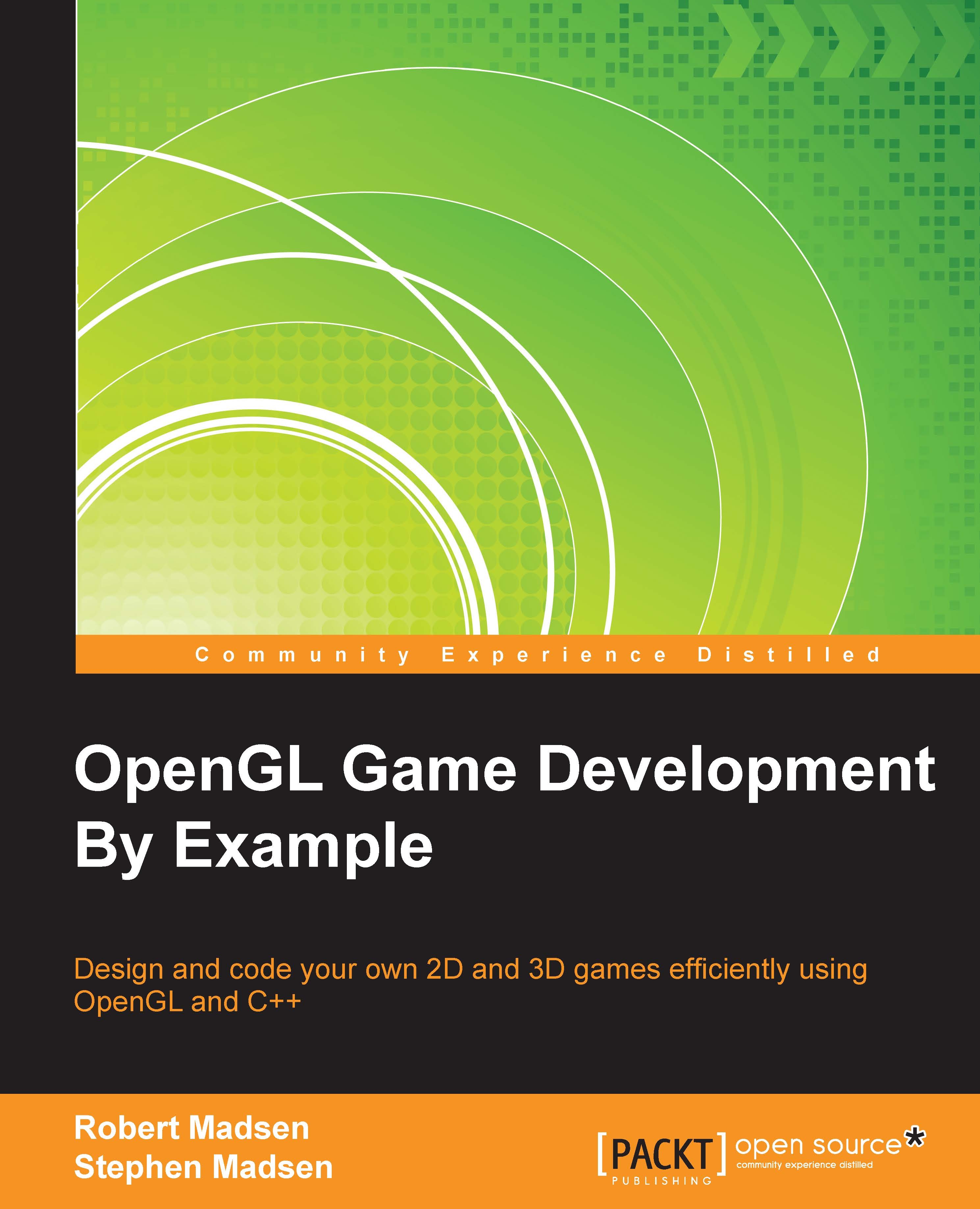Creating the user interface
We are now ready to define our user interface, which will consist of 2D screens, text, and buttons. These will all work exactly as they did in RoboRacer2D. Look at the tip in the Getting ready for a splash section earlier in this chapter for a reminder of how to include prebuilt 2D resources in your project.
Defining the text system
The 2D text system is built by first creating a font framework, then creating functions to display text on the screen. Open RoboRacer2D.cpp and copy the following functions. Then paste them into SpaceRacer3D.cpp:
BuildFontKillFontDrawText
We are going to add some new variables to handle the data that we want to display. Add the following lines of code to the global variables section of SpaceRacer3D.cpp:
int score; int speed; int missionTime; int asteroidsHit; int maximumSpeed;
These variables will hold the stats and scoring used by the game:
score: This is the current game scorespeed: This is the current speed of the shipmissionTime: This...