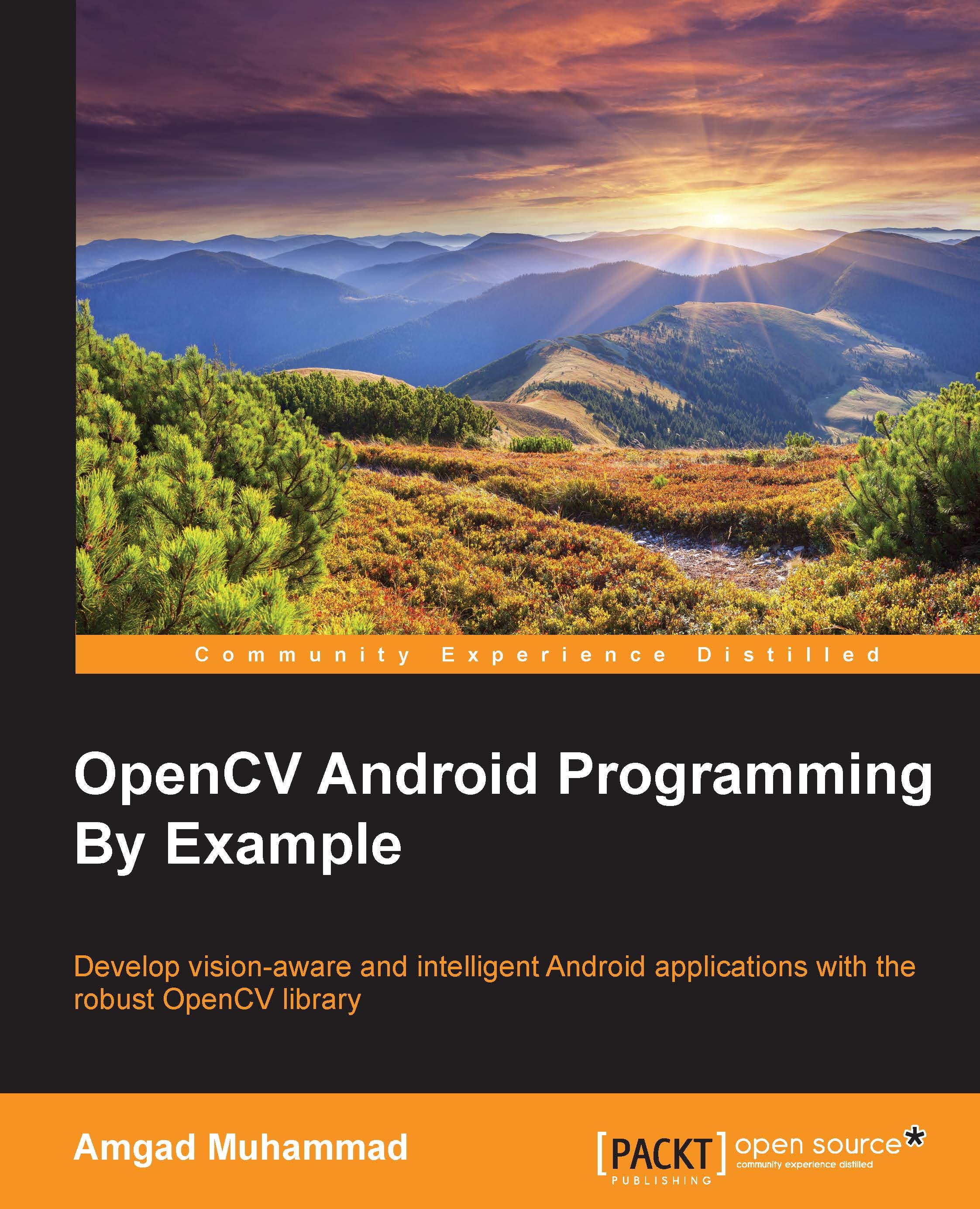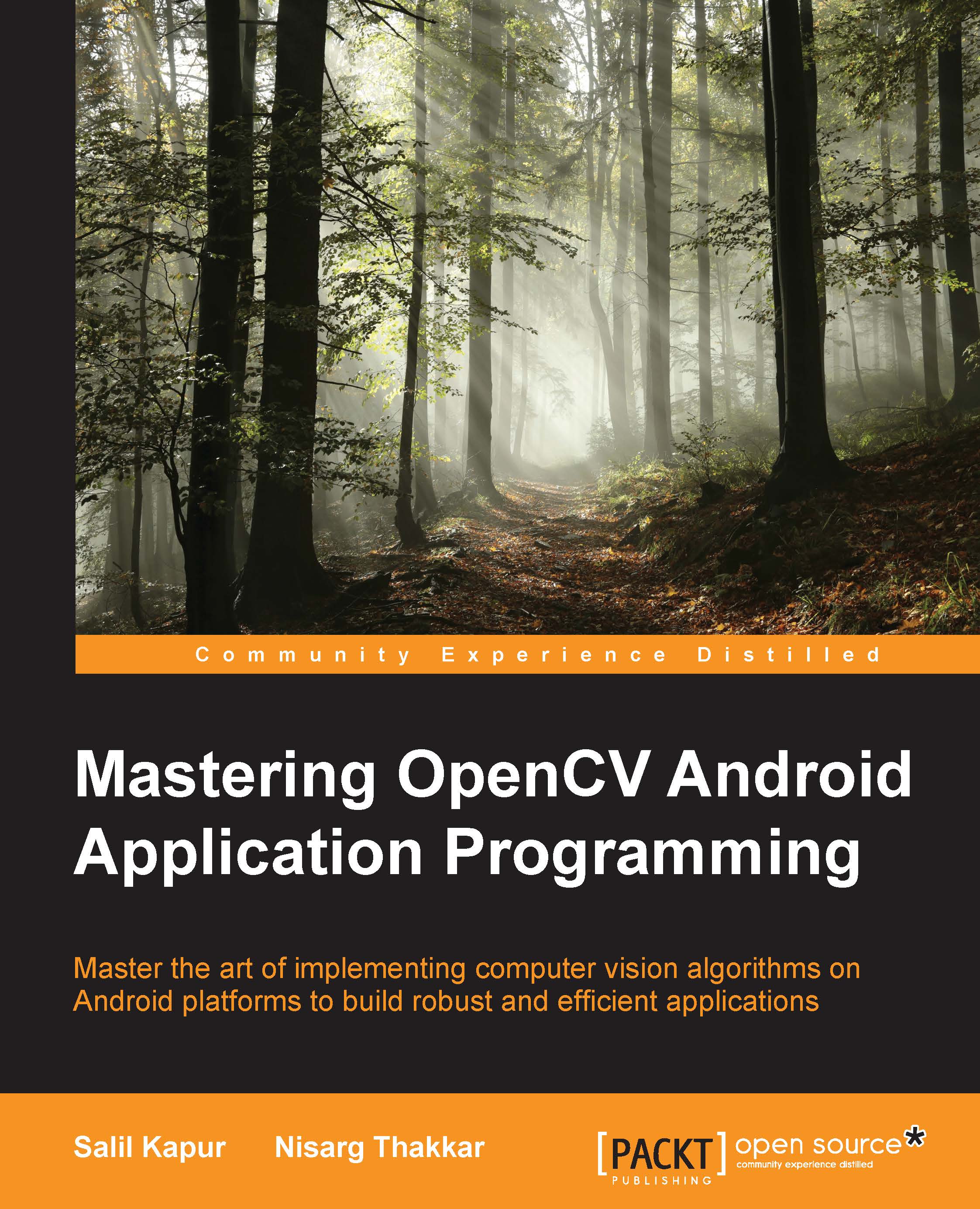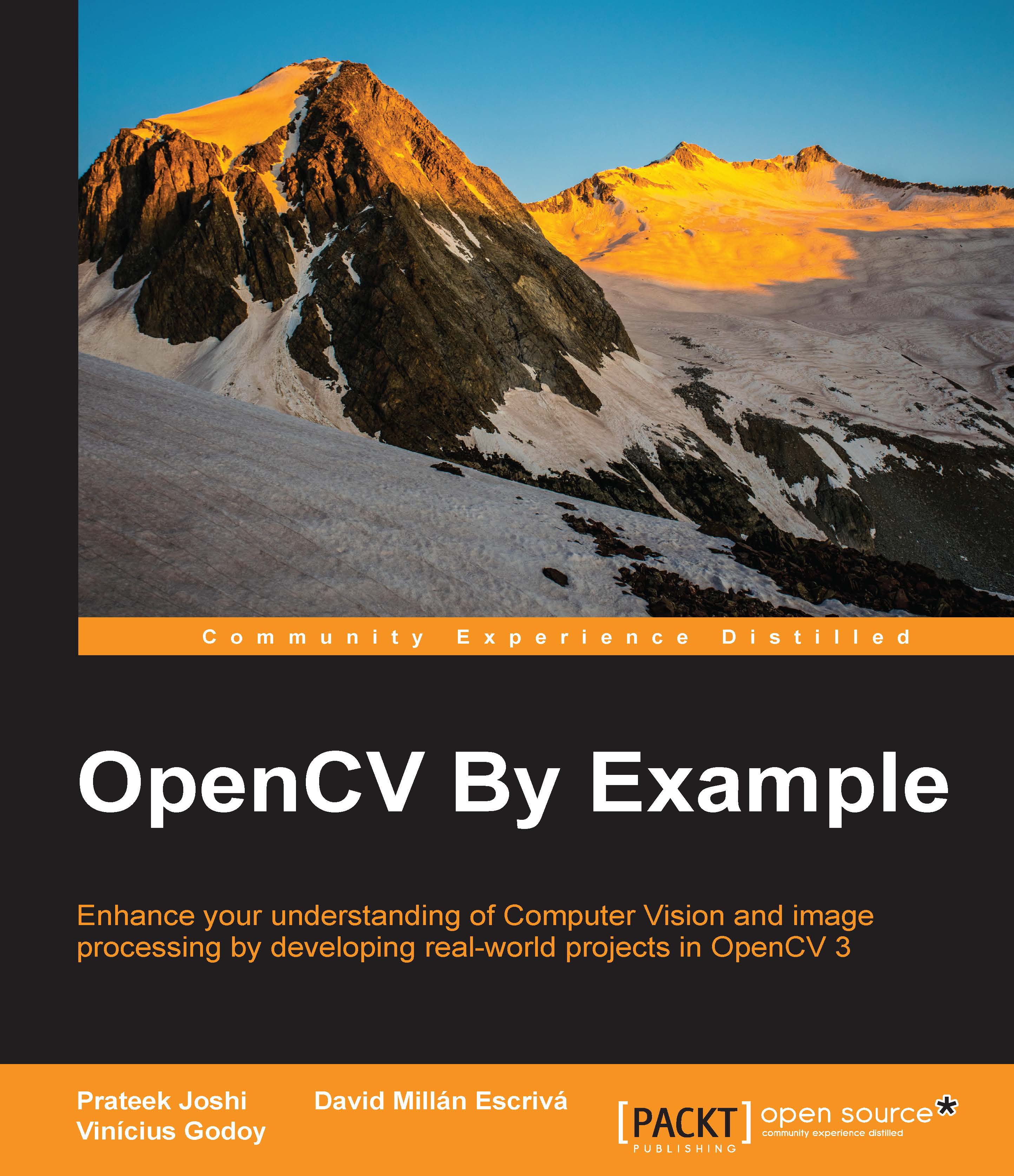€18.99
per month
Paperback
Dec 2015
202 pages
1st Edition
-
• This is the most up-to-date book on OpenCV Android programming on the market at the moment. There is no direct competition for our title.
-
• Based on a technology that is increasing in popularity, proven by activity in forums related to this topic.
-
• This book uniquely covers applications such as the Panoramic viewer and Automatic Selfie, among others.
Starting from the basics of computer vision and OpenCV, we'll take you all the way to creating exciting applications. You will discover that, though computer vision is a challenging subject, the ideas and algorithms used are simple and intuitive, and you will appreciate the abstraction layer that OpenCV uses to do the heavy lifting for you. Packed with many examples, the book will help you understand the main data structures used within OpenCV, and how you can use them to gain performance boosts. Next we will discuss and use several image processing algorithms such as histogram equalization, filters, and color space conversion. You then will learn about image gradients and how they are used in many shape analysis techniques such as edge detection, Hough Line Transform, and Hough Circle Transform. In addition to using shape analysis to find things in images, you will learn how to describe objects in images in a more robust way using different feature detectors and descriptors.
By the end of this book, you will be able to make intelligent decisions using the famous Adaboost learning algorithm.
If you are an Android developer and want to know how to implement vision-aware applications using OpenCV, then this book is definitely for you.
It would be very helpful if you understand the basics of image processing and computer vision, but no prior experience is required
-
Identify and install all the elements needed to start building vision-aware Android applications
-
Explore image representation, colored and gray scale
-
Recognize and apply convolution operations and filtering to deal with noisy data
-
Use different shape analysis techniques
-
Extract and identify interest points in an image
-
Understand and perform object detection
-
Run native computer vision algorithms and gain performance boosts
 United States
United States
 Great Britain
Great Britain
 India
India
 Germany
Germany
 France
France
 Canada
Canada
 Russia
Russia
 Spain
Spain
 Brazil
Brazil
 Australia
Australia
 Singapore
Singapore
 Hungary
Hungary
 Ukraine
Ukraine
 Luxembourg
Luxembourg
 Estonia
Estonia
 Lithuania
Lithuania
 South Korea
South Korea
 Turkey
Turkey
 Switzerland
Switzerland
 Colombia
Colombia
 Taiwan
Taiwan
 Chile
Chile
 Norway
Norway
 Ecuador
Ecuador
 Indonesia
Indonesia
 New Zealand
New Zealand
 Cyprus
Cyprus
 Denmark
Denmark
 Finland
Finland
 Poland
Poland
 Malta
Malta
 Czechia
Czechia
 Austria
Austria
 Sweden
Sweden
 Italy
Italy
 Egypt
Egypt
 Belgium
Belgium
 Portugal
Portugal
 Slovenia
Slovenia
 Ireland
Ireland
 Romania
Romania
 Greece
Greece
 Argentina
Argentina
 Netherlands
Netherlands
 Bulgaria
Bulgaria
 Latvia
Latvia
 South Africa
South Africa
 Malaysia
Malaysia
 Japan
Japan
 Slovakia
Slovakia
 Philippines
Philippines
 Mexico
Mexico
 Thailand
Thailand