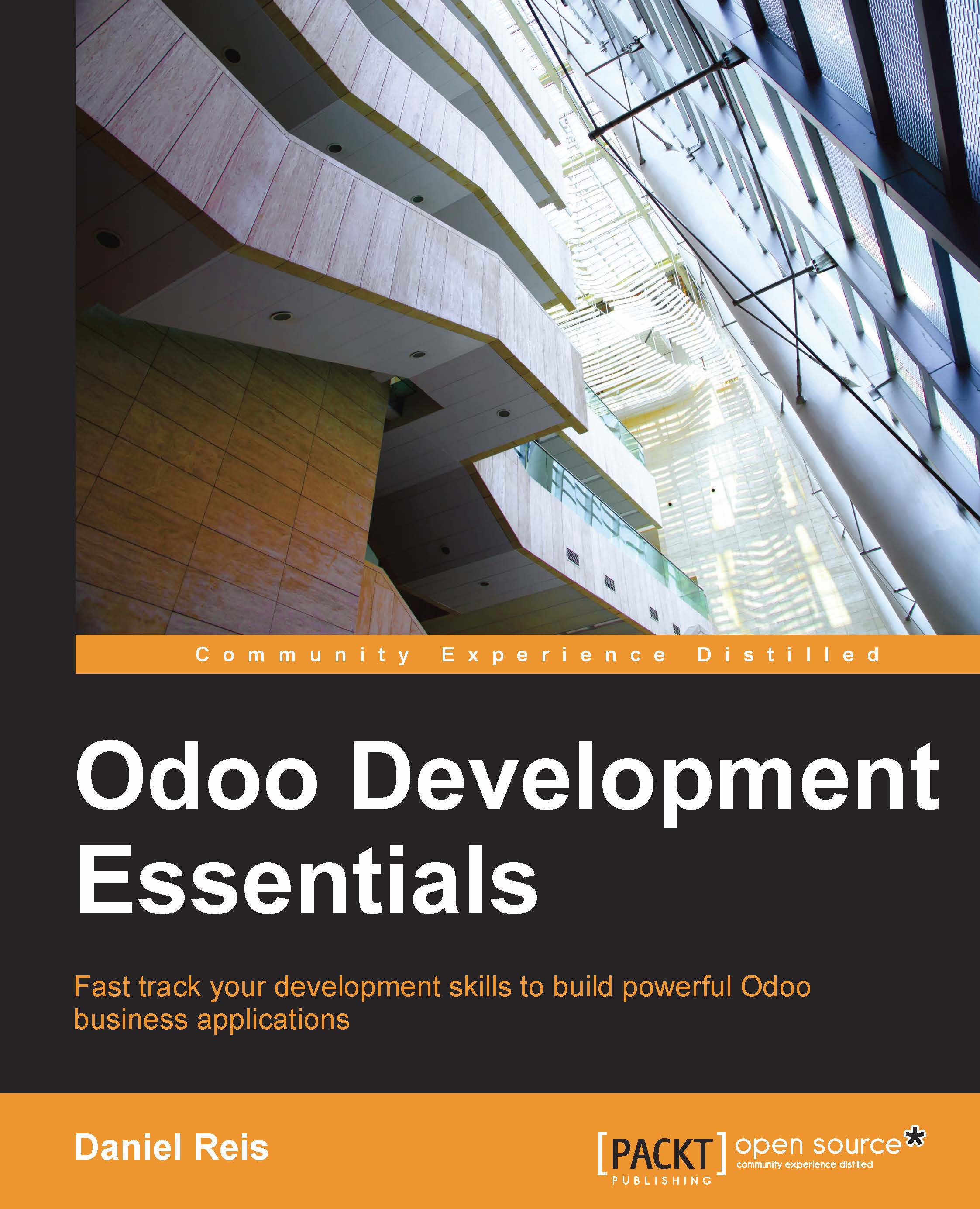Chapter 6. Views – Designing the User Interface
This chapter will help you build the graphical interface for your applications. There are several different types of views and widgets available. The concepts of context and domain also play an important role for an improved user experience, and you will learn more about them.
The todo_ui module has the model layer ready, and now it needs the view layer with the user interface. We will add new elements to the UI as well as modify existing views that were added in previous chapters.
The best way to modify existing views is to use inheritance, as explained in Chapter 3, Inheritance – Extending Existing Applications. However, for the sake of clarity, we will overwrite the existing views, replacing them with completely new views. This will make the topics easier to explain and follow.
A new XML data file for our UI needs to be added to the module, so we can start by editing the __openerp__.py manifest file. We will need to...