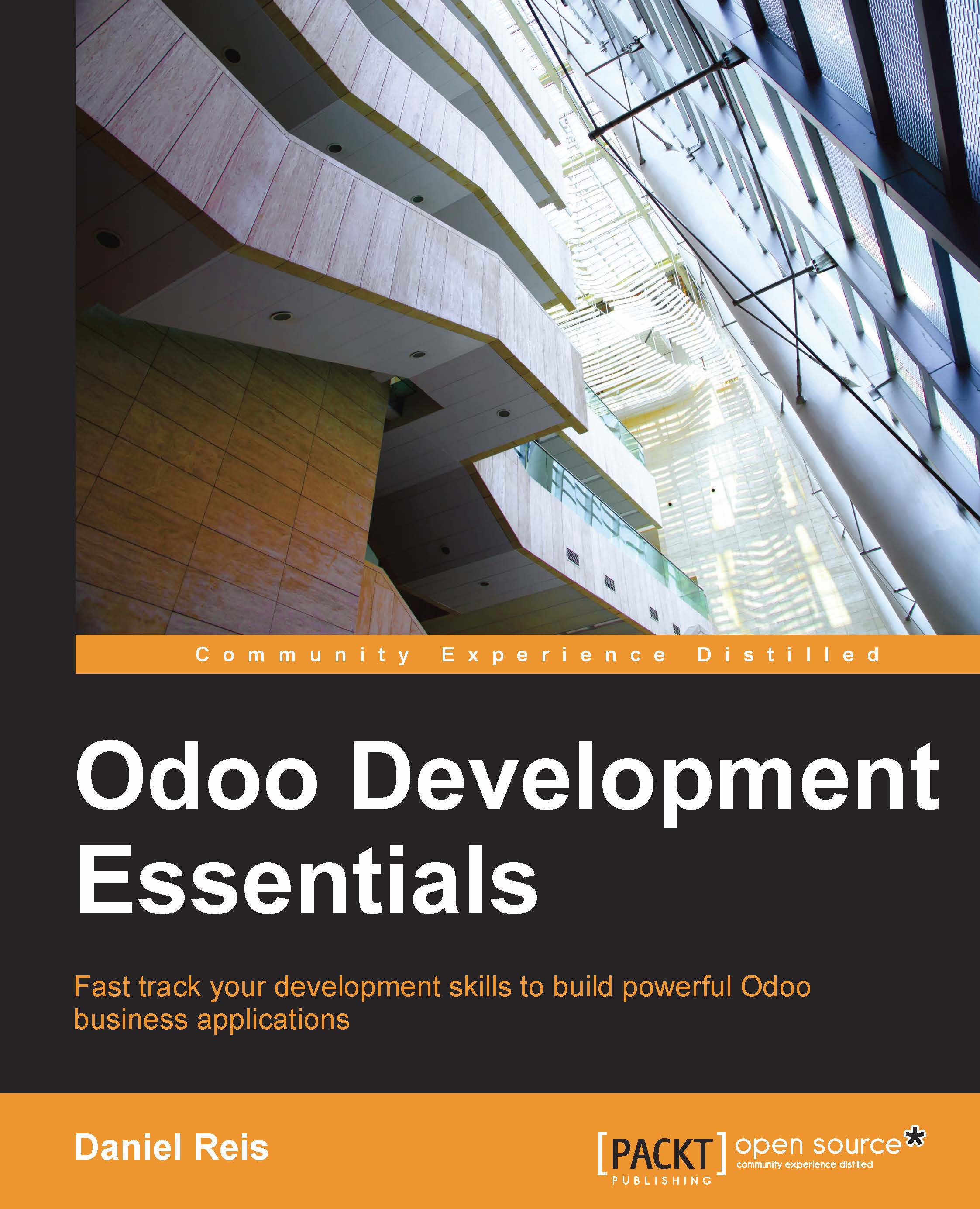Form views
As we have seen in previous chapters, form views can follow a simple layout or a business document layout, similar to a paper document.
We will now see how to design business views and to use the elements and widgets available. Usually this would be done by inheriting the base view. But to make the code simpler, we will instead create a completely new view for to-do tasks that will override the previously defined one.
In fact, the same model can have several views of the same type. When an action asks to open a view type for a model, the one with the lowest priority is picked. Or as an alternative, the action can specify the exact identifier of the view to use. The action we defined at the beginning of this chapter does just that; the view_id tells the action to specifically use the form with ID view_form_todo_task_ui. This is the view we will create next.
Business views
In a business application we can differentiate auxiliary data from main business data. For example, in our app...