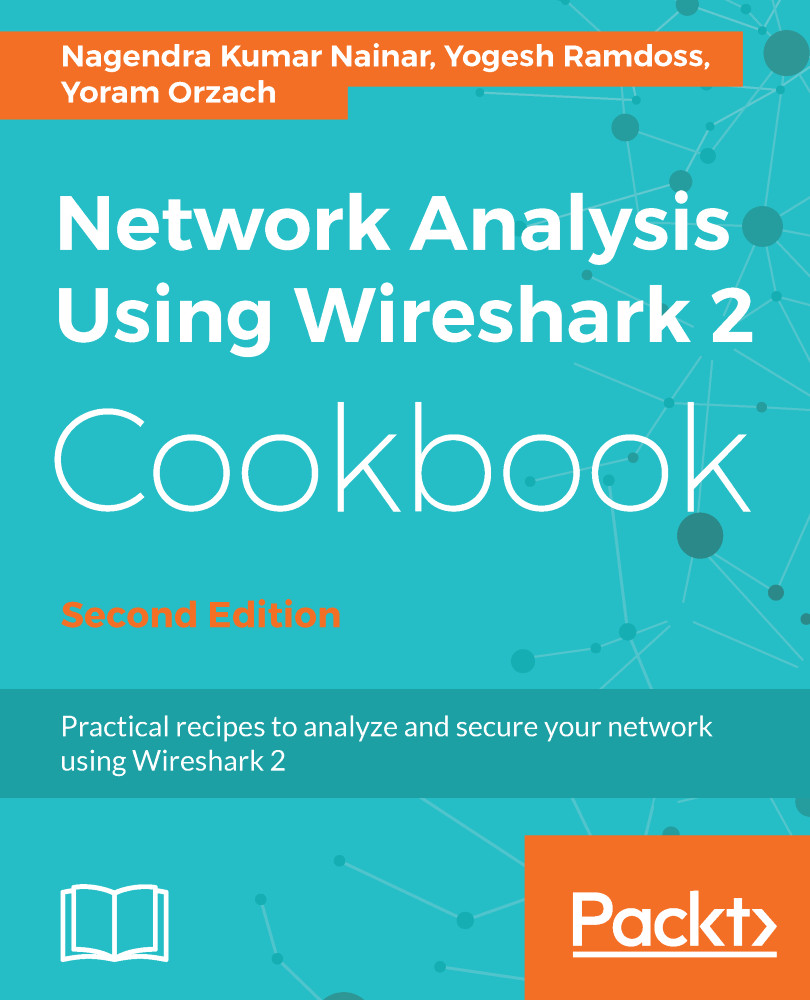It is quite common to see a need to share the packet capture file with other operational teams or the vendor for root cause analysis. Such capture files may have a lot of packets, while our interest is in only a specific flow or a set of packets. Instead of sharing the entire file, Wireshark allows you to selectively export the packets into a new file, or even modify the format for easier file transportation. In this recipe, we will discuss the import and export options available in Wireshark.
Importing and exporting files
Getting ready
Start Wireshark or open a saved file.