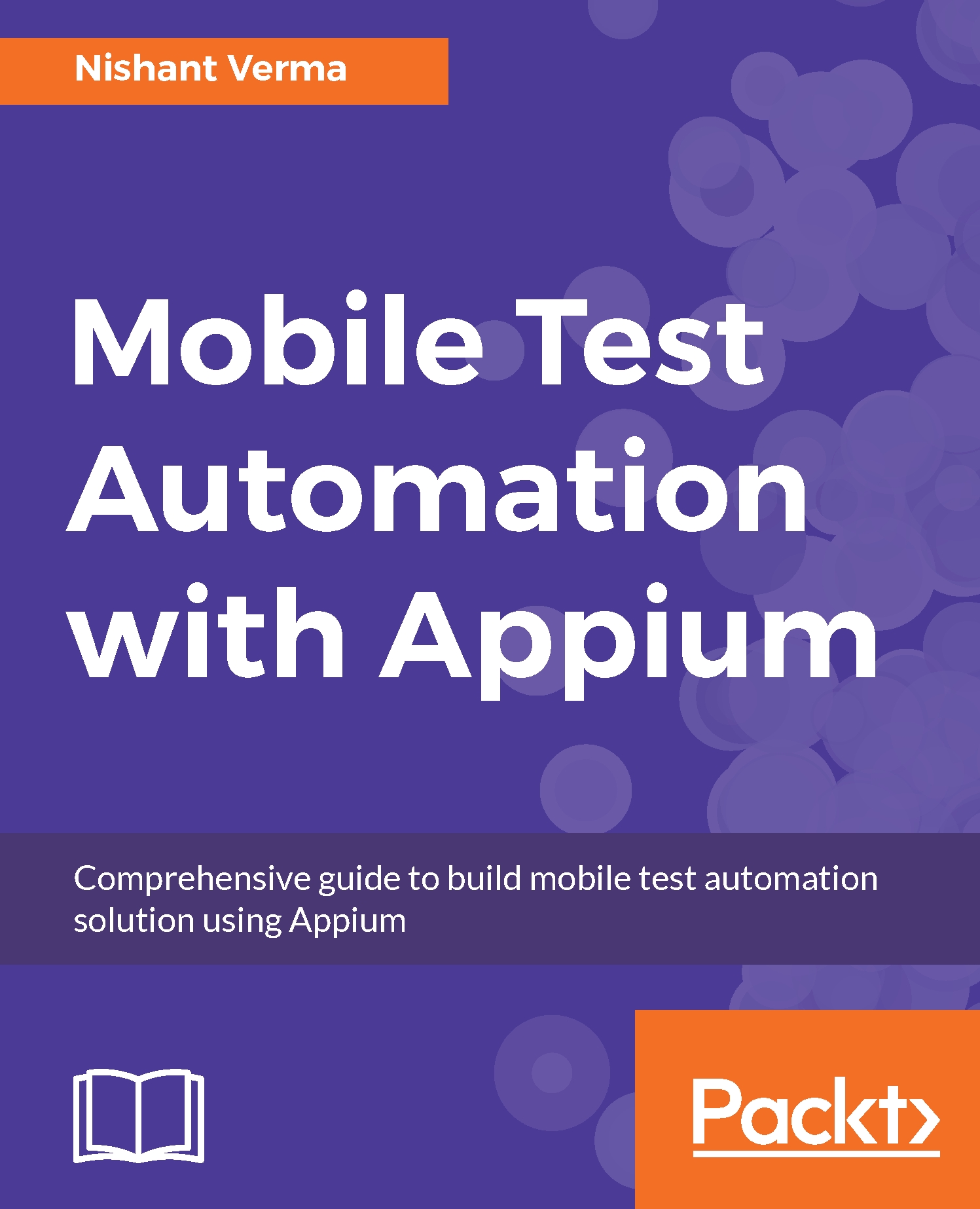This chapter completes our journey learning mobile test automation with Appium. It took us on a tour where we understood the importance of mobile app testing and automation. We learned about the mobile testing ecosystem, how to set up a machine, and how to install the respective software and tools. We learned how to use the Appium app, find locators, and author tests. We also learned how to automate gestures and how to introduce synchronization in tests. We saw how to run these tests on devices and emulators, including setting up Genymotion emulators. We also discussed how to set up Jenkins and have tests automated when the source code is checked in Github.
Lastly, in this chapter, we learned some Appium tricks for switching between WebView and Native, taking screenshots, and embedding them in the report. We explored how to record the test execution device screen and...