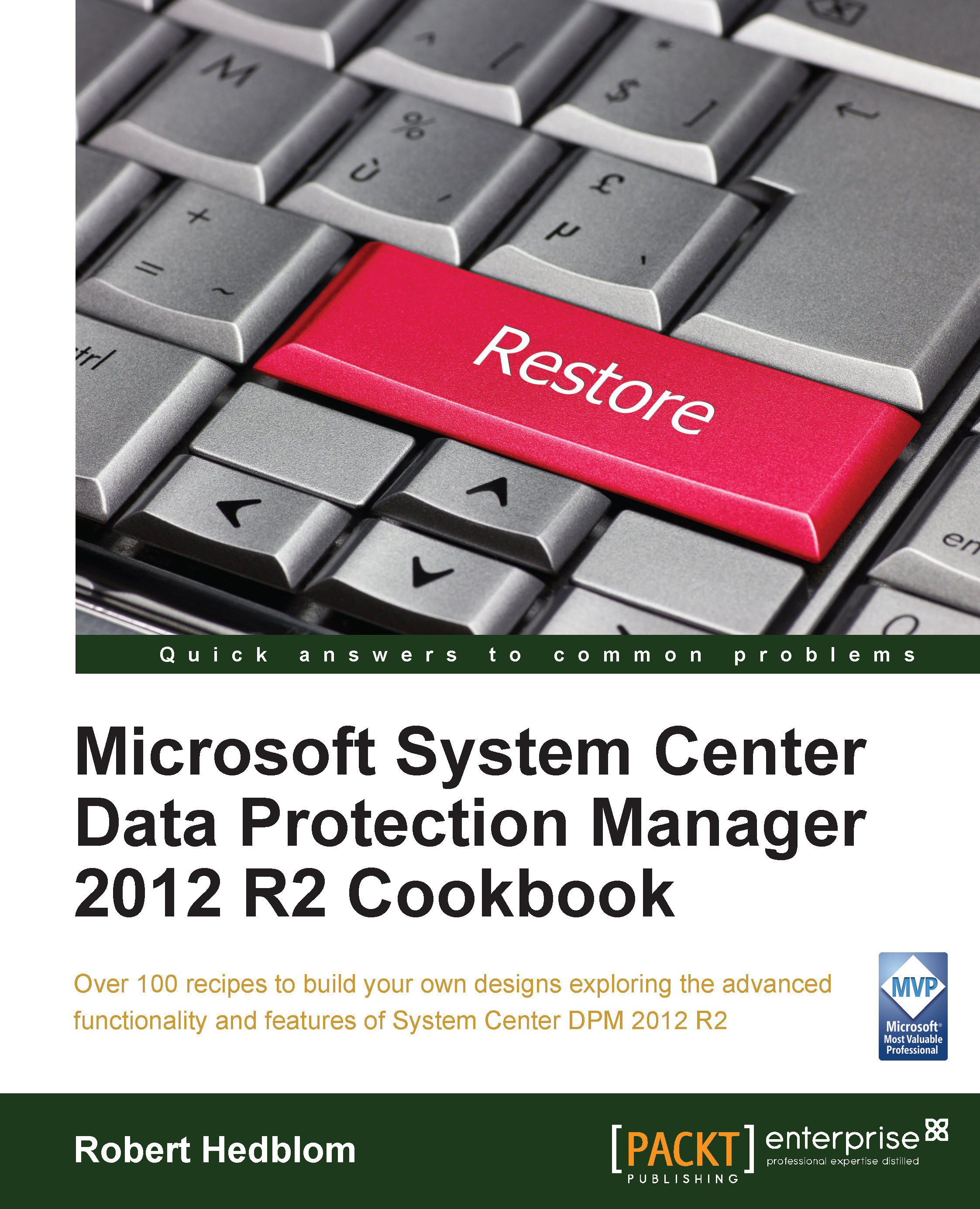Understanding the supported upgrade scenarios
This section will cover the supported upgrade scenarios that also apply to installing DPM rollup updates on the DPM server.
As a DPM administrator, one of the most important maintenance tasks is to apply update rollups, service packs, and also upgrade to the latest version.
There are some considerations that you should think of before you apply any update rollups, service packs, or upgrade to the latest version of the DPM software:
- Back up your DPMDB
- Solve any inconsistencies and alerts in the console
- Have a recovery plan
When you apply update rollups, service packs, or upgrade to the latest version of the DPM software, the installation will update both files and in some cases the DPMDB. Since there is currently no roll back function for the DPM software updates, it is very important that you understand the importance of having your configurations backed up in case of data corruption or hardware failure and so on.
You can backup your DPMDB using a...