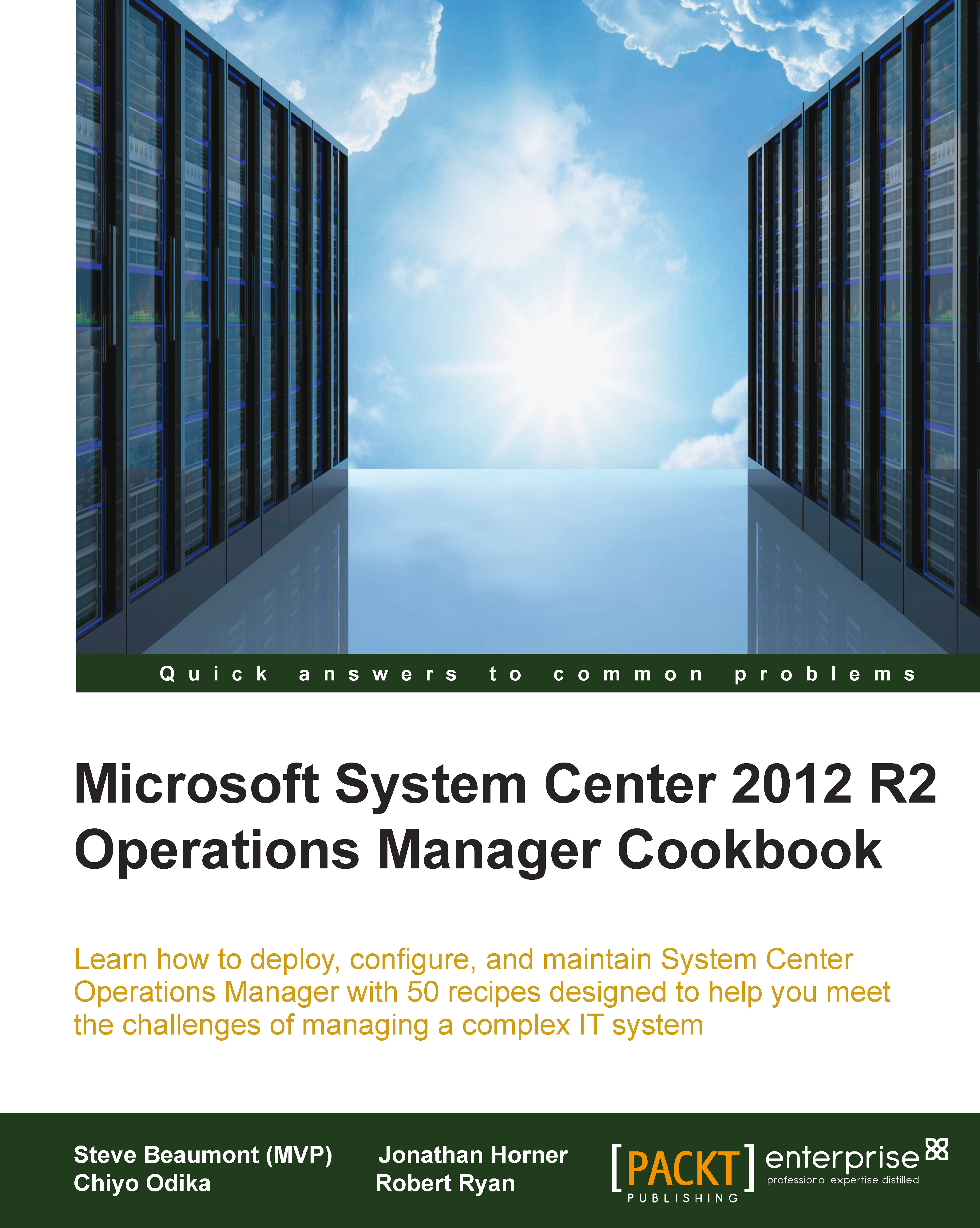Creating a custom view in Visual Studio
In this recipe, we will create a custom folder with an alert view and a state view contained within it. These views are relatively simple to define in the console, but creating them in Visual Studio allows them to be stored in the same management pack, and therefore, to be kept in the same source control we configured in the previous recipe. These views will reference the class created and discovered in the previous recipe, so you should complete the previous recipe first.
Getting ready
To prepare for this recipe, you need to have Visual Studio installed with the Authoring Extensions configured. In order to follow the instructions fully, you should have created the class and discovery from the previous pack.
How to do it...
Open Visual Studio and the solution containing the management pack from the previous recipe.
Find the Solution Explorer. Right-click on the Presentation folder and select Add | New Item to bring up the Add New Item dialog. Click on Folder...