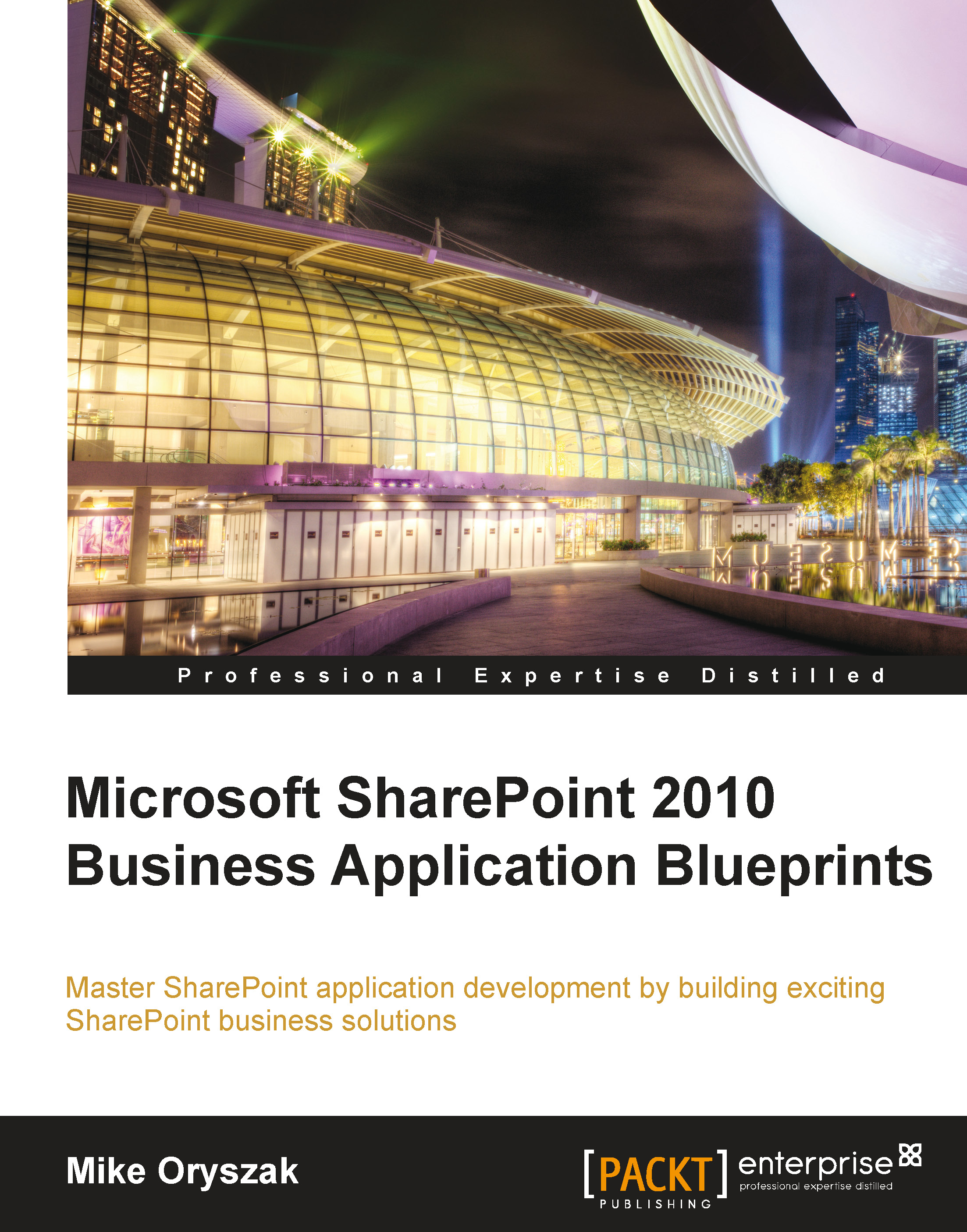Creating a Task Delegation Web Part
We will now create a custom Web Part for the task delegations to provide better visibility of the current delegation settings, simplify editing the settings, and also to view the delegation history for the given user. This Web Part can be used on the user profile page, or on any of the sites used to store workflows.
In order to determine the correct user profile to read, the Web Part must be able to check the URL for the accountname variable, and if not found, use the current user's information, which is how the user profile's Person.aspx page operates.
Creating the Web Part project
The Task Delegation Web Part and the referenced application pages will be added to a new project called SPBlueprints.Delegation.
To create the initial project:
1. Open Visual Studio 2010.
2. Select File, then New Project.
3. Browse the Installed Templates and select Visual C# | SharePoint 2010, and then Empty SharePoint Project.
4. Enter the project details such as Name, Location...