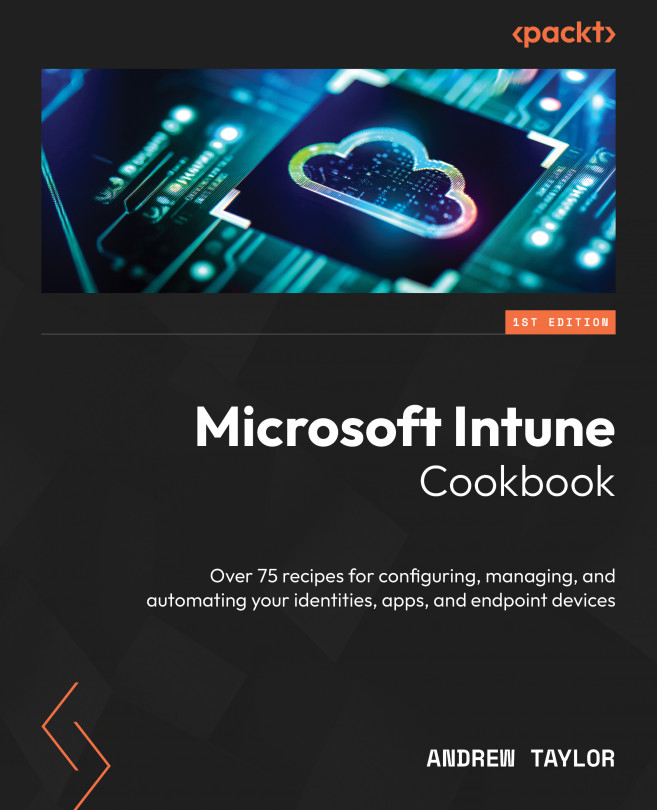Chapter materials
Microsoft licensing can be tricky at the best of times, so we will start there.
To use Intune, you will need an Intune license, which comes in three flavors:
- Intune Plan 1: This includes your standard Intune functionality, including reporting and Endpoint analytics.
- Intune Plan 2: This adds Microsoft Tunnel for iOS and Android application-level VPNs and support for specialty devices (such as VR headsets and large conference screens).
- Intune Suite: This includes everything in Plans 1 and 2 plus Remote Help, Endpoint Privilege Management, and Advanced Endpoint Analytics (all of which will be covered in greater depth in Chapter 14). These can all be purchased individually on Plan 1, but it can work out to be more cost-effective to purchase the suite.
You can purchase your Intune licensing on a standalone plan or as part of the following Microsoft SKUs:
- Microsoft 365 E3
- Microsoft 365 E5
- Microsoft 365 F1
- Microsoft 365 F3
- Microsoft 365 A3 (Education Only)
- Microsoft 365 A5 (Education Only)
- Microsoft Business Premium
- Enterprise Mobility + Security E3
- Enterprise Mobility + Security E5
If you are purchasing Intune on a standalone plan, you will also need to purchase an Entra ID license as well as a Defender for Endpoint license (if required).
These licenses are all per-user; however, Intune device-based licensing is available for some niche use cases, such as multi-user kiosk machines or manufacturing facilities with non-user-assigned devices.
On top of the Intune licensing, there are some additional Windows-only features that require a Windows Enterprise license over the standard Professional one.
This license is included in the M365 E3/E5/F3/F5/A3/A5 SKUs or can be added as an additional license.
Adding Windows Enterprise adds the following features:
- Defender for Endpoint Plan 2
- AppLocker
- Credential Guard
- Windows Autopatch
- Windows Virtualization Rights
- Remediations
A very useful site for referencing licensing SKUs and what each contains is https://m365maps.com/.