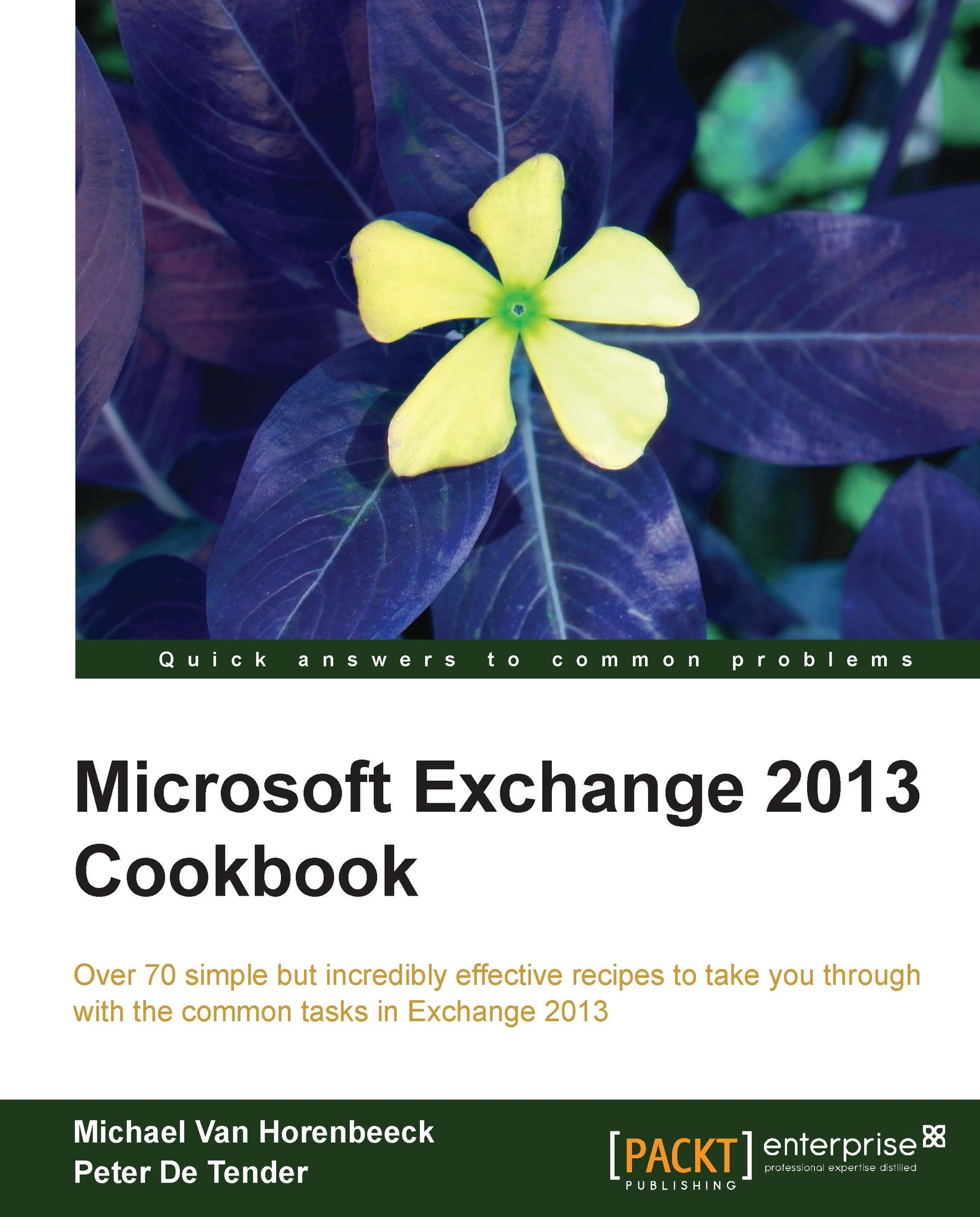Index
A
- /ActiveDirectorySplitPermissions$ parameter / There's more...
- /AnswerFile$ parameter / There's more...
- accepted domains
- configuring / Configuring accepted domains, How it works..., There's more...
- access
- configuring, to OWA / Configuring Access to OWA
- delegating, to archive / Delegating access to an archive
- Active Directory
- about / Understanding Active Directory and DNS dependencies
- system requisites / Active Directory system requirements
- preparing / Preparing the Active Directory, Active Directory schema extension, Preparing Active Directory, groups and permissions, There's more…, Preparing Active Directory
- schema extension / Active Directory schema extension
- computer account, resetting / Resetting a computer account in Active Directory
- Active Directory (AD) / There's more…
- Active Directory replication
- working / How it works...
- ActiveSync
- configuring / Configuring ActiveSync
- publishing rule, creating for / Creating a publishing rule for ActiveSync
- ActiveSync Auto-Block Thresholds
- configuring / Configuring ActiveSync Auto-Block Thresholds
- ActiveSync Device Access
- configuring / Configuring ActiveSync Device Access, Getting ready, Explicitly allowing or blocking devices for an individual user, Configuring ActiveSync Auto-Block Thresholds
- ActiveSync Device Auto-Block Thresholds / ActiveSync Device Auto-Block Thresholds
- ActiveSync Mailbox Policy
- configuring / How to do it...
- Add-RoleGroupMember cmdlet / Adding members to a role group
- AdminEmailInsert property / ActiveSync Device Auto-Block Thresholds
- administrator audit logging
- configuring / Configuring administrator audit logging
- working / How it works...
- Analysis agent / How it works...
- anti-malware / SMTP gateway/Anti-Spam/Malware/Virus appliance
- configuring / Configuring anti-spam and anti-malware features, Installing anti-spam agents, Enabling or disabling anti-malware scanning, Updating the anti-malware engine, Verifying the installed updates
- working / How it works...
- about / Anti-malware
- anti-malware engine
- updating / Updating the anti-malware engine
- anti-malware scanning
- enabling / Enabling or disabling anti-malware scanning
- disabling / Enabling or disabling anti-malware scanning
- anti-spam / SMTP gateway/Anti-Spam/Malware/Virus appliance
- configuring / Configuring anti-spam and anti-malware features, Installing anti-spam agents, Enabling or disabling anti-malware scanning, Updating the anti-malware engine, Verifying the installed updates
- working / How it works...
- anti-spam agents
- installing / Installing anti-spam agents
- configuring / How it works...
- Sender Filter agent / How it works...
- Recipient Filter agent / How it works...
- Sender ID agent / How it works...
- Content Filter agent / How it works...
- Protocol Analysis agent / How it works...
- Analysis agent / How it works...
- anti-virus / SMTP gateway/Anti-Spam/Malware/Virus appliance
- archive
- access, delegating to / Delegating access to an archive
- auditing
- configuring, of specific events / Configuring the auditing of specific events
- audit log age
- configuring / Configuring an audit log age, Configuring the audit log age
- audit log reports
- generating / Generating the audit log reports
- audit logs
- searching / Searching the audit logs
- audit reports
- generating / Generating audit reports
- authentication
- configuring / Configuring basic authentication
- Exchange, configuring for / Configuring Exchange for basic authentication
- Autodiscover
- configuring / Configuring Autodiscover, How to do it..., How it works…
- URL / Configuring the AutodiscoverSiteScope
- publishing / Publishing Autodiscover
- AutoDiscover
- configuring / Configuring Autodiscover, How to do it...
- working / How it works...
- AutoDiscover redirection
- configuring, multiple primary e-mail domains used / Configuring Autodiscover redirection when using multiple primary e-mail domains through IIS
- AutodiscoverServiceInternalURI
- configuring / Configuring the AutodiscoverServiceInternalURI
- AutodiscoverService property / How it works…
- AutodiscoverSiteScope
- configuring / Configuring the AutodiscoverSiteScope
- AutodiscoverSiteScope attribute / How it works…
- AutoSuspended state / Performing delta synchronizations
B
- backup
- about / Backup and restore
- creating, with Windows Server Backup / Creating a new backup job with Windows Server Backup, How to do it…, There's more…, Inspect the Windows Server Backup tool, Investigating database properties
- backup objectives
- about / Defining backup objectives, How to do it…, How it works…
- backup strategy
- analyzing / How it works…
- defining / How it works…
- configuring / How it works…
- testing / How it works…
- Backup Window / How to do it…
- Bad item limit / Bad item limit
- booking options
- configuring / Configuring booking options
- BPOS (Business Productivity Online Suite) / Exchange, then and now
- Bring-Your-Own-Device (BYOD) / Introduction
- business requisites
- gathering / Gathering the business requirements, How to do it…, There's more...
C
- -Cmdlets parameter / How it works...
- -ConfigurationOnly parameter / There's more...
- -ConfigurationOnly switch / Recovering a failed exchange server using the /m:recoverserver switch
- /CustomerFeedbackEnabled$ parameter / There's more...
- CAS infrastructure
- creating / Creating a highly available Client Access Server infrastructure
- certificate request
- creating / Creating a certificate request
- completing / Completing a certificate request
- Certificate Request File (CSR) / Creating a certificate request
- certificates
- configuring / Configuring certificates, Getting ready, How to do it…, Creating a certificate request, Completing a certificate request, Exporting a certificate, Importing a certificate, Enabling a certificate, Configuring certificates
- exporting / Exporting a certificate
- importing / Importing a certificate
- enabling / Enabling a certificate
- working / How it works…
- Certification Authority (CA) / Creating a certificate request
- circular logging
- configuring / Configuring circular logging, How it works...
- clean shutdown state / Setup and usage of an Exchange 2013 Recovery Database
- Client Access Server (CAS) / Hardware requirements
- Cluster Name Object (CNO) / How to do it...
- command line
- Exchange 2013, installing from / Installing Exchange 2013 from the command line, How to do it…, There's more...
- used, for uninstalling Exchange 2013 / By using the command line, There's more…
- computer account
- resetting, in Active Directory / Resetting a computer account in Active Directory
- connection filtering / Connection filtering and RBL
- Content Filter agent / How it works...
- CopyQueueLength command / How it works...
- cross-premises mailbox moves / Cross-premises mailbox moves
- CSV files
- generating, for migration / Generating the CSV files for migration
- CU1
- about / Introduction
- custom DLP policy
- creating / Creating a custom DLP policy
- custom policy tip messages
- creating / Creating custom policy tip messages
- custom properties
- adding, to resource / Adding custom properties to a resource
D
- -DeleteContent switch / Searching and deleting e-mails
- /DBFilePath$ parameter / There's more...
- /dc$ parameter / How to do it…
- /DisableAMFiltering parameter / How to do it…
- /DomainController$ parameter / How to do it…
- DAG
- configuring / Getting ready, How to do it..., How it works...
- managing / Managing a DAG, How to do it..., Moving database paths, Checking replication status, How it works...
- data
- gathering / Step 1—Gathering the data
- synchronizing / Synchronizing data ahead of time
- Database Availability Group (DAG) / Introduction
- database copies
- adding / Adding database copies
- database files
- moving, to another location / Moving database files to another location, There's more...
- database level
- mailbox size, configuring / Configuring mailbox sizes at database level
- database paths
- moving / Moving database paths
- Deep Packet Inspection (DPI) / How it works...
- default access level
- defining / Defining the default access level for the entire organization
- Default Policy Tag / How it works...
- Default Policy Tag (DPT) / Creating policy tags
- delta-syncs
- performing / Performing delta synchronizations
- Denial-of-Service (DOS) / How it works...
- Description field / Creating a custom role group and limit the write-scope to an organizational unit
- device access
- evaluating / Device Access evaluation
- devices
- blocking / Blocking specific devices
- blocking, for individual user / Explicitly allowing or blocking devices for an individual user
- allowing, for individual user / Explicitly allowing or blocking devices for an individual user
- dial tone recovery / Setup and usage of an Exchange 2013 Recovery Database
- Direct Attached Storage (DAS) / How to do it...
- dirty shutdown state / Performing ESEUTIL /R on a restored Exchange database
- disabled mailboxes
- working with / Working with disabled mailboxes
- Discovery Search results
- retrieving / Retrieving Discovery Search results, Retrieving search results, There's more..., Unsearchable items
- DLP
- about / There's more...
- DLP policy
- about / Working with Data Loss Prevention policies
- creating / How to do it...
- working / How it works...
- DNS
- dependencies / Understanding Active Directory and DNS dependencies
- troubleshooting / Logging events and debugging, Basic DNS commands
- events, logging / Logging events and debugging
- debugging / Logging events and debugging
- commands / Basic DNS commands
- pointing, to Exchange 2013 / Pointing DNS to Exchange 2013
- DNScmd command / Basic DNS commands
- DNS infrastructure
- requisites / DNS infrastructure requirements
- DNS replication
- working / How it works...
- DNS round robin
- used, for load balancing at layer 4 / Load balancing at layer 4 using DNS round robin, How it works...
- Domain Controller server / Active Directory system requirements
- dumpster / How it works...
E
- /EnableErrorReporting parameter / There's more...
- e-mail address policies
- configuring / Configuring e-mail address policies
- e-mails
- routing, send connector configured / Configure a send connector to route e-mails through the Client Access Server, See also
- searching / Searching and deleting e-mails
- deleting / Searching and deleting e-mails
- EAC
- about / Introducing the Exchange Admin Center, How to do it…, There's more…, Completing a certificate request, Enabling an in-place Archive for a mailbox, Exploring some new features in Exchange Server 2013
- URL / How to do it…
- accessing / Accessing the Exchange Admin Center
- EAS
- configuring / Configuring Exchange ActiveSync, How to do it...
- ECP
- about / Exploring some new features in Exchange Server 2013
- eDiscovery
- configuring, in SharePoint 2013 / eDiscovery in SharePoint 2013
- URL / eDiscovery in SharePoint 2013
- Enterprise Client Access Licenses (eCALs) / How it works...
- ESEUTIL.EXE /MH parameter / Performing ESEUTIL /R on a restored Exchange database
- ESEUTIL /R
- performing, on restored Exchange database / Performing ESEUTIL /R on a restored Exchange database
- ESRP
- URL / How it works...
- events
- audit, configuring / Configuring the auditing of specific events
- Event Viewer
- setup / Setup Log file and Event Viewer
- inspecting / Inspect the Event Viewer
- EWS
- configuring / Configuring Exchange Web Services, How to do it..., Configuring Exchange Web Services
- about / How it works...
- Exblog
- about / Getting ready
- Exchange
- publishing, onto Internet through TMG 2010 / Publishing Exchange onto the Internet through TMG 2010, Getting ready, How it works...
- publishing, onto Internet through UAG 2010 SP3 / Getting ready, Creating a new HTTPS-trunk, Configuring Outlook Anywhere and Exchange ActiveSync, Configuring Exchange for basic authentication, How it works...
- configuring, for basic authentication / Configuring Exchange for basic authentication
- history / Exchange, then and now
- Exchange 2007
- preparing, for migration / Preparing Exchange 2007/2010 for the migration
- Exchange 2010
- preparing, for migration / Preparing Exchange 2007/2010 for the migration
- Exchange 2013
- sizing / Sizing Exchange 2013, Step 1—Gathering the data, Step 2—Calculating the requirements
- preparing for / Preparing for Exchange 2013, Supported coexistence scenarios, Operating system requirements, How it works...
- hardware requisites / Hardware requirements
- operating system, requisites / Operating system requirements
- storage, designing for / Designing storage for Exchange, How to do it..., How it works..., There's more...
- prerequisites, installing / Getting ready, Windows Server 2008 R2 Service Pack 1 (or higher), Windows Server 2012, How it works…
- installing, Setup Wizard used / Installing Exchange 2013 using the Setup Wizard, How to do it…
- installing, from command line / Installing Exchange 2013 from the command line, How to do it…, There's more...
- uninstalling, Setup Wizard used / By using the Setup Wizard
- uninstalling, command line used / By using the command line, How it works..., There's more…
- publishing, to Internet / Publishing Exchange 2013 to the Internet without using a reverse proxy solution, How it works...
- transitioning options / Introduction
- installing, in existing Exchange organization / Getting ready, How to do it..., Check whether an Offline Address Book has been defined, Installing Exchange 2013 CU2
- post installation steps, performing / Performing Exchange 2013 post installation steps, Getting ready, Configuring virtual directories, Configuring Autodiscover, Configuring Outlook Anywhere , Configuring a Legacy Namespace (Exchange 2007 only), There's more...
- DNS, pointing to / Pointing DNS to Exchange 2013
- mailboxes, moving to / Moving mailboxes to Exchange 2013, Determining migration batches, Creating migration batches, Scheduling migration batches, Synchronizing data ahead of time
- Public Folder, moving to / Moving Public Folders to Exchange 2013, Preparing Exchange 2007/2010 for the migration, Generating the CSV files for migration, Creating Public Folders, Locking existing Public Folders, Verifying the migration, Performing delta synchronizations, Rolling back a migration
- preparing, for migration / Preparing Exchange 2013 for the migration
- URL / How it works...
- Exchange 2013 CU1
- installing / Installing Exchange 2013 CU2
- Exchange 2013 database restore
- performing / Performing a full Exchange 2013 database restore
- ESEUTIL /R, performing / Performing ESEUTIL /R on a restored Exchange database
- Exchange 2013 hybrid deployments
- about / Understanding Exchange 2013 hybrid deployments
- Secure mail flow / Secure mail flow
- federation / Federation
- cross-premises mailbox moves / Cross-premises mailbox moves
- Exchange 2013 installation
- verifying / Verifying the Exchange 2013 installation, How to do it…, Setup Log file and Event Viewer, How it works..., There's more...
- Exchange 2013 Recovery Database
- setup / Setup and usage of an Exchange 2013 Recovery Database
- using / Setup and usage of an Exchange 2013 Recovery Database
- Exchange ActiveSync
- configuring / Configuring Outlook Anywhere and Exchange ActiveSync
- Exchange Admin Center
- configuring / Configuring the Exchange Admin Center
- turning off / Turning off the Exchange Admin Center
- Exchange Admin Center (EAC) / Introduction
- Exchange Client Bandwidth Calculator / Step 2—Calculating the requirements
- Exchange Management Console (EMC) / Exploring some new features in Exchange Server 2013
- Exchange MVP
- URL / There's more...
- Exchange Online
- URL / Understanding Exchange 2013 hybrid deployments
- Exchange Online Archiving (EOA)
- about / Exchange Online Archiving (EOA)
- URL / Exchange Online Archiving (EOA)
- Exchange Online Protection (EOP) / Messaging security
- Exchange organization
- Exchange 2013, installing / Getting ready, How to do it..., Check whether an Offline Address Book has been defined, Configuring an OAB for a mailbox database
- preparing / Preparing the existing Exchange Organization
- Exchange Profile Analyzer
- URL / Step 1—Gathering the data
- Exchange Remote Connectivity Analyzer
- URL / How it works…, How to do it...
- Exchange Server 2013
- non-Microsoft clients, using with / Using non-Microsoft clients with Exchange Server 2013
- features / Exploring some new features in Exchange Server 2013
- new public folders / The new public folders
- OWA / Outlook Web App
- DLP / Data Loss Prevention
- anti-malware / Anti-malware
- messaging security / Messaging security
- Site Mailboxes / Site Mailboxes
- features, removed from / Features removed from Exchange Server 2013
- Exchange Server Database
- restoring / Restoring an Exchange Server Database, Performing a full Exchange 2013 database restore, Setup and usage of an Exchange 2013 Recovery Database, Performing ESEUTIL /R on a restored Exchange database, Restoring mailbox data from a Recovery Database into the active Mailbox Database, How it works…, There's more...
- Exchange Server MVP Paul Cunningham
- URL / There's more...
- Exchange VSS writer / Inspect the Event Viewer
- Exchange workloads
- configuring, for external access / Configuring Exchange workloads for external access
- working / How it works...
- EXHTTP protocol / How it works...
- external access
- used, for configuring Outlook Anywhere / Configuring Outlook Anywhere to support external access, How it works...
F
- failed Exchange server
- recovering / Recovering a failed Exchange server, Resetting a computer account in Active Directory, Recovering a failed exchange server using the /m:recoverserver switch, How it works…
- recovering, /m$recoverserver switch used / Recovering a failed exchange server using the /m:recoverserver switch
- failure domains / How to do it...
- faxing solution
- about / Faxing solution
- federation / Federation
- firewall / Firewall and/or reverse proxy
- Forefront Online Protection for Exchange (FOPE) / Messaging security
G
- Get-ActiveSyncVirtualDirectory command / Configuring ActiveSync
- Get-EcpVirtualDirectory command / Configuring the Exchange Admin Center
- Get-ExchangeServer / Get-ExchangeServer
- Get-MailboxDatabaseCopyStatus command / Testing Replication Health
- Get-OABVirtualDirectory command / Configuring the Offline Address Book
- Get-OwaVirtualDirectory command / Configuring Outlook Web App
- Get-PublicFolder command / Preparing Exchange 2013 for the migration
- Get-TransportAgent cmdlet / How it works...
- global catalog server / Active Directory system requirements
H
- -HoldForMigration parameter / Creating Public Folders
- hardware requisites / Hardware requirements
- HCW
- about / Understanding Exchange 2013 hybrid deployments
- in Exchange 2010, disadvantages / Understanding Exchange 2013 hybrid deployments
- high availability
- designing for / Designing for high availability, How to do it...
- HTTPS-trunk
- creating / Creating a new HTTPS-trunk
I
- -IncludeUnsearchableItems parameter / Unsearchable items
- /IAcceptExchangeServerLicenseTerms parameter / How to do it…
- /InstallWindowsComponents parameter / How to do it…
- IMAP
- configuring / Configuring POP and IMAP, How to do it...
- IMF (Intelligent Message Filter) / How it works...
- In-Place Archiving
- configuring / Configuring In-Place Archiving, Enabling an in-place Archive for a mailbox, Creating policy tags, Creating retention policies, Adding retention policy tag links to an existing retention policy, Assigning retention policies, Enabling or disabling retention hold
- working / How it works...
- In-Place archiving
- about / Introduction
- In-Place Hold
- about / Introduction
- enabling, for mailbox / Enabling In-Place Hold for a mailbox, How to do it..., How it works..., Time and query based hold
- Input/Output Operations per Second (IOPS) / Designing storage for Exchange
- installed updates
- verifying / Verifying the installed updates
- Intrusion Prevention System (IPS) / How it works...
- Ipconfig command / Basic DNS commands
J
- JBOD (Just a Bunch of Disks) / Hardware requirements
L
- -LogonFormat parameter / Configuring Access to OWA
- -LogOnly parameter / Searching and deleting e-mails
- /LogFolderPathUse$ parameter / There's more...
- legacy namespace
- configuring / Configuring a Legacy Namespace (Exchange 2007 only)
- listener
- creating / How to do it...
- litigation hold / Litigation hold
- load balancer
- used, for load balancing at layer 4 / Load balancing at layer 4 using a single IP address and a load balancer, How to do it..., How it works..., Load balancing at layer 4 using multiple IP addresses and a load balancer, How it works...
- used, for load balancing at layer 7 / Load balancing at layer 7 using a load balancer, How to do it..., How it works..., There's more...
- load balancing
- DNS round robin, using at layer 4 / Load balancing at layer 4 using DNS round robin, How it works...
- single IP address, using at layer 4 / Load balancing at layer 4 using a single IP address and a load balancer, How to do it..., How it works...
- load balancer, using at layer 4 / Load balancing at layer 4 using a single IP address and a load balancer, How to do it..., How it works..., Load balancing at layer 4 using multiple IP addresses and a load balancer, How it works...
- multiple IP addresses, using at layer 4 / Load balancing at layer 4 using multiple IP addresses and a load balancer, How it works...
- load balancer, using at layer 7 / Load balancing at layer 7 using a load balancer, How to do it..., How it works..., There's more...
- log file
- setup / Setup Log file and Event Viewer
- logging
- configuring / Configuring Logging, How it works...
- Log Replication Configuration / Step 2—Calculating the requirements
- logs parser
- URL / Step 1—Gathering the data
M
- /m$ parameter / How to do it…
- /m$recoverserver switch
- used, for recovering failed Exchange server / Recovering a failed exchange server using the /m:recoverserver switch
- /MdbName$ parameter / There's more...
- /Mode$ parameter / How to do it…
- mailbox
- new user, creating / Creating a new user with mailbox
- enabling, for existing user / Enabling a mailbox for an existing user
- removing / Removing a mailbox
- disabling / Disabling a mailbox
- full access permissions, assigning to / Assigning full access permissions to a mailbox
- moving, to another database / Moving mailboxes to another database, Moving mailboxes using migration batches, Checking the progress of a mailbox move, How it works..., There's more...
- moving, migration batches used / Moving mailboxes using migration batches
- moving, move requests used / Moving mailboxes using move requests
- maintenance, starting / Starting maintenance on Mailbox or multi-role servers
- In-Place Hold, enabling for / Enabling In-Place Hold for a mailbox, How to do it..., How it works..., Time and query based hold
- mailbox audit logging
- using / Using mailbox audit logging, Auditing for specific events, Generating audit reports
- working / How it works..., There's more...
- mailbox data
- restoring, from Recovery Database / Restoring mailbox data from a Recovery Database into the active Mailbox Database, How it works…, There's more...
- mailbox database
- OAB, configuring for / Configuring an OAB for a mailbox database
- MailboxDatabaseCopy command / Recovering a failed exchange server using the /m:recoverserver switch
- mailbox databases
- creating / Creating and removing mailbox databases, Creating a new mailbox database
- removing / Removing a mailbox database
- working / How it works..., There's more..., How it works..., There's more...
- mounting / Mounting and dismounting mailbox databases
- dismounting / Mounting and dismounting mailbox databases, Dismounting a database:
- mailboxes
- creating / Creating and removing mailboxes, Getting ready, Enabling a mailbox for an existing user, Disabling a mailbox, Working with disabled mailboxes
- moving, to Exchange 2013 / Moving mailboxes to Exchange 2013, Determining migration batches, Creating migration batches, Scheduling migration batches, Synchronizing data ahead of time
- mailbox permissions
- assigning / Assigning mailbox permissions, How to do it..., Assigning send-as or send on behalf of permissions, How it works..., See also
- URL / See also
- MailboxRecoveryRequest cmdlet / Restoring mailbox data from a Recovery Database into the active Mailbox Database
- mailbox server infrastructure
- creating / Creating a highly available mailbox server infrastructure
- mailbox size
- configuring / Configuring mailbox size limits, Configuring mailbox sizes at database level, How it works...
- configuring, at database level / Configuring mailbox sizes at database level
- configuring, at user level / Configuring mailbox sizes at user level
- maintenance
- performing, in highly available environment / Performing maintenance in a highly available environment, Getting ready, Stopping maintenance, How it works...
- starting, on mailbox / Starting maintenance on Mailbox or multi-role servers
- starting, on multi-role servers / Starting maintenance on Mailbox or multi-role servers
- starting, on Mailbox / Starting maintenance on Mailbox or multi-role servers
- starting, on Client Access Servers / Stopping maintenance, How it works...
- stopping / Stopping maintenance
- performing, in co-existence scenario / Getting ready, There's more...
- management role assignment
- creating / Creating a new management role assignment with a limited scope, There's more...
- members
- adding, to role group / Adding members to a role group
- message size limits
- configuring / Configuring message size limits, Configuring message size limits at connector level, How it works...
- configuring, at organizational level / Configuring message size limits at organizational level
- configuring, at connector level / Configuring message size limits at connector level
- configuring, at mailbox level / Configuring message size limits at mailbox level
- messaging security / Messaging security
- MFA
- configuring / Configuring the Managed Folder Assistant (MFA)
- URL / There's more...
- Microsoft article
- URL / Step 2—Calculating the requirements
- Microsoft Exchange 2013 TechNet article
- URL / Configuring the auditing of specific events
- Microsoft Federation Gateway (MFG) / Federation
- Microsoft Lync Server
- used, for unified messaging integration / Telephony system or Microsoft Lync Server for voice or unified messaging integration
- used, for voice messaging integration / Telephony system or Microsoft Lync Server for voice or unified messaging integration
- Microsoft Malware Protection Center
- URL / There's more...
- Microsoft TechNet article
- URL / There's more...
- Migration / Configuring role-based access control
- migration
- verifying / Verifying the migration
- finalizing / Finalizing and cleaning up
- rolling back / Rolling back a migration
- migration batches
- determining / Determining migration batches
- creating / Creating migration batches
- scheduling / Scheduling migration batches
- MRS / How it works...
- multi-role servers
- maintenance, starting / Starting maintenance on Mailbox or multi-role servers
- multiple IP addresses
- used, for load balancing at layer 4 / Load balancing at layer 4 using multiple IP addresses and a load balancer, How it works...
- MX / How it works...
N
- Name field / Creating a custom role group and limit the write-scope to an organizational unit
- New-AdminAuditLogSearch cmdlet / How it works...
- New-MailboxAuditLogSearch cmdlet / Searching the audit logs
- New-MailboxSearch cmdlet / Searching the audit logs
- New-MoveRequest cmdlet / How it works...
- new architecture / The new architecture
- NewArchivePolicy / Creating retention policies
- non-Microsoft clients
- used, with Exchange Server 2013 / Using non-Microsoft clients with Exchange Server 2013
- Nslookup command / Basic DNS commands
O
- /on$ parameter / How to do it…
- /OrganizationName$ parameter / How to do it…
- /OrganizationName parameter / Preparing Active Directory, groups and permissions
- OAB
- configuring / Configuring the Offline Address Book
- defining / Check whether an Offline Address Book has been defined
- configuring, for mailbox database / Configuring an OAB for a mailbox database
- old architecture / The old architecture
- onResolvedMessage event / There's more...
- onRoutedMessage event / There's more...
- operating system
- requisites / Operating system requirements
- organizational unit
- write-scope, limiting to / Creating a custom role group and limit the write-scope to an organizational unit
- outbound mail flow
- configuring / Configuring outbound mail flow, How to do it..., Send connector costs
- Outlook Anywhere
- configuring / Configuring Outlook Anywhere, How it works..., See also, Configuring Outlook Anywhere and Exchange ActiveSync, Configuring Outlook Anywhere
- configuring, to support external access / Configuring Outlook Anywhere to support external access, How it works...
- publishing rule, creating for / Creating a publishing rule for Outlook Anywhere
- Outlook Web App
- configuring / Configuring Outlook Web App
- OWA
- configuring / Configuring Outlook Web App
- access, configuring to / Configuring Access to OWA
- enabling / Enabling/Disabling OWA
- disabling / Enabling/Disabling OWA
- mailbox policies / OWA Mailbox Policies
- publishing rule, creating for / Creating a publishing rule for OWA
- OWA app
- URL / Outlook Web App
- OWA features
- controlling / Controlling OWA features globally
- disabling / Controlling OWA features globally
- enabling / Controlling OWA features globally
P
- /prepareSchema command / Active Directory schema extension
- personal archives
- managing / Managing personal archives, How to do it..., How it works...
- Personal Tag / How it works...
- personal tags
- applying / Applying personal tags
- Ping command / Basic DNS commands
- platform components
- planning / Planning related platform components, Firewall and/or reverse proxy, Telephony system or Microsoft Lync Server for voice or unified messaging integration, Faxing solution, There's more...
- policy tags
- creating / Creating policy tags
- POP
- configuring / Configuring POP and IMAP, How to do it...
- post-installation tasks
- executing / Executing post-installation tasks, How it works…
- PreventCompletion
- $false parameter / Performing delta synchronizations
- Protocol Analysis agent / How it works...
- Public Folder
- moving, to Exchange 2013 / Moving Public Folders to Exchange 2013, Preparing Exchange 2007/2010 for the migration, Generating the CSV files for migration, Creating Public Folders, Locking existing Public Folders, Verifying the migration, Performing delta synchronizations, Rolling back a migration
- statistics, gathering / Gathering Public Folder statistics
- names, changing / Changing Public Folder names
- creating / Creating Public Folders
- locking / Locking existing Public Folders
- migration request, resuming / Completing the Public Folder migration request
- cleaning up / Finalizing and cleaning up
- URL / Finalizing and cleaning up
- Public Folder Database (PF01) / Getting ready
- public folder mailboxes
- creating / Creating new public folder mailboxes
- Public Folder move request
- initiating / Initiating the Public Folder move request
- public folder permissions
- managing / Managing public folder permissions
- public folders
- managing / Managing public folders, Creating new public folder mailboxes, Managing public folder permissions, How it works...
- creating / Creating public folders
- PublicFolderToMailboxMapGenerator.ps1 script / Creating Public Folders
- publishing rule
- creating, for ActiveSync / Creating a publishing rule for ActiveSync
- creating, for OWA / Creating a publishing rule for OWA
- creating, for Outlook Anywhere / Creating a publishing rule for Outlook Anywhere
Q
- query based hold / Time and query based hold
R
- -Resubmit parameter / Send connector costs
- -ResultSize parameter / Searching the audit logs
- /r$ parameter / How to do it…
- /Roles parameter / How to do it…
- RBAC
- configuring / Configuring role-based access control, How to do it..., Creating a custom role group and limit the write-scope to an organizational unit, Creating a role group from scratch, Creating a new management role assignment with a limited scope, There's more...
- about / Configuring role-based access control
- members, adding to role group / Adding members to a role group
- custom role group, creating / Creating a custom role group and limit the write-scope to an organizational unit
- write-scope, limiting to organizational unit / Creating a custom role group and limit the write-scope to an organizational unit
- role group, creating from scratch / Creating a role group from scratch
- new management role assignment, creating / Creating a new management role assignment with a limited scope, There's more...
- RBAC permissions model
- working, URL / There's more...
- RBL / Connection filtering and RBL
- Read-Only Domain Controller (RODC) / Active Directory system requirements
- reboot / By using the Setup Wizard
- receive-as permission
- granting / Granting receive-as permission
- Receive Connectors
- creating / Creating Receive Connectors
- configuring / Creating Receive Connectors
- Recipient Filter agent / How it works...
- Recover button / Performing a full Exchange 2013 database restore
- recoveryDB / Generating the audit log reports
- redundant inbound mail delivery
- configuring / Configuring redundant inbound mail delivery, How to do it..., How it works...
- Remove-MailboxDatabaseCopy command / Recovering a failed exchange server using the /m:recoverserver switch
- repadmin.exe tool / How it works...
- ReplayQueueLength command / How it works...
- Replication Health
- testing / Testing Replication Health
- replication status
- checking / Checking replication status
- requisites
- calculating / Step 2—Calculating the requirements
- resource
- custom properties, adding / Adding custom properties to a resource
- resource mailboxes
- managing / Managing resource mailboxes, Creating a new room mailbox, How it works..., There's more..., See also
- restore
- about / Backup and restore
- Restore-Mailbox cmdlet / Restoring mailbox data from a Recovery Database into the active Mailbox Database
- Retention action tag / How it works...
- retention hold
- about / Enabling or disabling retention hold
- disabling / Enabling or disabling retention hold
- enabling / Enabling or disabling retention hold
- retention policies
- creating / Creating retention policies
- retention policy tag links, adding / Adding retention policy tag links to an existing retention policy
- assigning / Assigning retention policies
- Retention Policy Tag / How it works...
- retention policy tag links
- adding, to existing retention policy / Adding retention policy tag links to an existing retention policy
- retention tags
- Default Policy Tag / How it works...
- Retention Policy Tag / How it works...
- Personal Tag / How it works...
- Retention time tag / How it works...
- Retry-Queue command / Send connector costs
- reverse proxy
- about / Firewall and/or reverse proxy, Introduction
- role group
- members, adding to / Adding members to a role group
- creating / Creating a custom role group and limit the write-scope to an organizational unit
- creating, from scratch / Creating a role group from scratch
- room mailbox
- creating / Creating a new room mailbox
- RPO
- about / How to do it…
- RTO
- about / How to do it…
S
- -Status parameter / There's more...
- safety net / Safety net
- safety net parameters
- configuring / Configuring safety net parameters
- Schema Master / Active Directory system requirements
- SCP / Configuring the AutodiscoverServiceInternalURI
- script
- URL / Blocking specific devices
- Search-AdminAuditLog cmdlet / How it works...
- Search-MailboxAuditLog cmdlet / Searching the audit logs
- Search-Mailbox command / Searching and deleting e-mails, Unsearchable items
- SearchResult.xml file / How it works...
- Secure mail flow / Secure mail flow
- send connector
- costs / Send connector costs
- configuring, to route e-mails / Configure a send connector to route e-mails through the Client Access Server, See also
- send connectors
- configuring / Configuring send connectors
- Sender Filter agent / How it works...
- Sender ID agent / How it works...
- server
- uninstalling / Getting ready
- server role
- uninstalling / Getting ready
- setup.exe /prepareAD command / Preparing Active Directory, groups and permissions, How it works...
- setup.exe /prepareschema command / How it works...
- setup.exe command / How to do it…
- setup.exe parameter / How to do it…
- Setup Wizard
- used, for installing Exchange 2013 / Installing Exchange 2013 using the Setup Wizard, How to do it…
- used, for uninstalling Exchange 2013 / By using the Setup Wizard
- ShadowCopy / Inspect the Event Viewer
- shadow redundancy / Shadow Redundancy
- SharePoint
- about / SharePoint
- SharePoint 2013
- used, for performing eDiscovery / eDiscovery in SharePoint 2013
- single IP address
- used, for load balancing at layer 4 / Load balancing at layer 4 using a single IP address and a load balancer, How to do it..., How it works...
- Site Mailboxes / Site Mailboxes
- SLAs
- RTO / How to do it…
- RPO / How to do it…
- Backup Window / How to do it…
- SMTP
- configuring / Configuring SMTP, Creating Receive Connectors, How it works...
- SMTP gateway
- about / SMTP gateway/Anti-Spam/Malware/Virus appliance
- software-based anti-virus / Software-based anti-virus
- specific events
- auditing for / Auditing for specific events
- SRV records
- using / Using SRV records record
- advantages / How it works...
- disadvantages / How it works...
- SSL
- functions / Configuring certificates
- storage
- designing, for Exchange / Designing storage for Exchange, How to do it..., How it works..., There's more...
- Storage Area Network (SAN) / How to do it...
- Subject Alternative Names (SAN) / Getting ready, How it works...
- supported file types / Supported file types
- synchronous mailbox move / Synchronous mailbox moves
- system architecture
- about / Understanding the new system architecture
- old architecture / The old architecture
- new architecture / The new architecture
- DAG / Database Availability Groups
T
- /t$ parameter / How to do it…
- /TargetDir$ parameter / How to do it…
- /TargetDir parameter / Recovering a failed exchange server using the /m:recoverserver switch
- TechNet
- URL / Active Directory system requirements
- TechNet article
- URL / Configuring Outlook Web App
- TechNet Gallery
- URL / Installing Exchange 2013 from the command line
- TechNet page
- URL / There's more…
- telephony system
- used, for voice messaging integration / Telephony system or Microsoft Lync Server for voice or unified messaging integration
- used, for unified messaging integration / Telephony system or Microsoft Lync Server for voice or unified messaging integration
- Test-ReplicationHealth command / Testing Replication Health
- third-party applications
- about / Custom developed and other third-party applications
- Time-To-Live (TTL) / How it works...
- time based hold
- about / Time and query based hold
- configuring / Time and query based hold
- TMG 2010
- Exchange, publishing onto Internet through / Publishing Exchange onto the Internet through TMG 2010, Getting ready, How it works...
- Tracert command / Basic DNS commands
- transport high availability
- configuring / Configuring transport high availability, Configuring safety net parameters, Safety net
- Transport Layer Security (TLS) / SMTP gateway/Anti-Spam/Malware/Virus appliance, How it works...
- Transport rules
- configuring / Configuring Transport rules
- creating / Creating Transport rules
- enabling / Enabling/disabling Transport rules
- disabling / Enabling/disabling Transport rules
- testing / Testing Transport rules
- working / How it works...
- Type tag / How it works...
U
- /u$ parameter / How to do it…
- /UpdateDir$ parameter / How to do it…
- UAG 2010 SP3
- Exchange, publishing onto Internet through / Getting ready, Creating a new HTTPS-trunk, Configuring Outlook Anywhere and Exchange ActiveSync, Configuring Exchange for basic authentication, How it works...
- unified messaging integration
- telephony system, using for / Telephony system or Microsoft Lync Server for voice or unified messaging integration
- Microsoft Lync Server, using for / Telephony system or Microsoft Lync Server for voice or unified messaging integration
- unsearchable items / Unsearchable items
- user
- devices, allowing for / Explicitly allowing or blocking devices for an individual user
- devices, blocking for / Explicitly allowing or blocking devices for an individual user
- creating, with mailbox / Creating a new user with mailbox
- mailbox, enabling / Enabling a mailbox for an existing user
- User Account Control (UAC) / How it works...
- user level
- mailbox size, configuring / Configuring mailbox sizes at user level
V
- virtual directories
- configuring / Configuring virtual directories
- Virus Scanning Application Interface (VSAPI) / Software-based anti-virus
- voice messaging integration
- Microsoft Lync Server, using for / Telephony system or Microsoft Lync Server for voice or unified messaging integration
- telephony system, using for / Telephony system or Microsoft Lync Server for voice or unified messaging integration
- Volume Shadow Services (VSS) / Backup and restore, Introduction
W
- wildcard certificates
- about / Wildcard certificates
- Windows Server 2008 R2 Service Pack 1
- about / Windows Server 2008 R2 Service Pack 1 (or higher)
- Windows Server 2012
- about / Windows Server 2012
- Windows Server Backup
- new backup, creating with / Creating a new backup job with Windows Server Backup, How to do it…, There's more…, Inspect the Windows Server Backup tool, Investigating database properties
- Windows Server Backup tool
- inspecting / Inspect the Windows Server Backup tool, Investigating database properties
- WNLB / Creating a highly available Client Access Server infrastructure
- write-scope
- limiting, to organizational unit / Creating a custom role group and limit the write-scope to an organizational unit