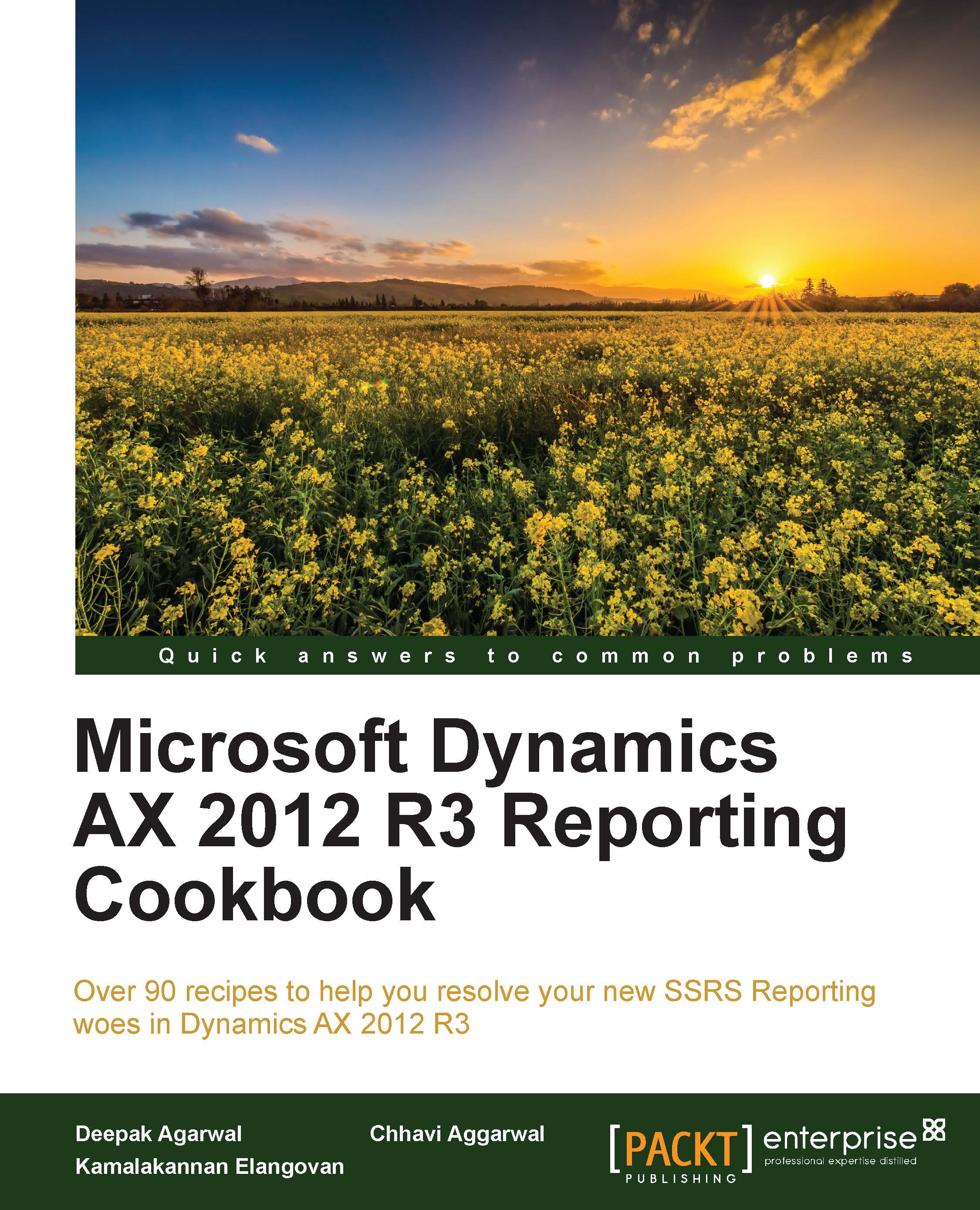RDP with multiple temporary tables
This is another simple recipe that will show you the possibility of using RDP with multiple temporary tables. RDP is a data provider and a single RDP can be used to create different datasets in the report. Walk through this recipe to understand how this can be done.
Getting ready
This recipe requires that you complete the report discussed in the Surrogate fields in reports recipe in this chapter.
How to do it…
In this recipe, we will use the student table that we used for the Surrogate fields in reports recipe. Create two temporary tables:
StudentandStudent Marks.Create an RDP class that will fill these two tables through the process report method. The difference comes here: generally RDP has a method with the
SRSReportDataSetAttributeclass that is used to return the temporary table. When you have more than one temporary table, create two methods, one for each temporary table, as shown here:[ SRSReportDataSetAttribute(tableStr(PksStudentMasterTmp)) ...