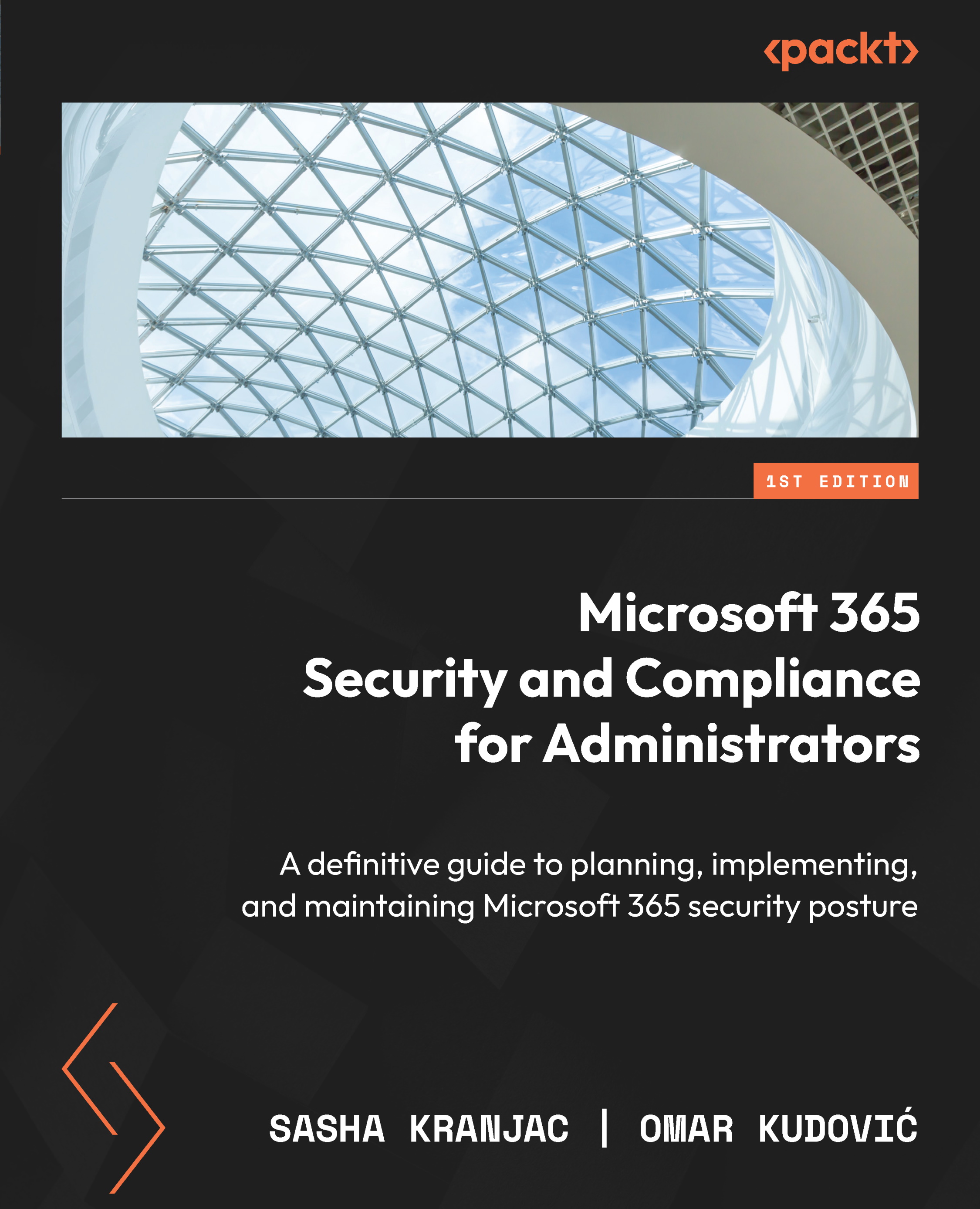Managing files in Microsoft Defender for Cloud Apps
Microsoft Defender for Cloud Apps allows organizations to provide protection and visibility for cloud-based applications and services. It allows you to manage and monitor file activities in your cloud applications, including OneDrive, SharePoint, Exchange Online, and Teams. You can simply create different policies for different purposes and manage activity for all your files stored online in a Microsoft 365 environment. You can create a policy to manage files in Microsoft Defender for Cloud Apps by following these steps:
- Sign in to the Microsoft Defender Security Center (https://securitycenter.windows.com/).
- In the left-hand pane, click on Cloud apps and then click on Files:

Figure 6.27 – Managing files in MDCA
- On the Files management page, click on Select a query to view the list of predefined queries. Use Advanced filters on the right side if you need more options for search...