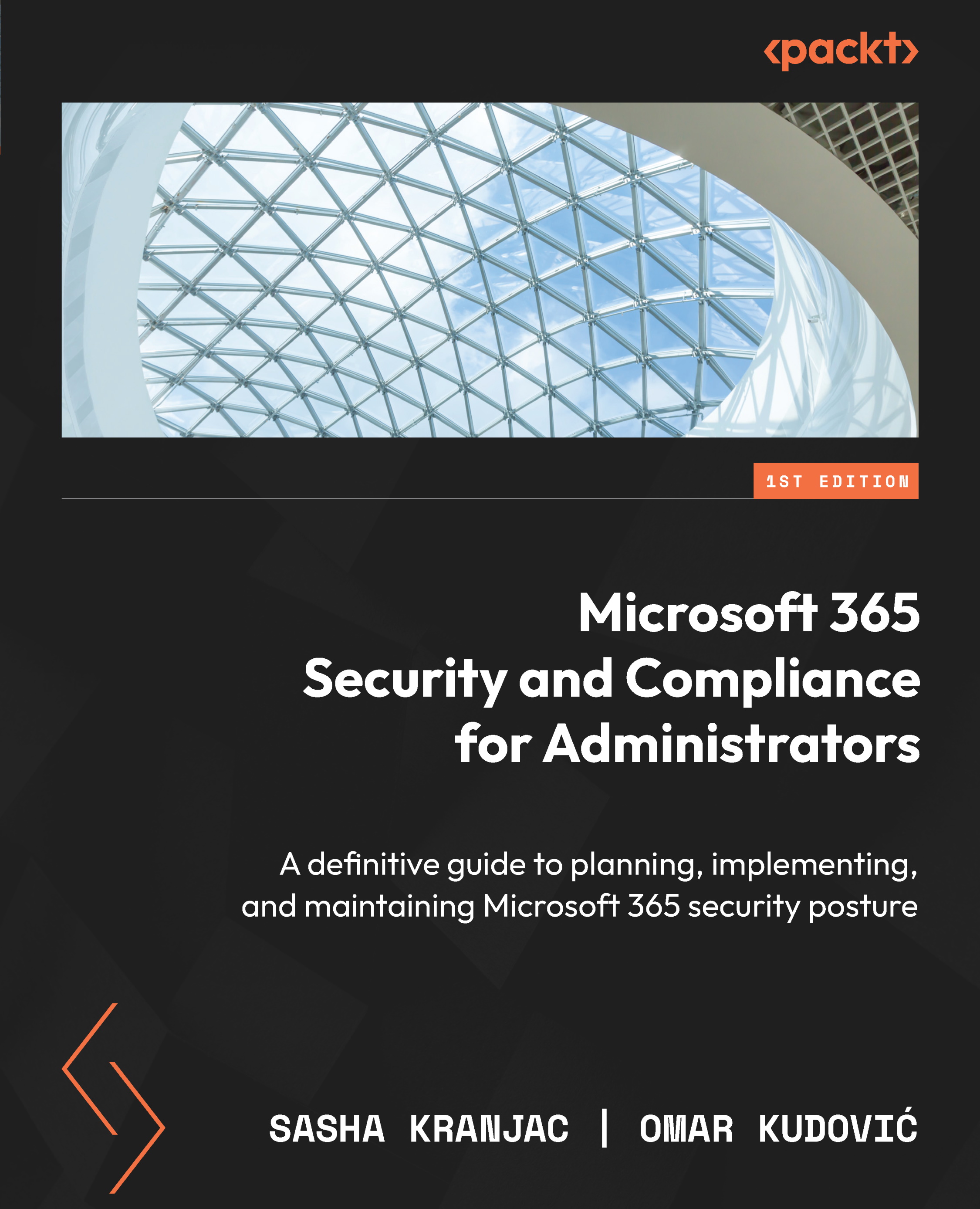Responding to alerts and mitigating threats
Threat Explorer is a feature in Microsoft Defender for Office 365 that provides an interactive interface to search and analyze threat intelligence data. It allows security administrators to quickly identify and investigate security threats, view threat information and trends, and take action to mitigate potential threats. Threat Explorer also provides insights into attacker behavior and helps to identify patterns and correlations in security events. This information can be used to fine-tune security policies, improve incident response procedures, and proactively detect and prevent future attacks. The following screenshot shows options and information available in the Threat Explorer portal. It is very useful for a daily or weekly overview of what is happening in your tenant:

Figure 3.31 – The Threat Explorer portal
Also, keep in mind that it is important to check your own Secure Score from time to time...