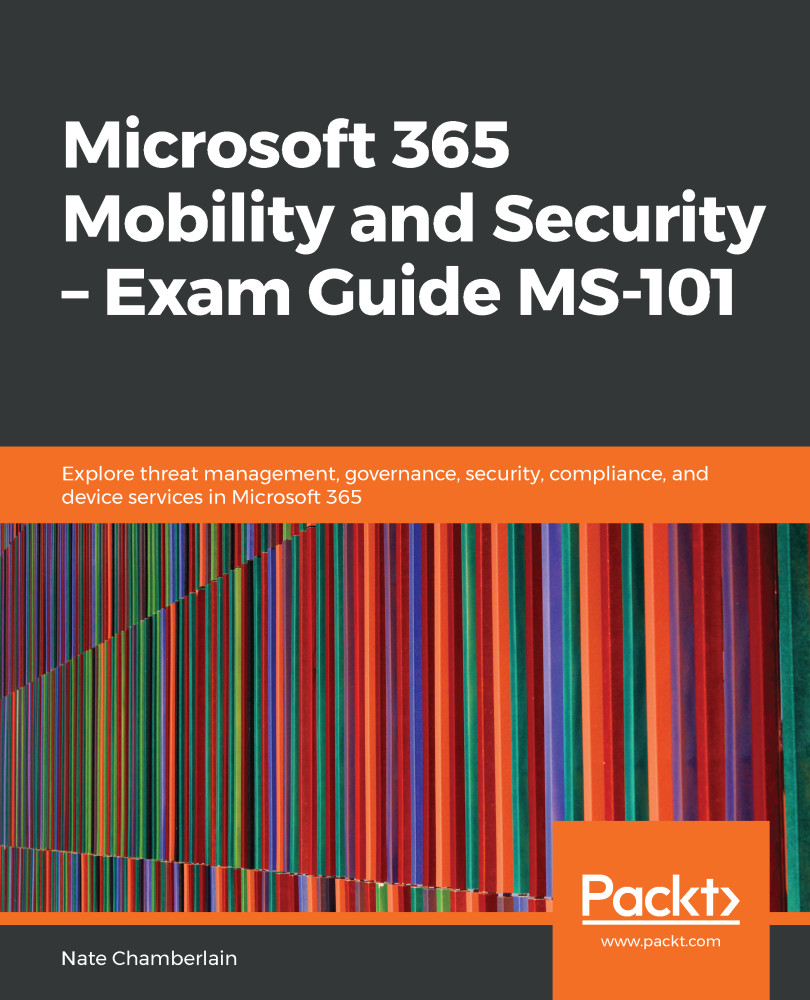Configuring connected apps allows you to monitor those apps you're connecting and to apply policies to them, as seen earlier in this chapter. The following steps detail how to configure connected apps.
- From the CAS dashboard (portal.cloudappsecurity.com), expand Investigate and select Connected apps:

- From your Connected apps dashboard, you can work with existing connected apps or add new ones by using the plus icon:

To be able to use CAS with certain apps, you'll need enterprise/business licenses and admin privileges to authorize CAS to scan the external services and perform remedial actions. For example, you'd need to be an admin of Dropbox Business/Enterprise to be able to connect and perform activities from CAS on your company's Dropbox environment. In addition, certain apps, such as G Suite, will require configuration of...