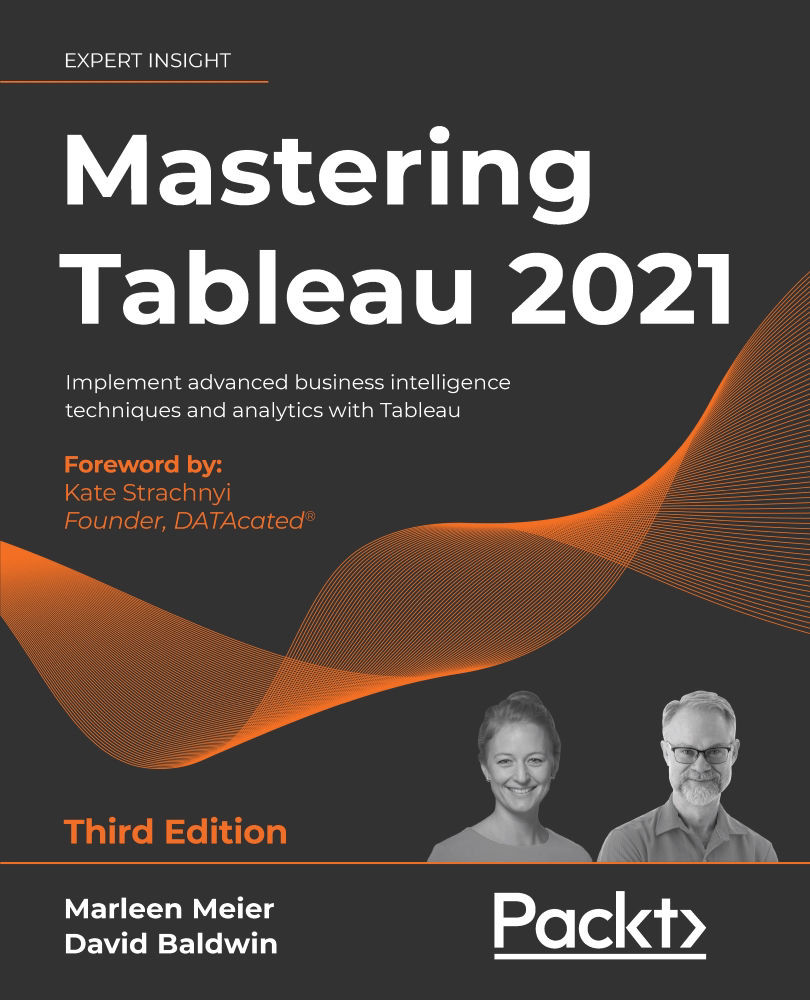Summary
We began this chapter by considering visualization design theory. We looked at formatting rules, color rules, and rules about which visualization types to use and which we need to avoid. We also explored how to compromise when contradictory design goals are expressed by end users. Then, we discussed dashboard design principles. We covered three popular layouts: the Golden Rectangle, quad, and small multiple.
Afterward, we looked at how to use sheet selection techniques as an ally in good design. Specifically, we explored how to allow the end user to choose which visualization type to view, and how to hide and display filters so as to make the best use of screen real estate. Finally, we discussed actions and download buttons for a better user experience, as well as item hierarchies and the Used In feature, which is very handy for organizing your dashboard. This, in turn, will help to improve the layout design.
In the next chapter, we will focus on use cases. Going from...