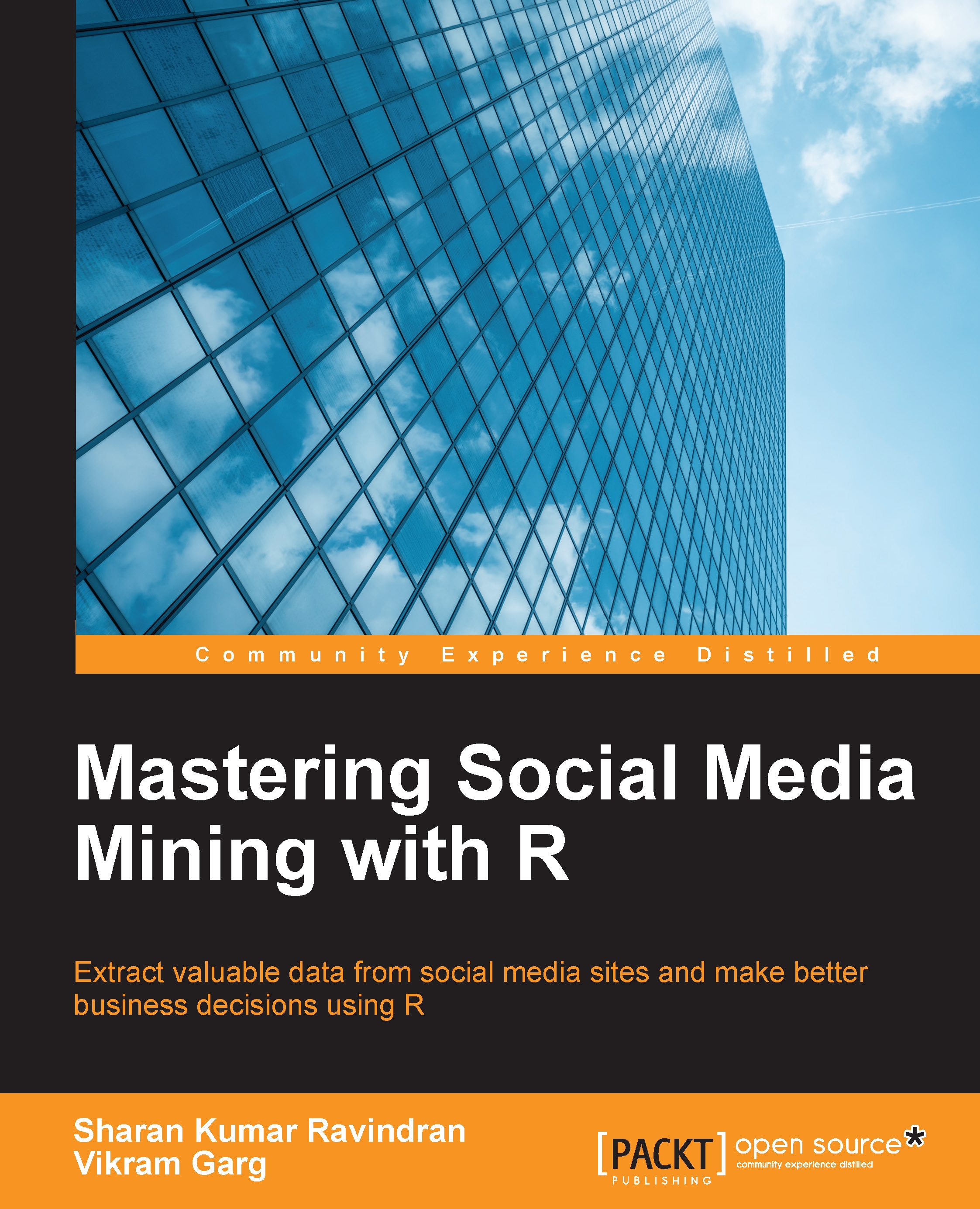Creating an app on the Facebook platform
In this section, we will cover the steps involved in creating a Facebook app to connect to the Facebook Graph API. Version 2 of the API deprecated a lot of features compared to Version 1, but still Facebook provides access to a lot of public data that can be used to solve various use cases.
In order to create a Facebook app, go to https://developers.facebook.com/, register as a Facebook developer, click on the My Apps option, and then choose Add a New App.

In the next window, choose Website, give a name to your app, and save the details by clicking on the Create New Facebook App ID button. In the next window, choose an appropriate category for your app and confirm by clicking on the Create App ID button.

Now, our app is created. Click on Skip Quick Start on the top-right corner of the page and move directly to the App Settings page. We will use this app to access our Facebook Graph API.
Note
Kindly ensure Rtools of version 32 is installed before loading...