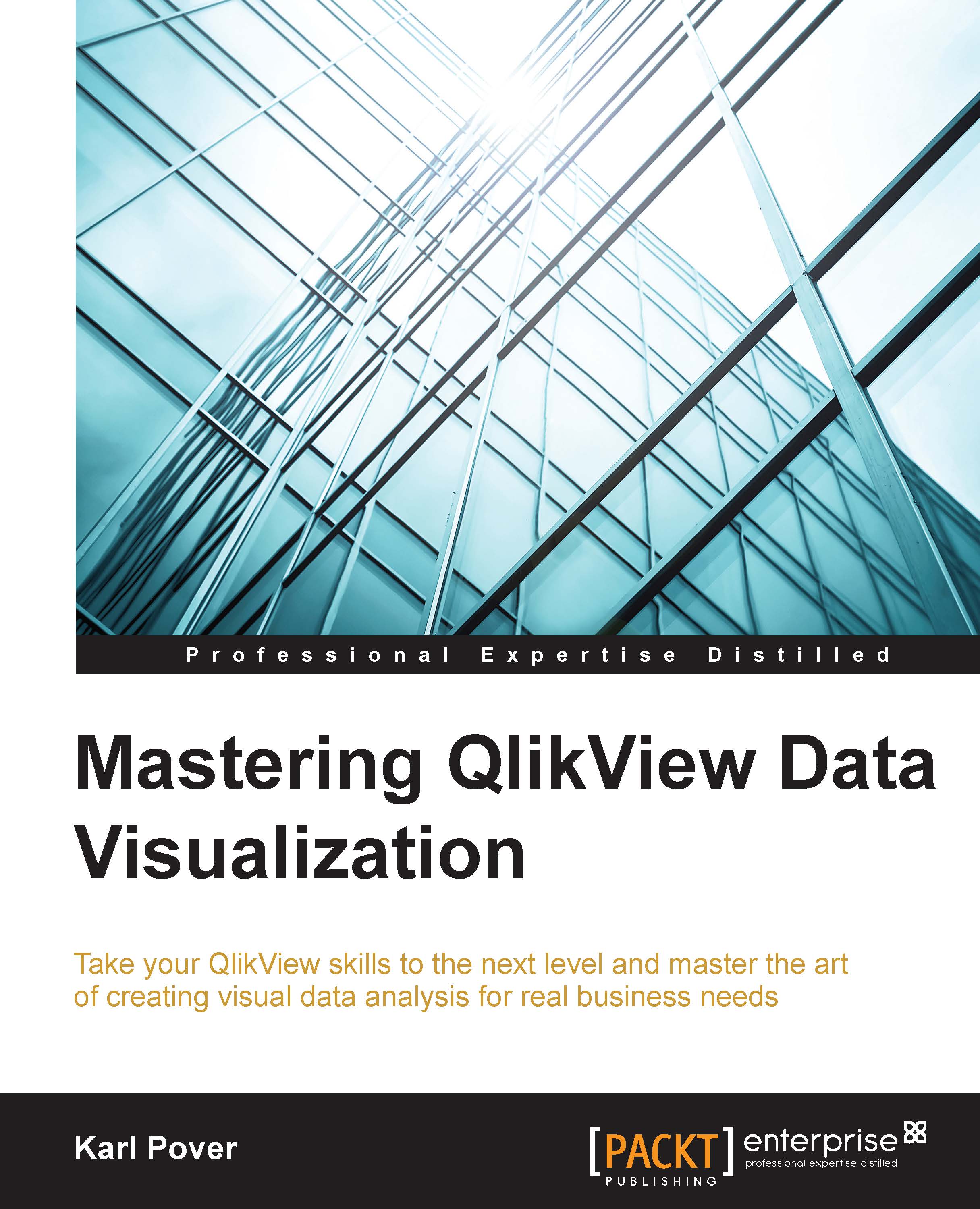QlikView Deployment Framework
The QlikView Deployment Framework (QDF) allows us to easily reuse resources and separate tasks between different teams and people. A common folder structure, data, color schemes, and expressions are among the resources that we can share between the data governance team, the R&D team, and active business users.
The QDF is built using a resource container architecture. In the same way that a shipping container on board a ship or stacked in a port can easily be moved from one place to another, QDF containers are independent capsules that can easily be moved and stored in different computers and servers.
When we install QDF, we assign it to a folder where we are going to store these containers. How we define a container depends on how we want to organize the QlikView applications in our business. A container may be a project, it may be a department, or it may define a phase in the Extraction, Transform, and Load (ETL) process.
The QDF has two special containers: 0.Administration and 99.Shared_Folders. The 0.Administration container keeps track of the containers that are in the QDF folder. It also contains templates that we can use to create our own containers and a few QlikView applications that monitor QlikView usage and governance. The 99.Shared_Folders container stores all the resources that we want all containers to share.
Tip
We can find out more information about the latest version of the QDF in the QDF group in the Qlik Community (http://community.qlik.com/groups/qlikview-deployment-framework). Magnus Berg and Michael Tarallo have created an excellent repository of written documentation and step-by-step videos to help us implement the QDF in our business.
We will need to install QDF on our computers before we can perform the advanced analysis exercises in Chapter 2, Sales Perspective.
Exercise 1
In order to install the QlikView Deployment Framework, we carry out the following steps:
- Go to the QlikView Deployment Framework group in Qlik Community (http://community.qlik.com/groups/qlikview-deployment-framework).
- Follow the instructions on the group's home page to install the latest version of QDF and learn more about how to use QDF.