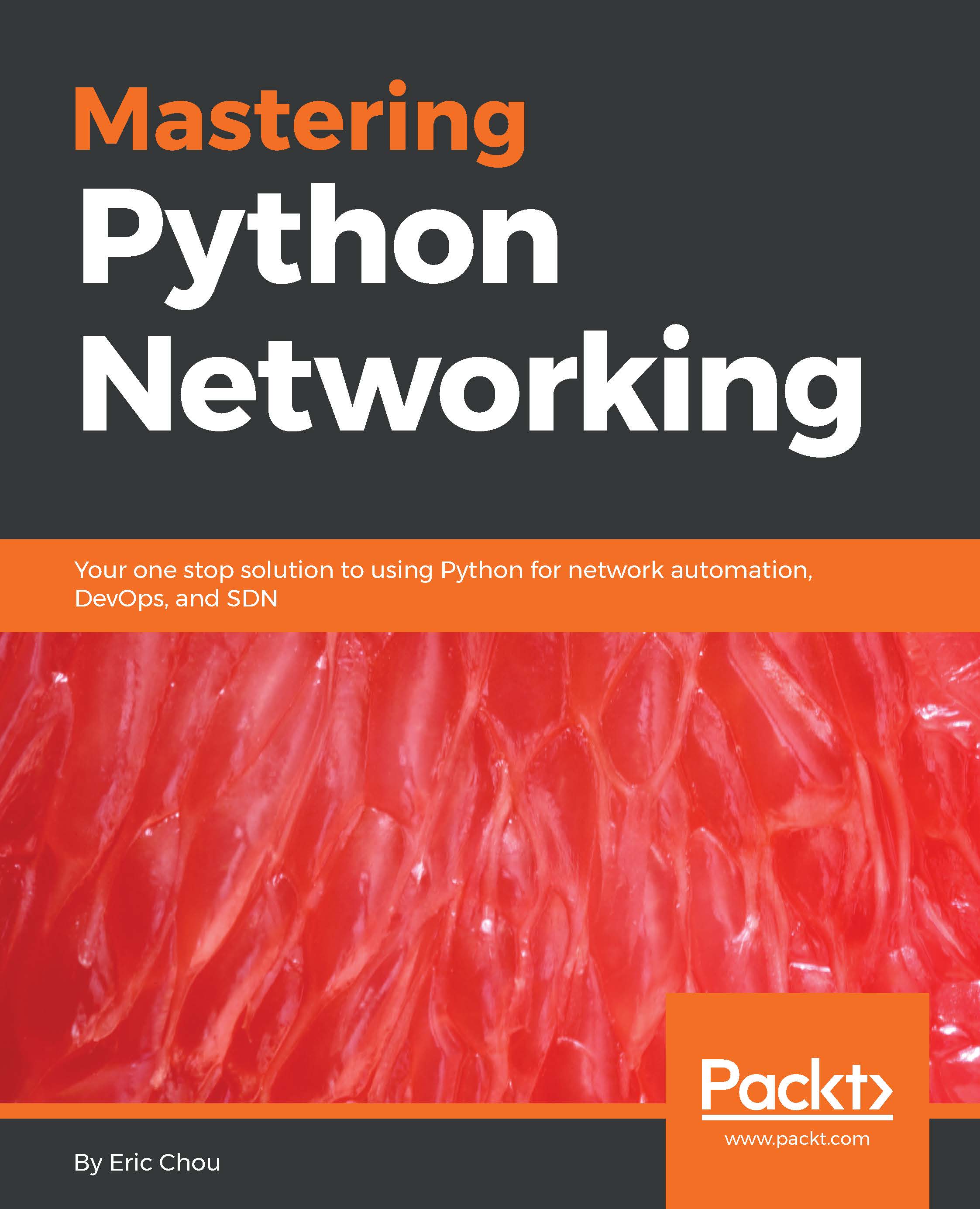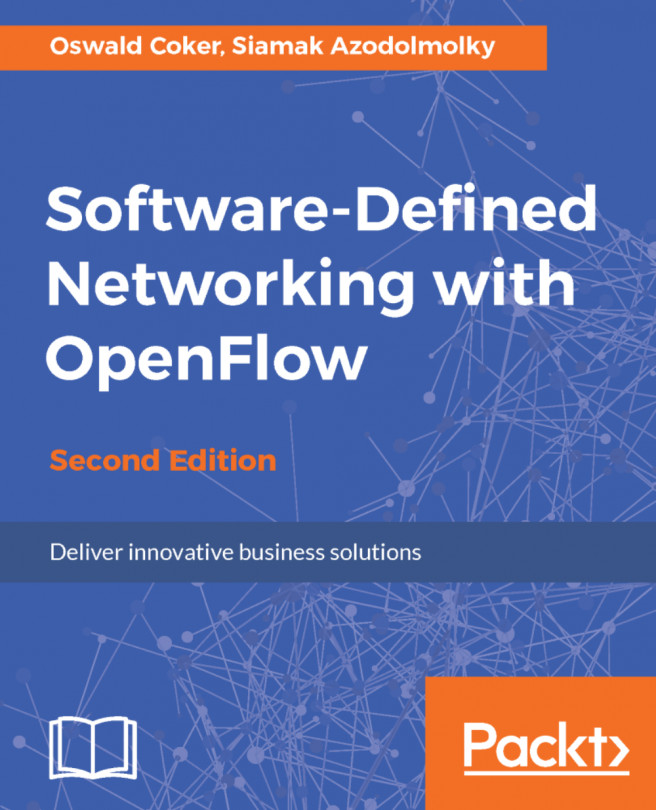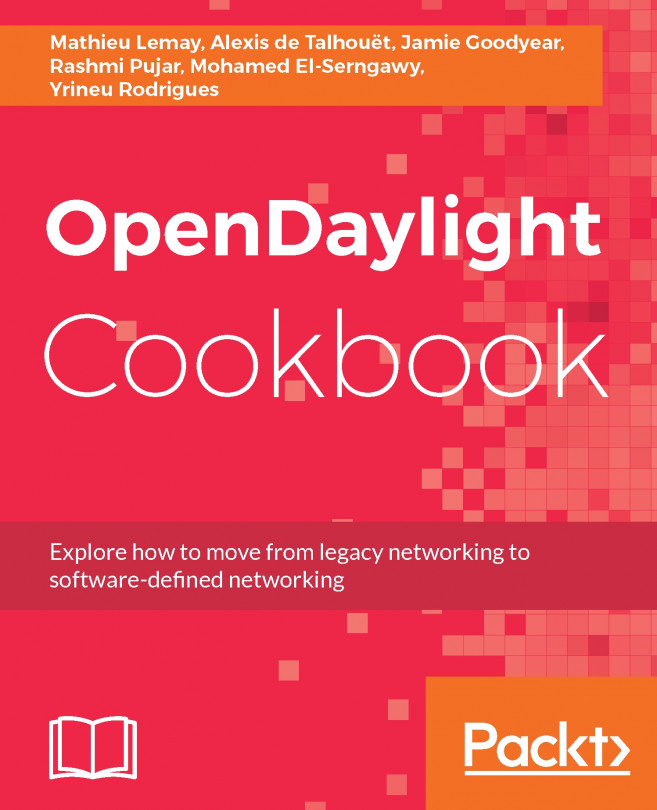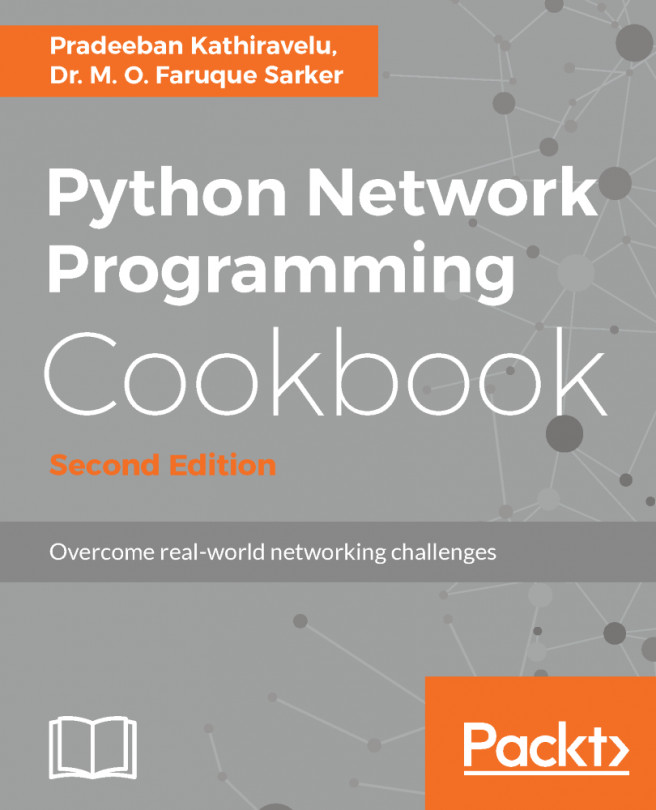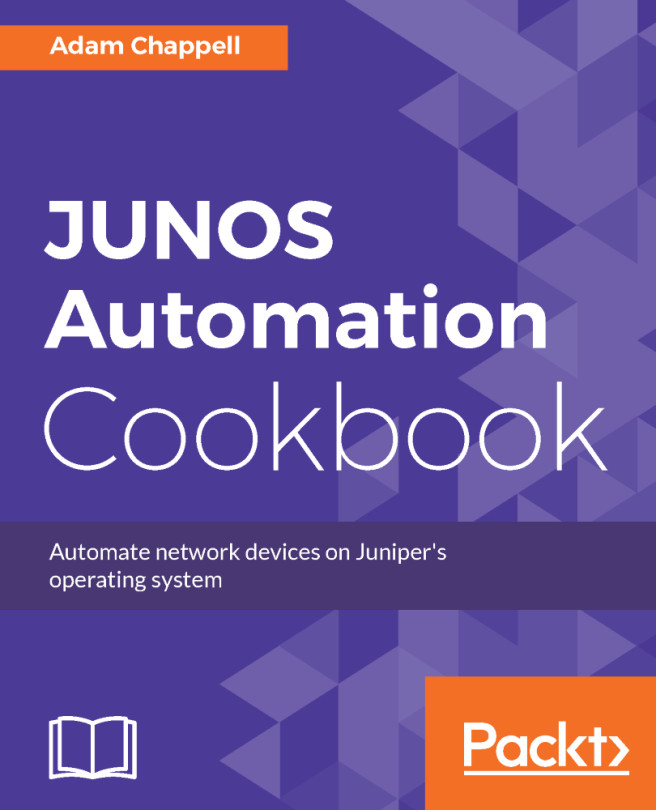The devices being used in this chapter are a bit different from the previous chapters. In the previous chapters, we were isolating a particular device by focusing on the topic at hand. For this chapter, we will use a few more devices in our lab to illustrate the tools that we will be using.
We will be using the same Cisco VIRL tool with four nodes, two server hosts, and two network devices. If you need a refresher on Cisco VIRL, feel free to go back to Chapter 2, Low-Level Network Device Interactions where we first introduced the tool:

Lab Topology
Note that the IP addresses listed will be different in your own lab. They are listed here for an easy reference for the rest of the chapter.
As illustrated, we will rename the host on the top as the client and the bottom host as the server. This is analogous to an Internet client trying to access a corporate server within...