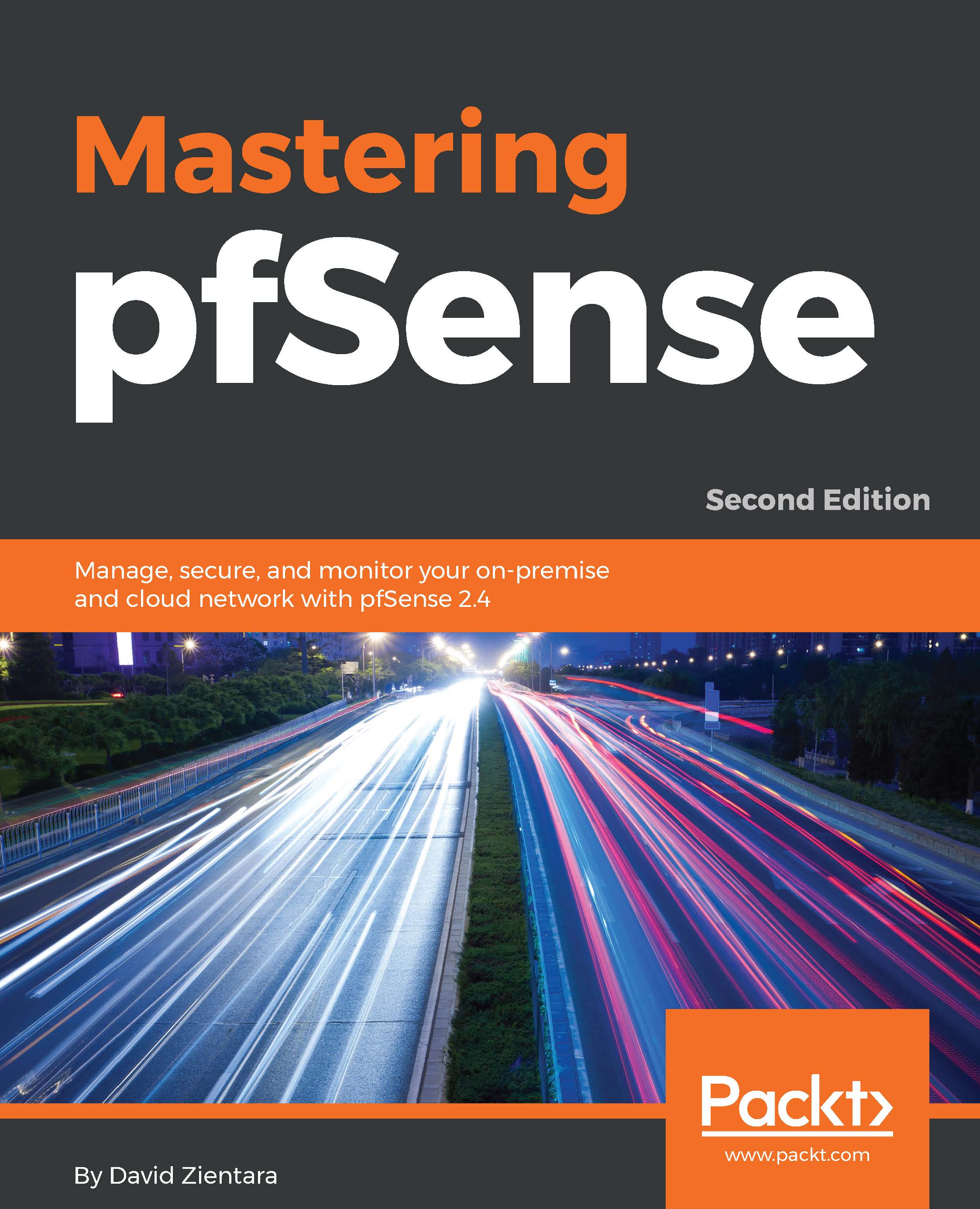While high-speed internet connectivity is becoming more and more common, many in the online world—especially those with residential connections or small office/home office (SOHO) setups—lack the hardware to fully take advantage of these speeds. Fiber-optic technology brings with it the promise of a gigabit speed or greater, and the technology surrounding traditional copper networks is also yielding improvements. Yet many people are using consumer-grade routers that offer, at best, mediocre performance.
pfSense, an open source router/firewall solution, is a far better alternative that is available to you. You have likely already downloaded, installed, and configured pfSense, possibly in a residential or SOHO environment. As an intermediate-level pfSense user, you do not need to be sold on the benefits of pfSense. Nevertheless, you may be looking to deploy pfSense in a different environment (for example, a corporate network), or you may just be looking to enhance your knowledge of pfSense. In either case, mastering the topics in this book will help you achieve these goals.
This chapter is designed to review the process of getting your pfSense system up and running. It will guide you through the process of choosing the right hardware for your deployment, but it will not provide a detailed treatment of installation and initial configuration. The emphasis will be on troubleshooting, as well as some of the newer configuration options.
This chapter will cover the following topics:
- A brief overview of the pfSense project
- pfSense deployment scenarios
- Minimum specifications and hardware sizing guidelines
- The best practices for installation and configuration
- Basic configuration from both the console and the pfSense web GUI