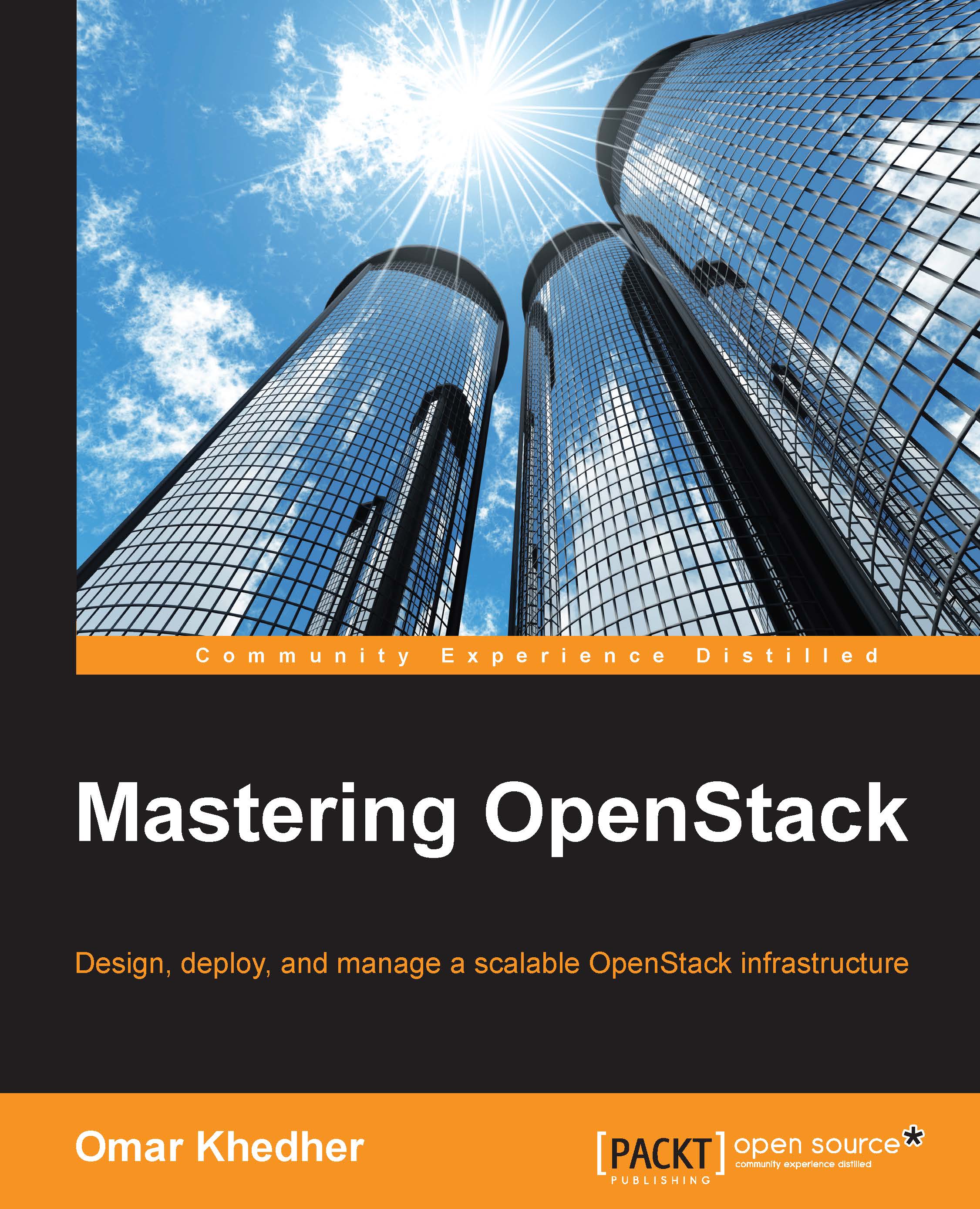Tackling logging
Tackling logging is a painful but crucial process. This is what many system administrators and developers claim when they start debugging an error by consulting a huge log file. Depending on the system that you are trying to fix, cutting down on the troubleshooting time is valid if you do not know where the OpenStack logs are stored and how they are organized.
Demystifying logs in OpenStack
Most probably, you have installed a version of OpenStack that was released prior to the Grizzly or Havana releases. You might be tempted to start looking for logs in the default location in the Linux system, /var/log. Eventually, their locations may vary depending on how you deployed OpenStack. Since you deployed your first OpenStack infrastructure using Chef, you can check or modify the location of the logs by service in each attribute file that corresponds to its respective OpenStack service. For example, you can have a look at the Chef openstack-compute cookbook that was used in Chapter...