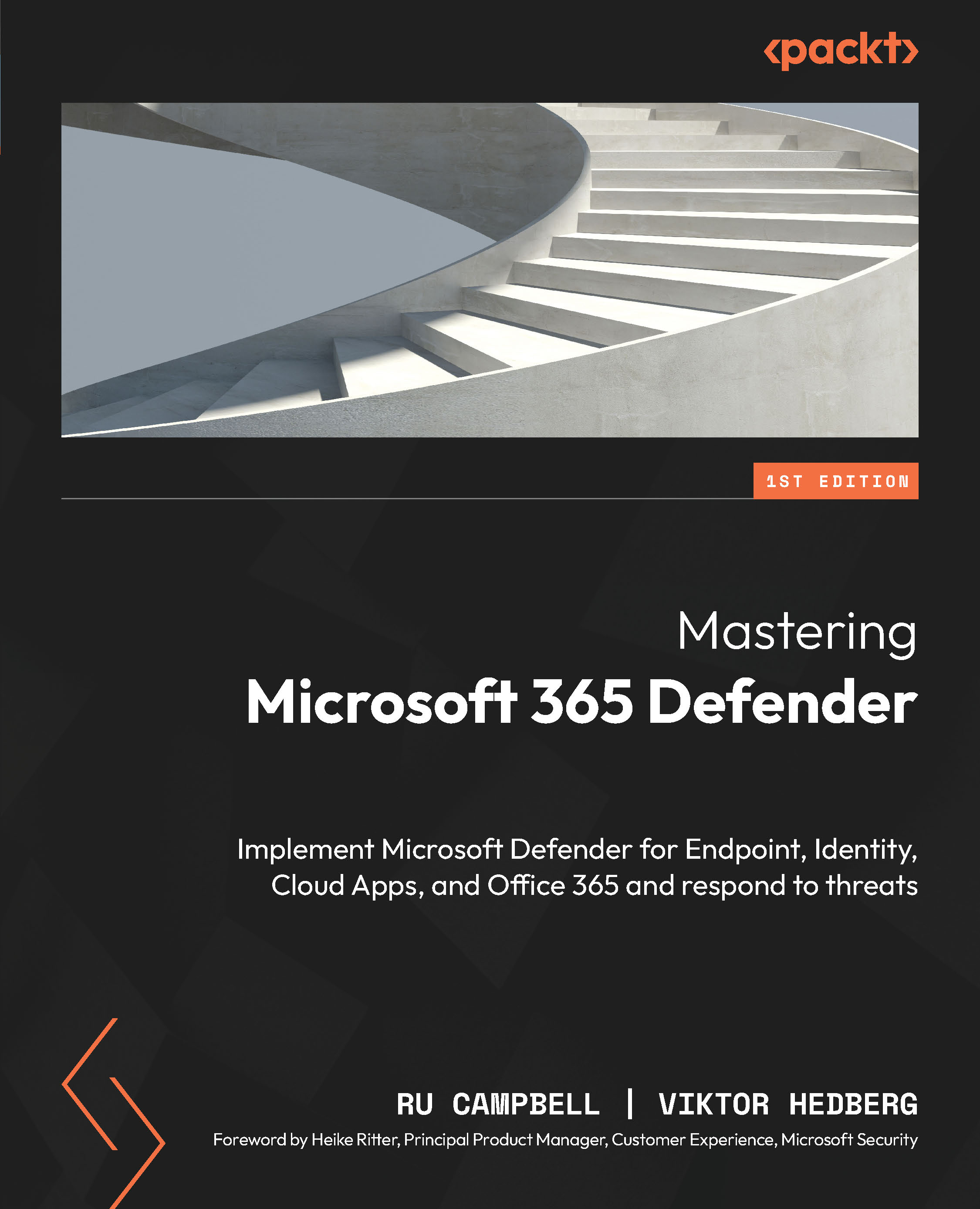Ongoing management of MDAV
In the following subsections, you’ll learn about how to troubleshoot MDAV and work with its reports. This information will assist in your day-to-day operations, service desk issues, and ongoing security posture reviews.
Troubleshooting
The reality of enterprise IT management is that we’re going to run into problems sooner or later. It would be naïve to try and cram every possible problem you’ll experience into this book, so in this section, we’ll look at some guidance specific to MDAV, which you can use, as well as general troubleshooting tools such as Windows Performance Recorder and Process Monitor.
Troubleshooting mode
After enabling central policy and tamper protection, you may struggle to troubleshoot MDAV endpoints. For example, a user reports trouble updating a Microsoft 365 Apps for Enterprise add-in because of ASR rules (see Chapter 7); or after changing the cloud-delivered protection level to High Plus...