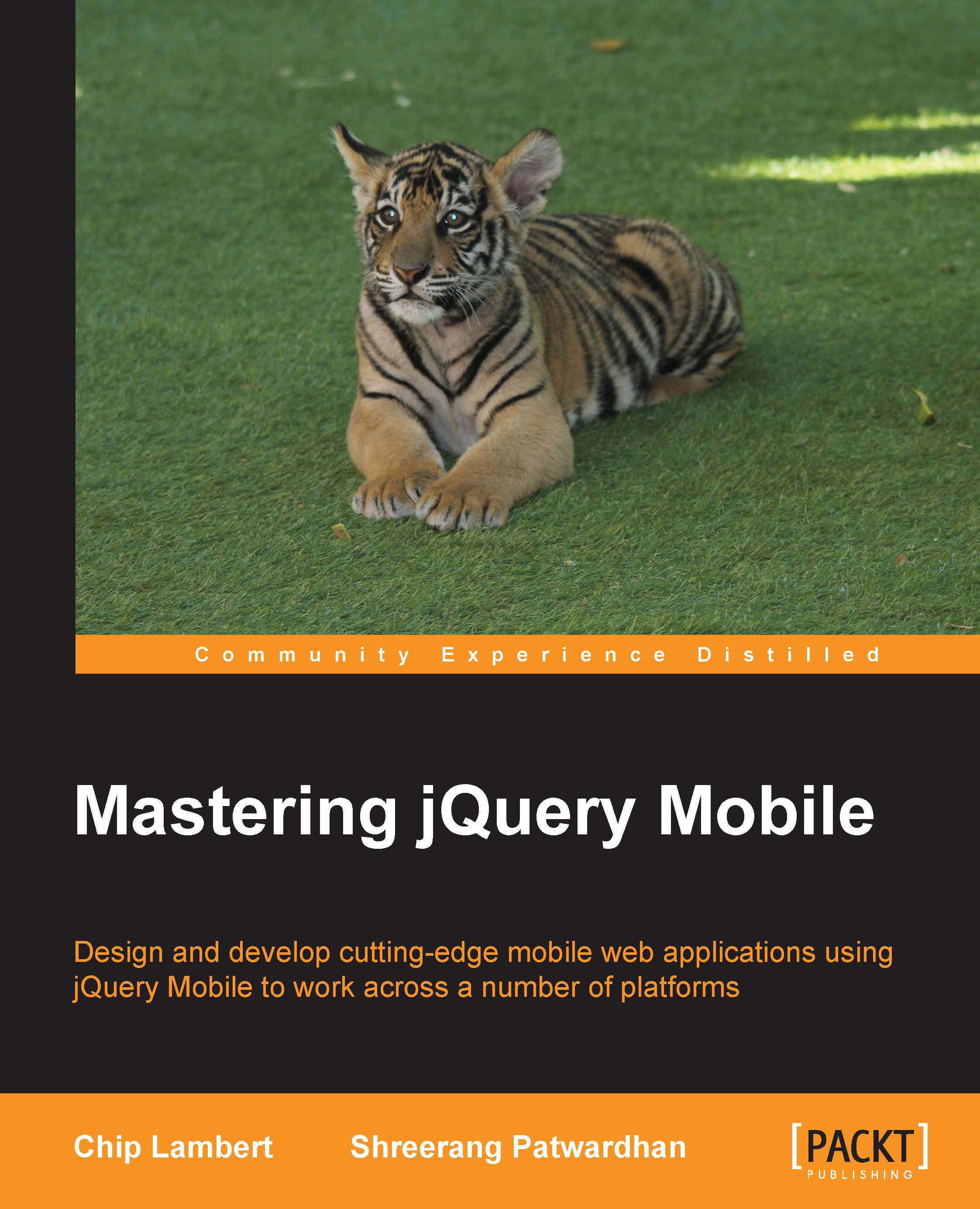Creating custom icons
Before we move ahead and delve into the world of hybrid applications with the help of Cordova, we will take a look at an important aspect of jQuery Mobile—customizing the icons. jQuery Mobile comes with a predefined, out-of-the-box set of icons that are readily available and can be easily used in your jQuery Mobile application. However, on several occasions, we have to include custom icons that suit our application and are created by the design team in accordance with the design and style guide set for the application based on the customer needs. We will take a look at how we can incorporate such custom icons into our application and what the designers need to consider while creating an icon for any project that is being developed on the jQuery Mobile platform.
All the built-in icons that come along with the jQuery Mobile library are available in both SVG and PNG. So, basically, there is an SVG and a PNG image for every icon that is available by default. By default,...