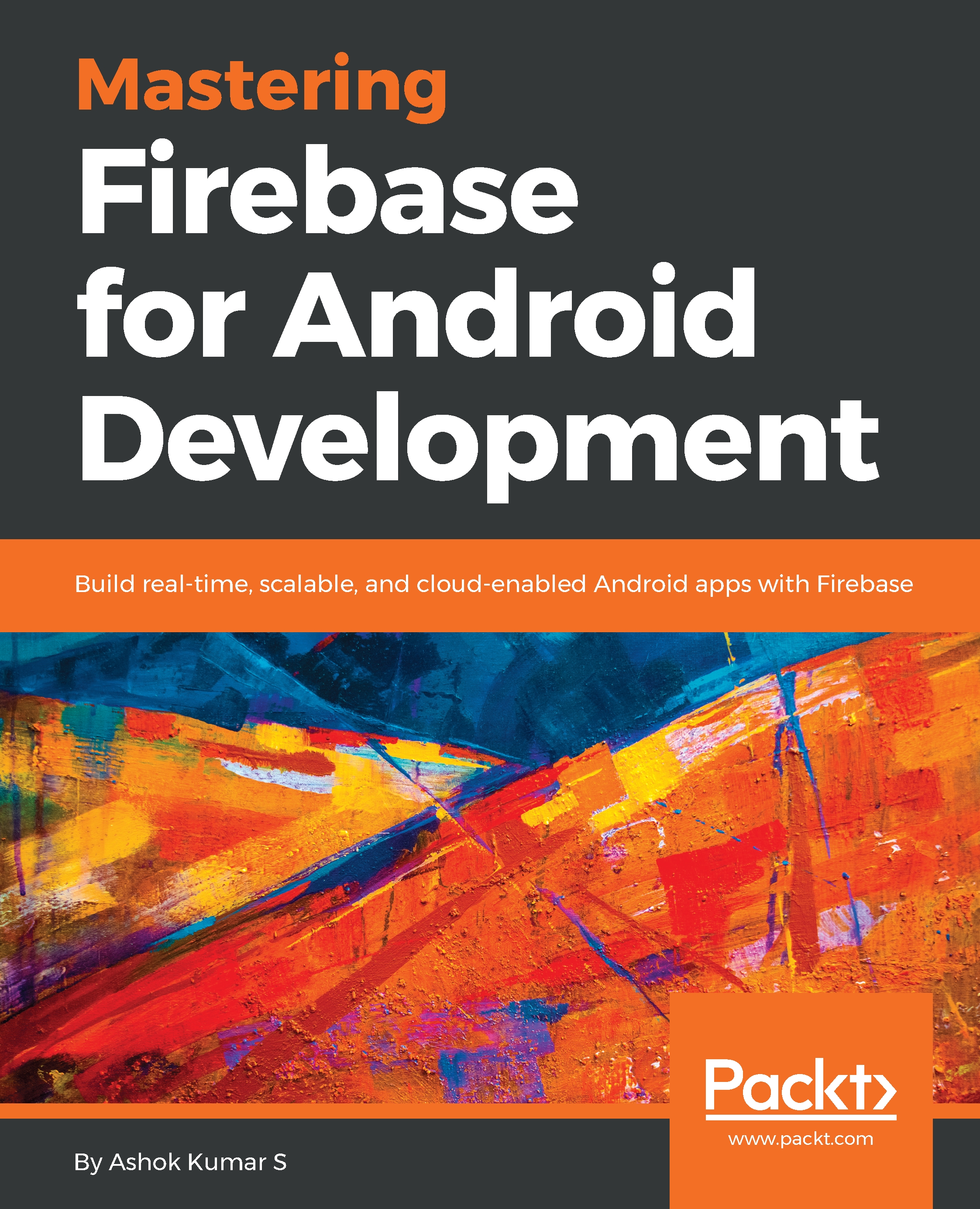Deploying a website is as simple as it sounds, with three simple steps, which are install the CLI, set up a project directory, and deploy your site. Well, if you have explored Chapter 4, Genie in the Cloud - Firebase Cloud Functions, it explains clearly how to install a Node environment. In addition to that, it also addresses how to install Firebase tools from the CLI.
Firebase CLI is a powerful and convenient tool for developers to manage, view, and deploy hosting services. Node, a popular JavaScript framework for backends and dynamic web content, is the primary requirement for developers to install the Firebase CLI tools. Please make sure you have installed Node and npm from the following URL: https://nodejs.org/en/download/:

Download the node environment specific to your platform. Since node offers many binary installers, make sure you are downloading...