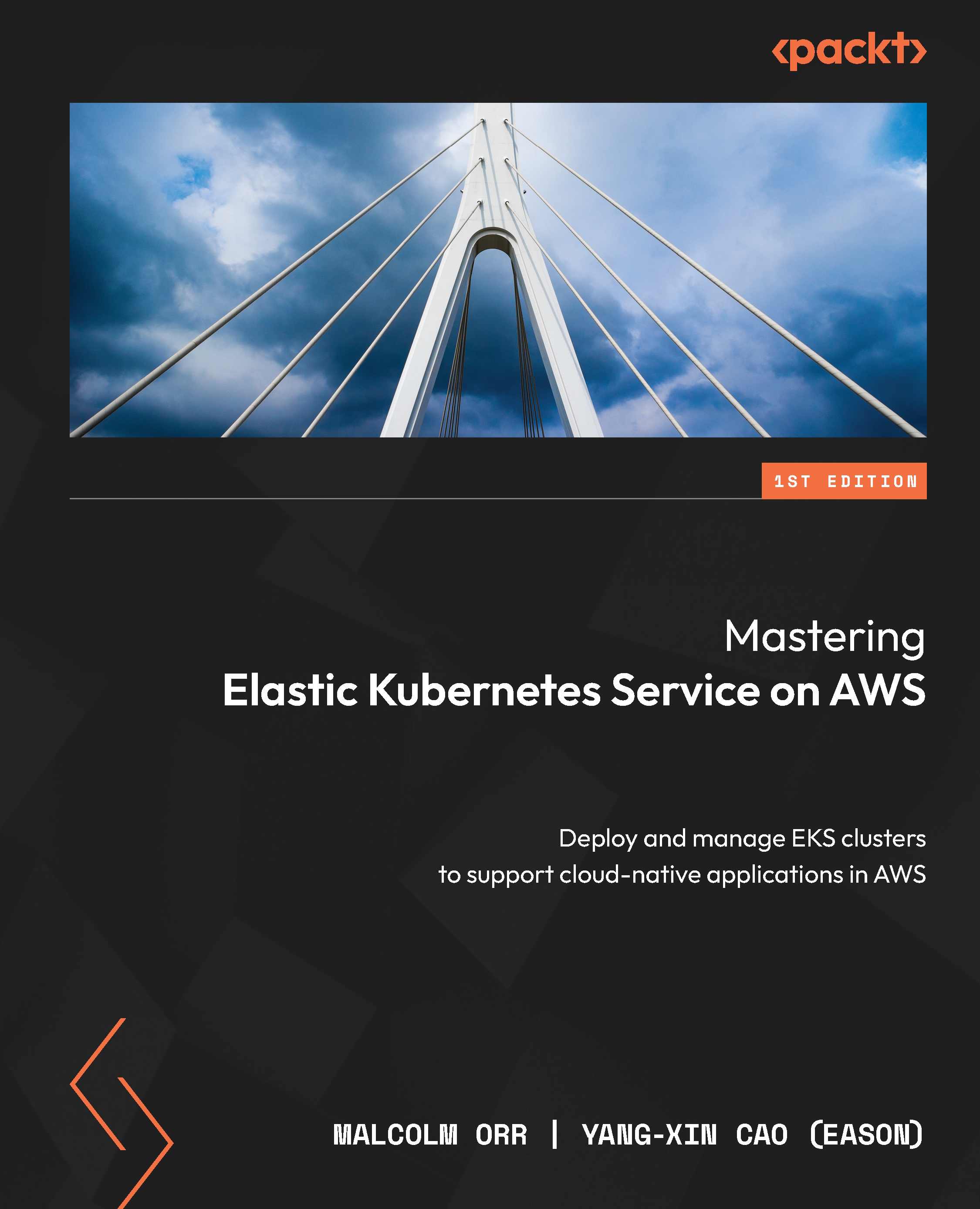Visualizing your workloads
Throughout the book and in the real world, you will mainly interact with EKS through the command line or a CI/CD pipeline. It is, however, sometimes useful to be able to view what you have running on a cluster in a visual form. Kubernetes provides a web dashboard, but with EKS, you can see most of the cluster configuration through the main EKS and using CloudWatch (discussed more in Chapter 19, Developing on EKS), which has removed the need to deploy a separate dashboard. To access the console, sign in to http://aws.amazon.com and log in with credentials that are allowed to view the cluster (see Chapter 3, Building Your First EKS Cluster). You can then select Amazon Elastic Kubernetes Service | Clusters and you will be presented with a list of clusters running in the region (you can now add on-premise clusters as well). From the main view, you can see clusters, their version, and whether they need updating (discussed more in Chapter 10, Upgrading EKS Cluster...