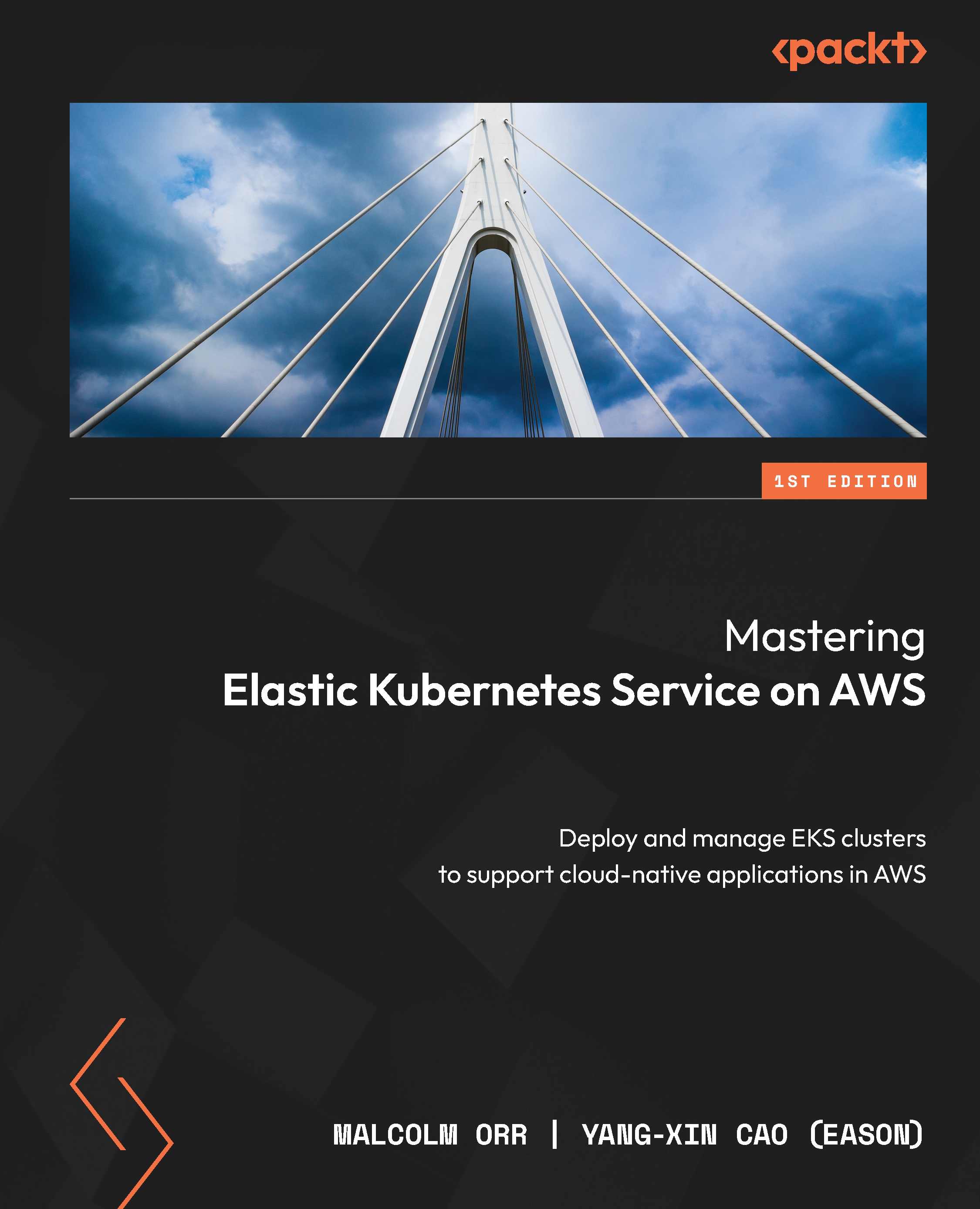Creating your first EKS application
The lowest level of abstraction in Kubernetes is the Pod, which represents one or more containers that share the same namespace. You may choose to have additional containers in your Pod to provide additional functionality, such as a service mesh or cache. So, while many Pods only contain one single container, you are not restricted to one.
In the following sections, we will deploy a Pod and then build on this using more advanced Kubernetes objects. As a developer or DevOps engineer, you will spend a lot of time building and deploying applications, so it’s really important to understand what you need to do.
Deploying your first Pod on Amazon EKS using the kubectl command
You can use the kubectl run command to quickly deploy and attach your CLI session to a Pod using the following command:
$ kubectl run -it busybox --image=busybox --restart=Never
There are several things that happen when you execute this command, but before we...