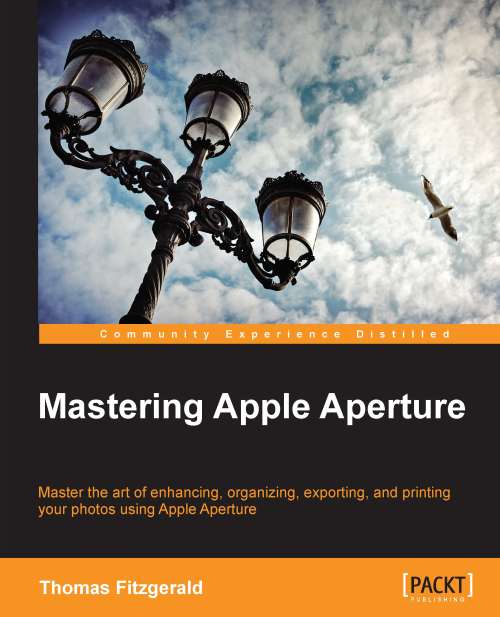Adding default adjustments
As noted earlier, the RAW Fine-Tuning adjustment is hidden by default, even though it's technically applied to all RAW images. You can change this behavior and have it displayed by default very easily. In fact, if you use any adjustment regularly that isn't part of the default set, you can add it to the default set very easily. Once you do, any adjustment, that you add will appear on every image, even if you don't use them.
To add an adjustment to the default set, simply add the adjustment to an image, and then from the little pop-up menu on the adjustment brick, choose Add to default set.

Be aware that this isn't actually adding the adjustment to every image, but merely adding the options to your display, so that you don't have to go to the menu and add that particular adjustment each time.
Personally, I have the following adjustments enabled all the time:
- RAW Fine Tuning
- Chromatic Aberration
- Curves