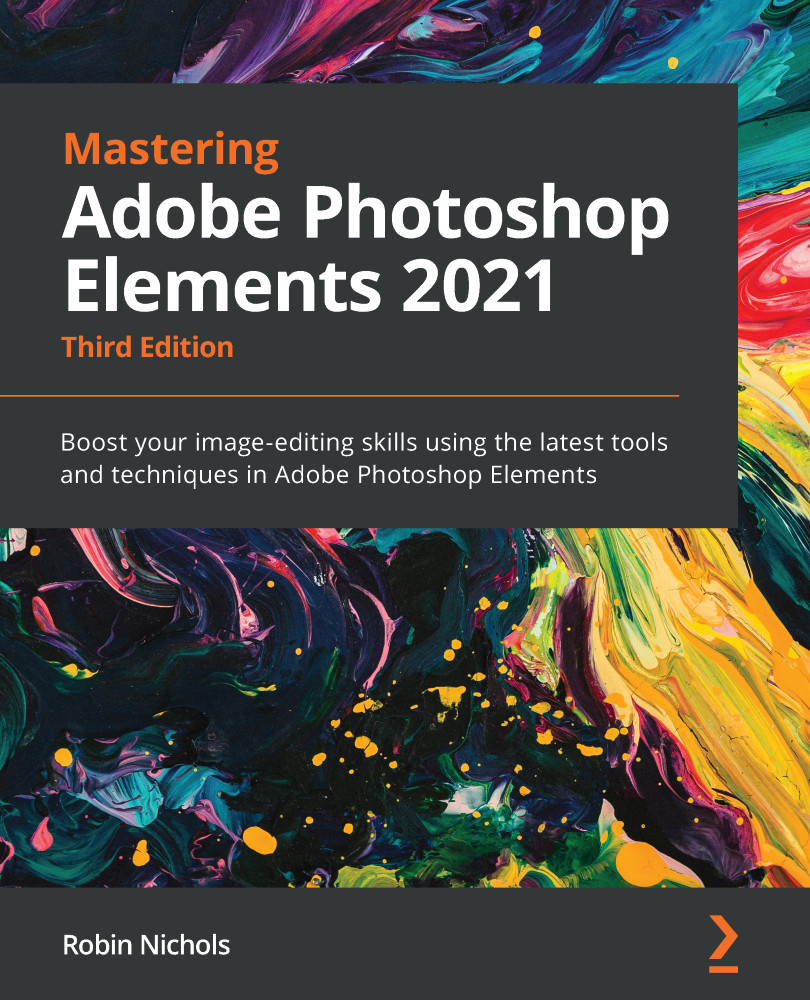Text graphics
Adding text is one graphics tool that I really like because it's easy to add impressive-looking text directly into the image with a click of the mouse. OK—you do have to then go and click in the Your Text Here sentence to add your own words, but the font, color, bevel, shadow, and—in some cases—texture are already loaded into the design.
All you need to do is get the spelling right and make the text bigger or smaller to fit the page. Easy as falling off a log, and a lot less dangerous.

Aside from the vector-filled Custom Shape tool, Elements has a few regular shapes that are useful in a number of different applications. These include the Rectangle, Rounded Rectangle, Ellipse, Polygon, Star, and Line tools, which can be converted into an arrow graphic. Shapes can be helpful to photographers and designers by adding a rectangular shape under text to make it more legible, or by using the Line tool to direct the viewer to salient...