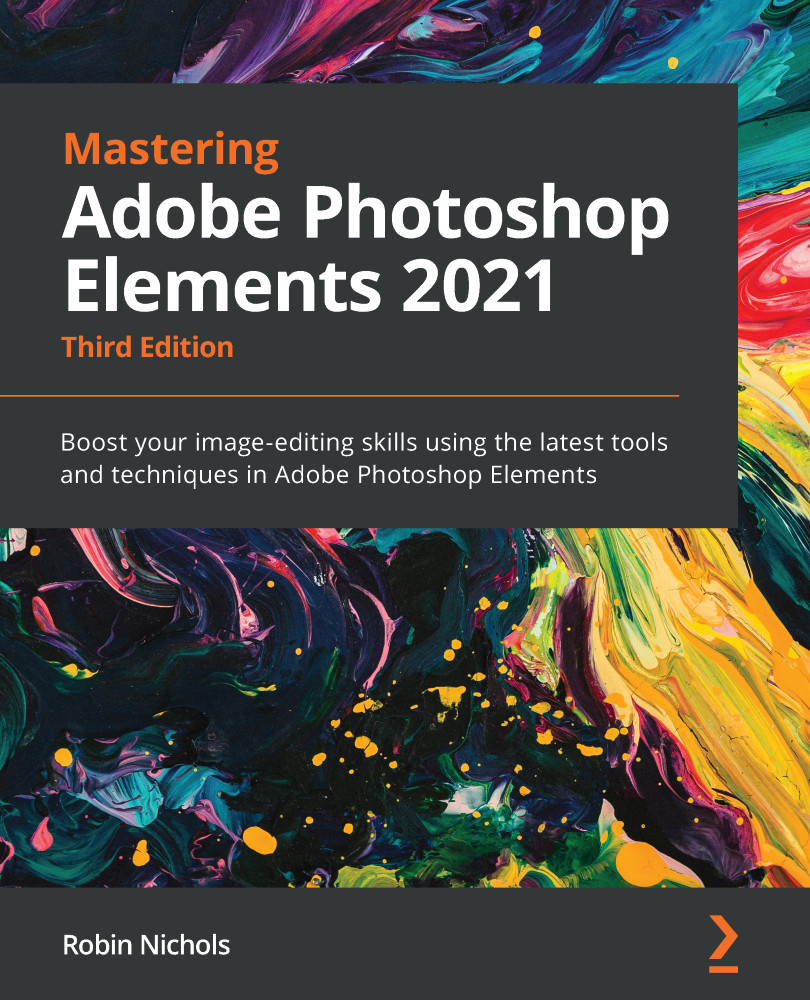Version sets
Other options in the Save As dialog window include Save in Version Set with Original and Save as a Copy. What the first feature does is save the new version of your (cherry blossom) shot with the original file for safe-keeping. In Organizer, you only see the original image, but if you right-click it, you can choose to see all the different versions you might have made from the original.
This is called a Version Set—single photos stacked into one file like a deck of cards. You can add more or delete exiting versions as you need. Everything is kept in the one file, saving screen space.


I like to experiment with all sorts of special effects—and there's more than enough potential to do this using Elements' Effects and Adjustments tools. So, Version Sets might be just the feature you need to keep all those variations on a theme safely stored in one file till you decide which one to use.