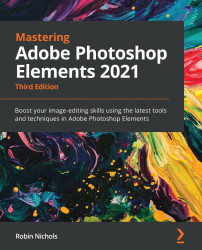File formats: JPEG and RAW
Nearly all digital cameras these days can shoot and record two types of image file: JPEG and RAW files. Some newer models can also record digital negative RAW files. We'll look at these later in this chapter.
The difference between JPEGs and RAW files is simple: JPEG files are 8-bit picture files. These are processed in-camera and then compressed (squashed) to maximize storage space, before being saved to the memory card.
RAW files are usually 10-bit files that have little or no processing applied in-camera, and they are not compressed before being saved to the memory card. The result is a file that is several times larger than a JPEG, but one that can be edited to a far higher degree of accuracy than the humble JPEG.

Though shooting in the RAW format is recommended, you'll find that your camera's files are quite different to RAW files from other camera models. Sony RAW files use the suffix .ARN; Olympus = .ORF, and Nikon = .NEF.
Here's a view of a (Canon) RAW file displayed in a browser window. It has the .CR2 suffix common to all Canon cameras.
Although each camera manufacturer shares the same three-letter suffix across all of its camera range, RAW files produced by different models are quite different to each other (that is, RAW files from the Nikon D7000 are different to the Nikon D7200, D800, and D850 RAW files. This is why it takes companies such as Adobe several months to provide an update for the different RAW file types designed for each new camera make and model. If you are an early adopter, waiting for Adobe to catch up and release a compatibility update can be a source of frustration.
RAW files have to be edited in a specific RAW edit window, called Camera RAW, which is separate from the regular Quick, Guided, or Expert mode windows. Once edited in this space, a RAW file must be either closed (there's no saving with RAW files – it automatically records all the edits applied to it), or it can be saved in a more universally acceptable file format for storage, backup, or later distribution.
Such formats include JPEGs, Tiff files, digital negative files, or even Photoshop files. But what's the difference between these formats and when would be the best situation to use them?