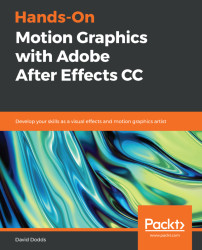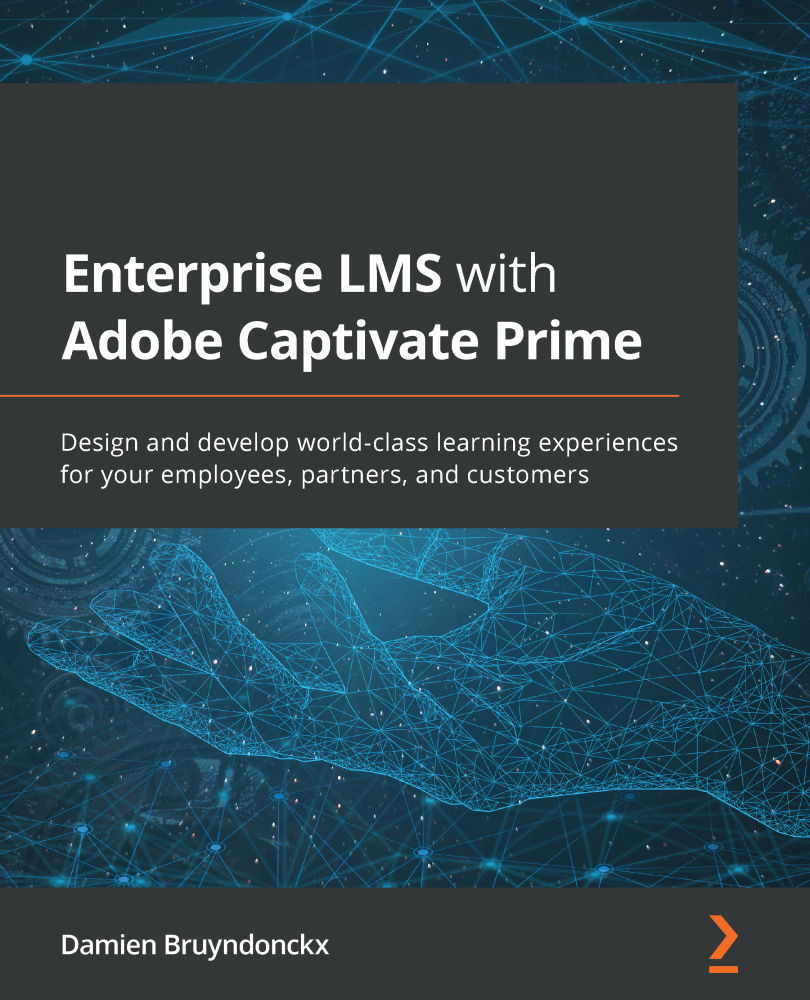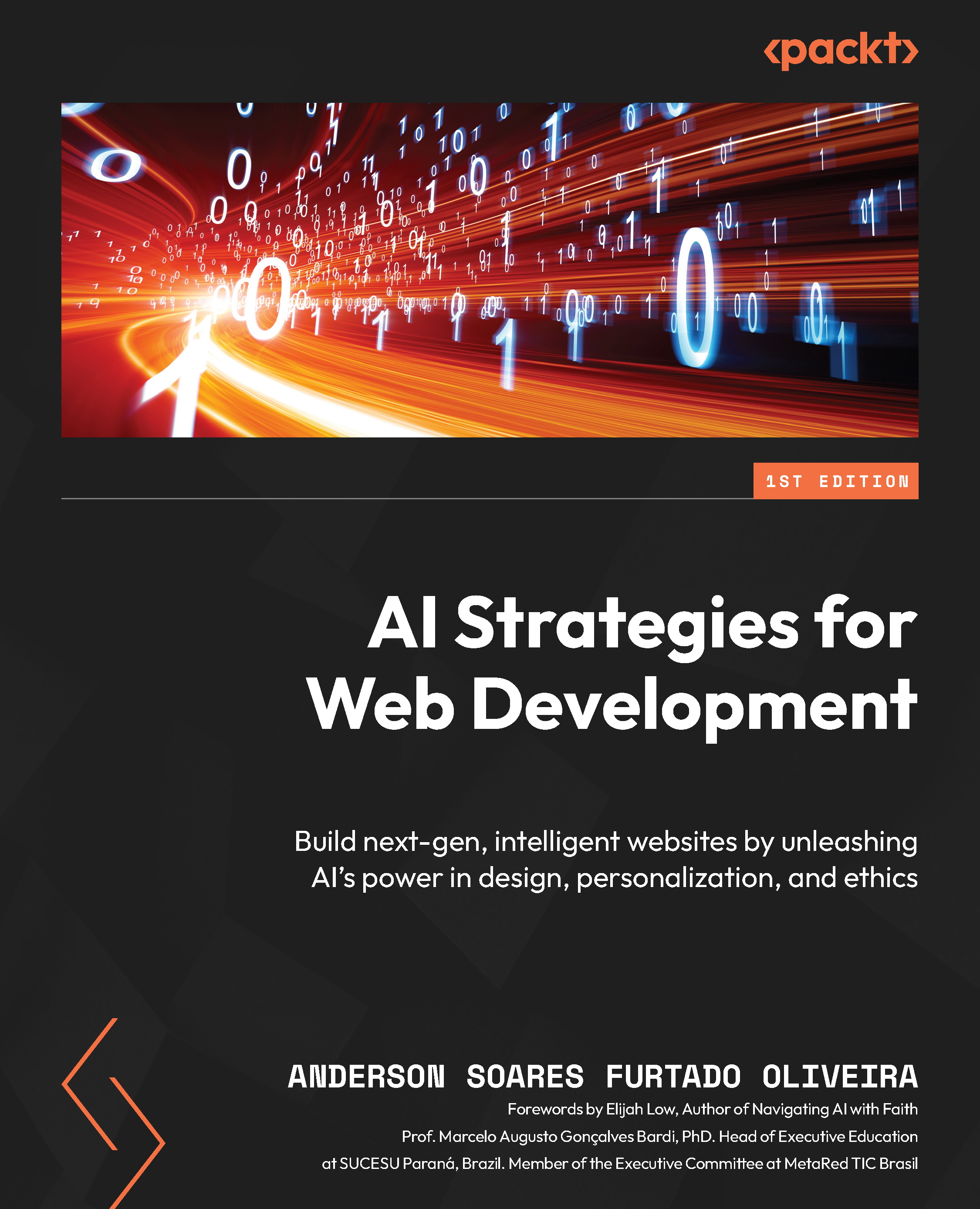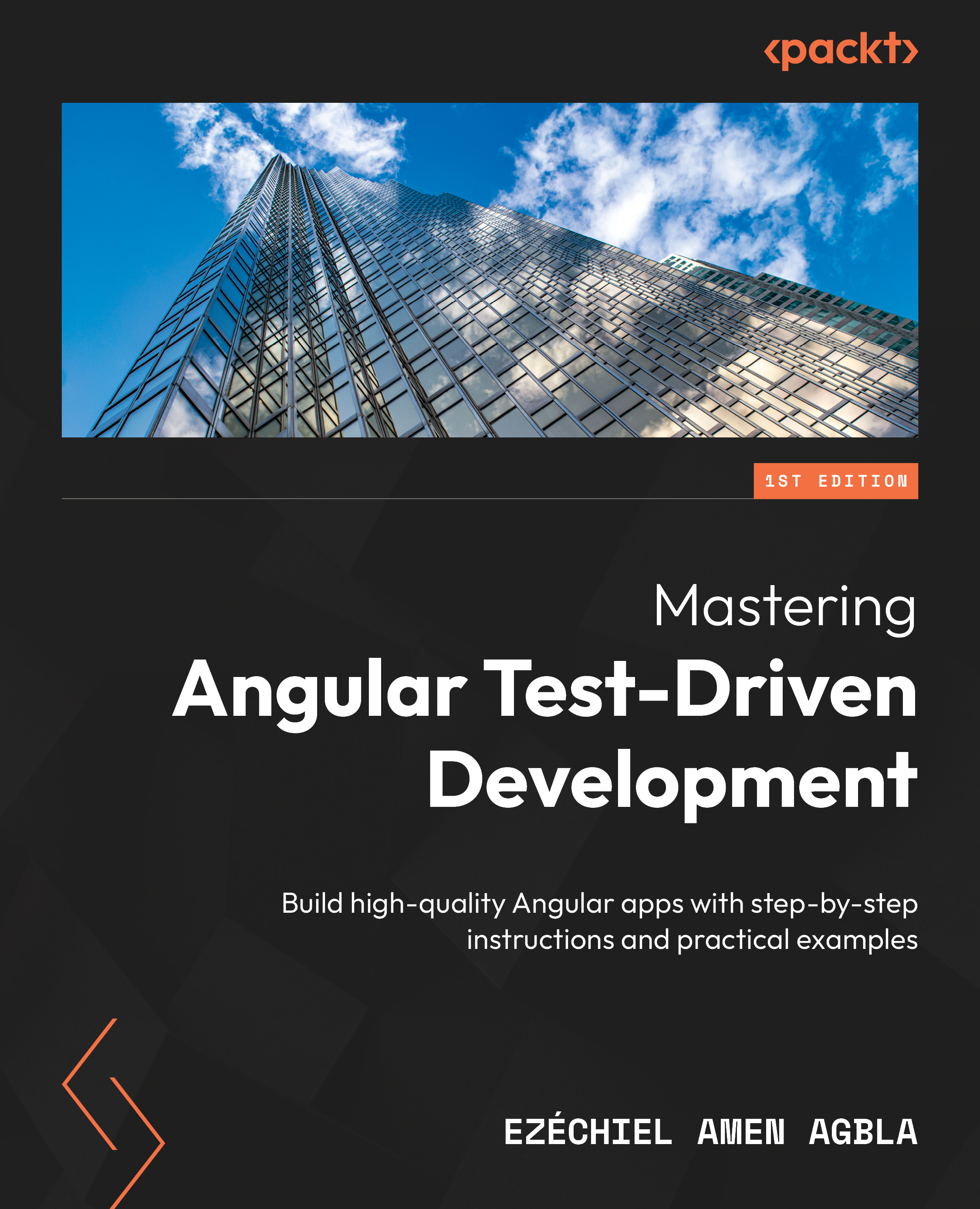Welcome to Mastering Adobe Captivate 2019, Fifth Edition. Since its introduction in 2004, Captivate has been the leading solution for authoring interactive eLearning content. In the beginning, it was a very simple screen-capture utility called FlashCam. In 2002, a company named eHelp acquired FlashCam and turned it into a full-fledged eLearning authoring tool called RoboDemo. In 2004, another company called Macromedia acquired eHelp and changed the name of the product once again. Macromedia Captivate was born. A few months later, Adobe acquired Macromedia and, consequently, Macromedia Captivate became Adobe Captivate.
As the years passed, Adobe released Captivate 2, 3, and 4, adding tools, objects, and features along the way. One of the most significant events in the Captivate history took place in July 2010, when Adobe released Captivate 5. For that release, Adobe engineers rewrote the code of the application from the ground up. As a result, Captivate 5 was the first version to be available on both macOS and Windows. Version 6 was another milestone for Captivate as it was the first version to offer an HTML5 publishing option. More recently, version 8 has introduced the ability to create Responsive Projects, as well as a brand new user interface. A Responsive Project allows you, the eLearning developer, to automatically adjust the layout of your Captivate projects to fit the various screen sizes of tablet and smartphone devices. This makes mobile learning a whole lot easier by creating content that looks perfect on any device.
At the time of writing, the latest version of Captivate is Adobe Captivate 2019. This version introduces many new features and enhancements, including the ability to create Interactive Videos and an exciting new project type for creating Virtual Reality training courses. Other new features introduced in Captivate 2019 include the ability to test your content on an actual mobile device (a feature called Live Preview on Devices) the ability to record your webcam and to change the background of your video (something called the Chroma Key effect) as well as other smaller enhancements.
With all this power only one click away, it is easy to overload your projects with lots of complex audiovisual effects and sophisticated interactions that can ultimately drive the learner away from the primary objective of every Captivate course: learning.
While working with Captivate, never forget that Captivate is an eLearning authoring tool. At the most basic level, it simply means that you, the developer, and your audience are united by a very special kind of relationship: a student-teacher relationship. Therefore, from now on–and for the rest of the book–you will not be called the developer or the programmer, but the teacher. The ones who will view your finished applications will not be the users or the visitors, but will be called the learners or the students. You will see that this changes everything.
In this chapter, you will learn about the following topics:
- Discovering the available options to install Captivate
- Seeing the general steps of the Captivate production process
- Exploring and customizing the Captivate 2019 interface
- Working with panels and workspaces
- Viewing the completed sample applications you will work with during the course of this book
 United States
United States
 United Kingdom
United Kingdom
 India
India
 Germany
Germany
 France
France
 Canada
Canada
 Russia
Russia
 Spain
Spain
 Brazil
Brazil
 Australia
Australia
 Argentina
Argentina
 Austria
Austria
 Belgium
Belgium
 Bulgaria
Bulgaria
 Chile
Chile
 Colombia
Colombia
 Cyprus
Cyprus
 Czechia
Czechia
 Denmark
Denmark
 Ecuador
Ecuador
 Egypt
Egypt
 Estonia
Estonia
 Finland
Finland
 Greece
Greece
 Hungary
Hungary
 Indonesia
Indonesia
 Ireland
Ireland
 Italy
Italy
 Japan
Japan
 Latvia
Latvia
 Lithuania
Lithuania
 Luxembourg
Luxembourg
 Malaysia
Malaysia
 Malta
Malta
 Mexico
Mexico
 Netherlands
Netherlands
 New Zealand
New Zealand
 Norway
Norway
 Philippines
Philippines
 Poland
Poland
 Portugal
Portugal
 Romania
Romania
 Singapore
Singapore
 Slovakia
Slovakia
 Slovenia
Slovenia
 South Africa
South Africa
 South Korea
South Korea
 Sweden
Sweden
 Switzerland
Switzerland
 Taiwan
Taiwan
 Thailand
Thailand
 Turkey
Turkey
 Ukraine
Ukraine