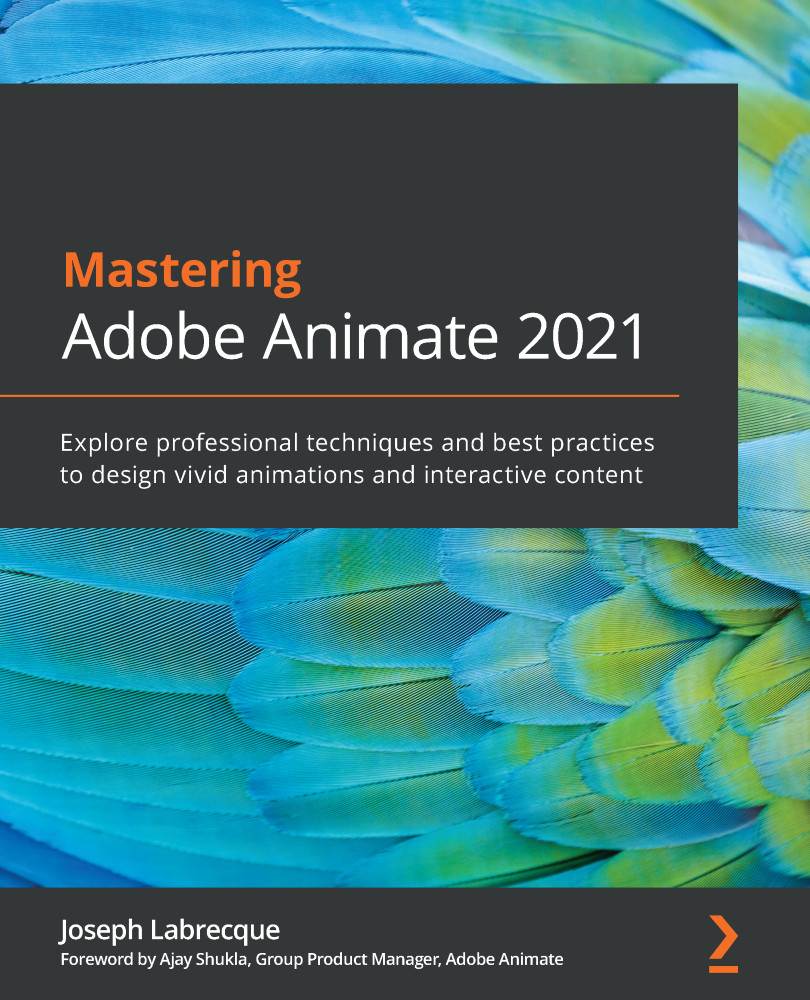Animating with Classic Tweens
When animating with symbol instances, you have two tween options available to you: Classic Tweens and Motion Tweens. Both of these tweening types work differently from one another, but a Classic Tween is handled more similarly to what we saw when using a Shape Tween earlier in this chapter, so we'll examine that first. Motion guides will be explored as part of Chapter 6, Interactive Motion Graphics for the Web.
We'll now step through the process of animating a symbol instance with a Classic Tween:
- The first thing you need to do is start a new document. I'm going create a new ActionScript 3.0 document and set the width to
1280and the height to720with an FPS setting of30. - Be sure and rename your default Layer_1 layer to something appropriate to the content you intend to create. I've renamed mine to
Square. - The contents of our symbol should be pretty simple for this exercise. I'm going to use a square shape...