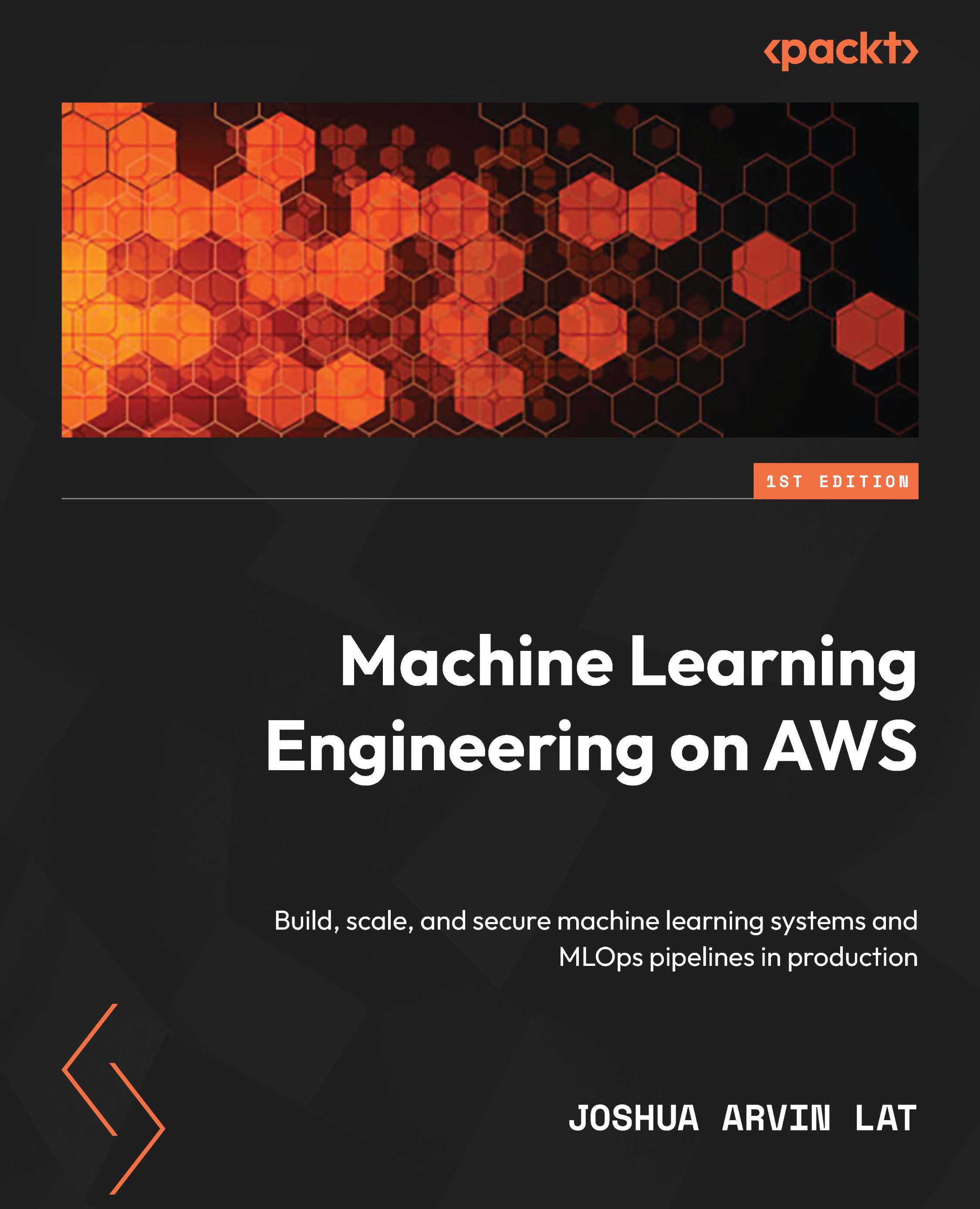Diving deeper into SageMaker Pipelines
Often, data science teams start by performing ML experiments and deployments manually. Once they need to standardize the workflow and enable automated model retraining to refresh the deployed models regularly, these teams would then start considering the use of ML pipelines to automate a portion of their work. In Chapter 6, SageMaker Training and Debugging Solutions, we learned how to use the SageMaker Python SDK to train an ML model. Generally, training an ML model with the SageMaker Python SDK involves running a few lines of code similar to what we have in the following block of code:
estimator = Estimator(...) estimator.set_hyperparameters(...) estimator.fit(...)
What if we wanted to prepare an automated ML pipeline and include this as one of the steps? You would be surprised that all we need to do is add a few lines of code to convert this into a step that can be included in a pipeline! To convert this into a step using SageMaker Pipelines...