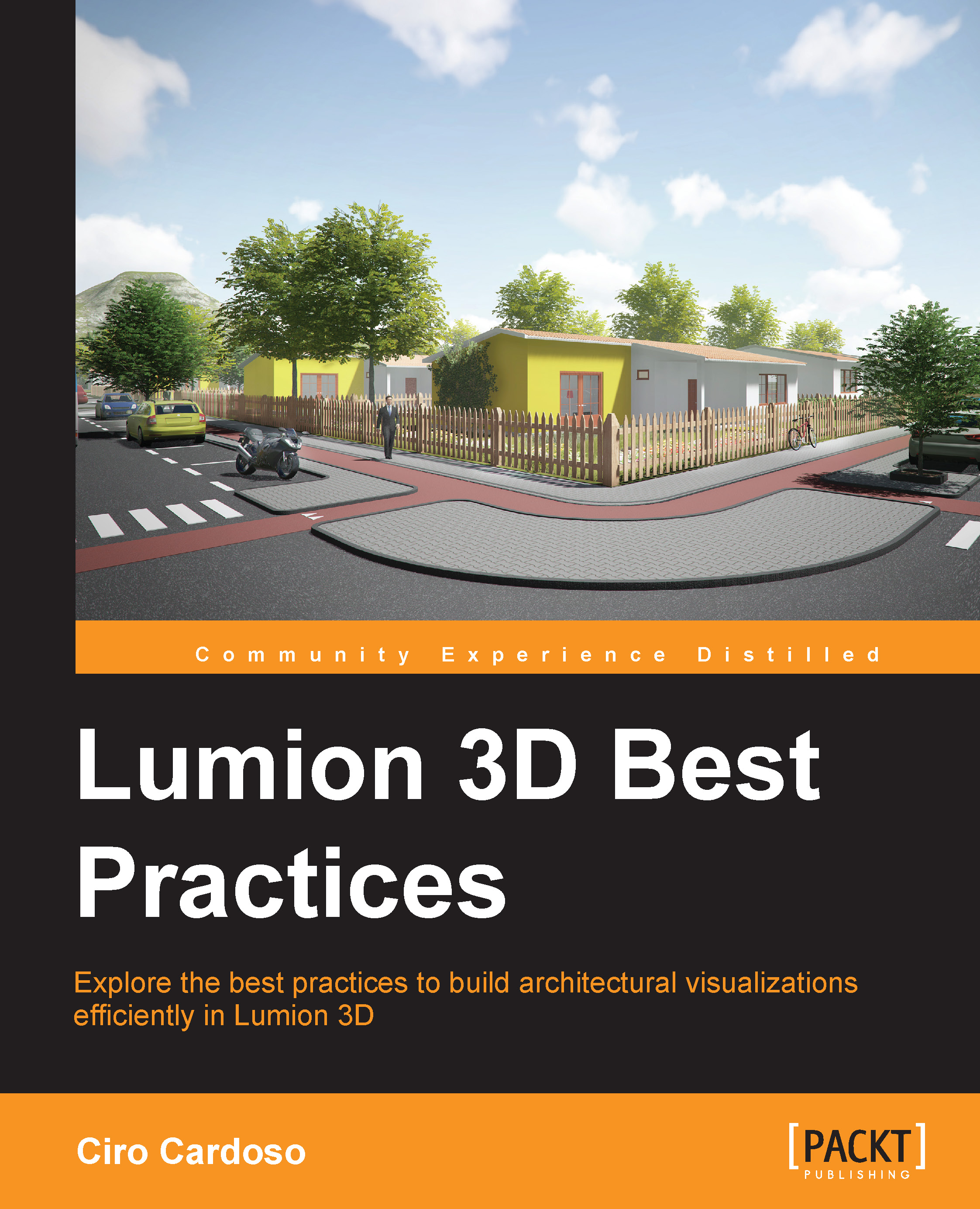Common problems and their solutions
As mentioned previously, while importing 3D models into Lumion, the process is very simple and most of the time you don't face any major issues. However, after the first few projects in Lumion, you will definitely learn how to avoid them.
Rookie mistakes
These are the issues that will crop up because you are new to Lumion but with practice, these can be reduced to a minimum.
The first issue arises when you import the 3D model that is placed on the scene. The difficulty here is that you don't see the model immediately. Why? One of the reasons is that you didn't create the 3D model close to the origin axis.
Note
The origin axis is the point where X=0, Y=0, and Z=0. Most of the 3D applications will represent this point with a red line for X, green line for Y, and blue for Z.
Every 2D and 3D application has a point called origin axis and Lumion uses this point as a reference to place the 3D model. If the 3D model is created where, let's say, X=1000m, Y=1000m, and...