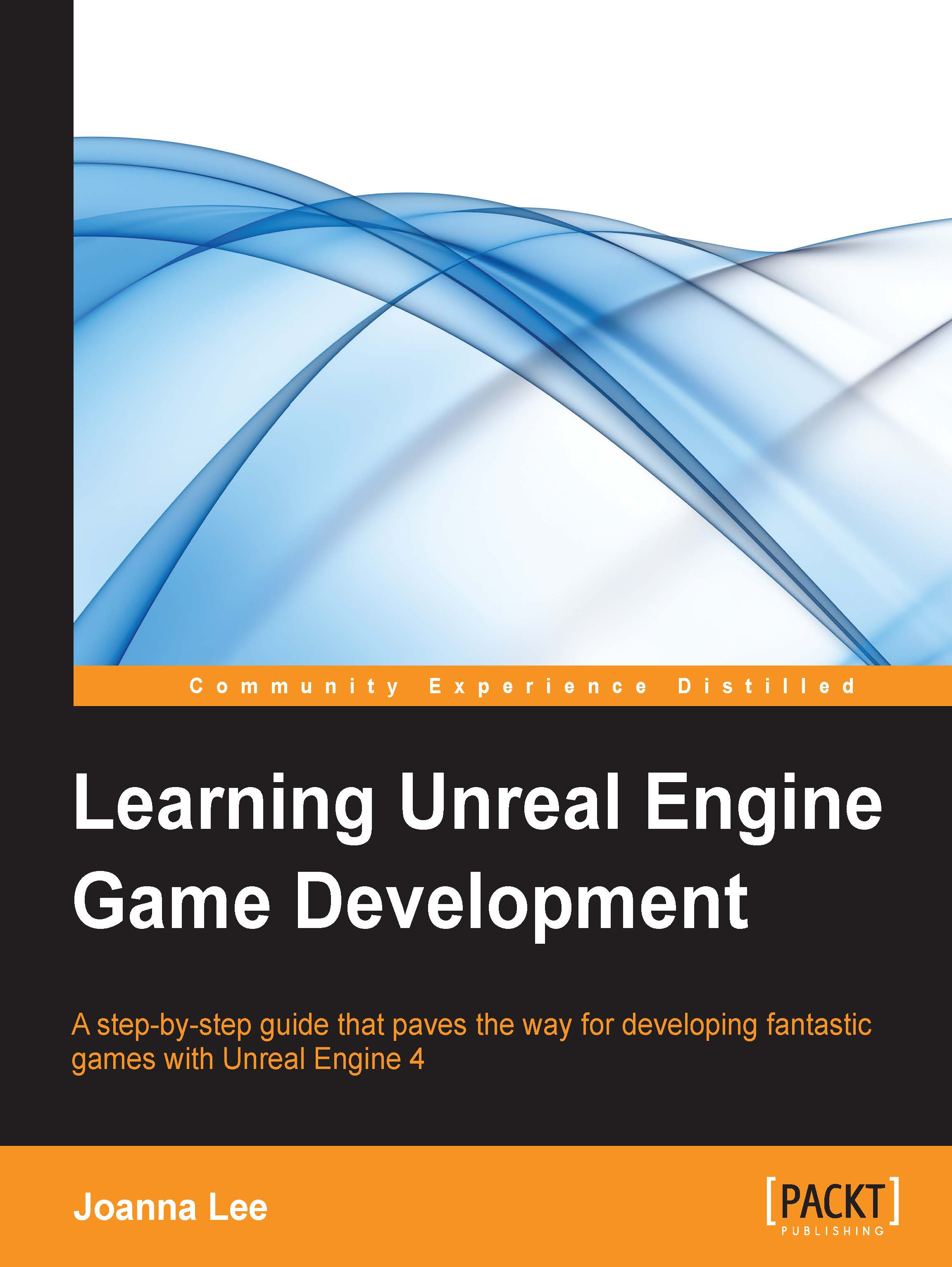Duplicating a wall
Now duplicate the wall by first selecting the wall created in the earlier step. Make sure the Transform tool is displayed (if not, press W once when object is selected).
Click and hold one of the axes (the x axis, in the preceding example case) while holding down Alt + Shift as you drag the current wall in the x direction. You would notice that there is another copy of the wall moving in this direction. Release the keys when the wall is in the right position. Use normal translation controls to position the wall as shown here: