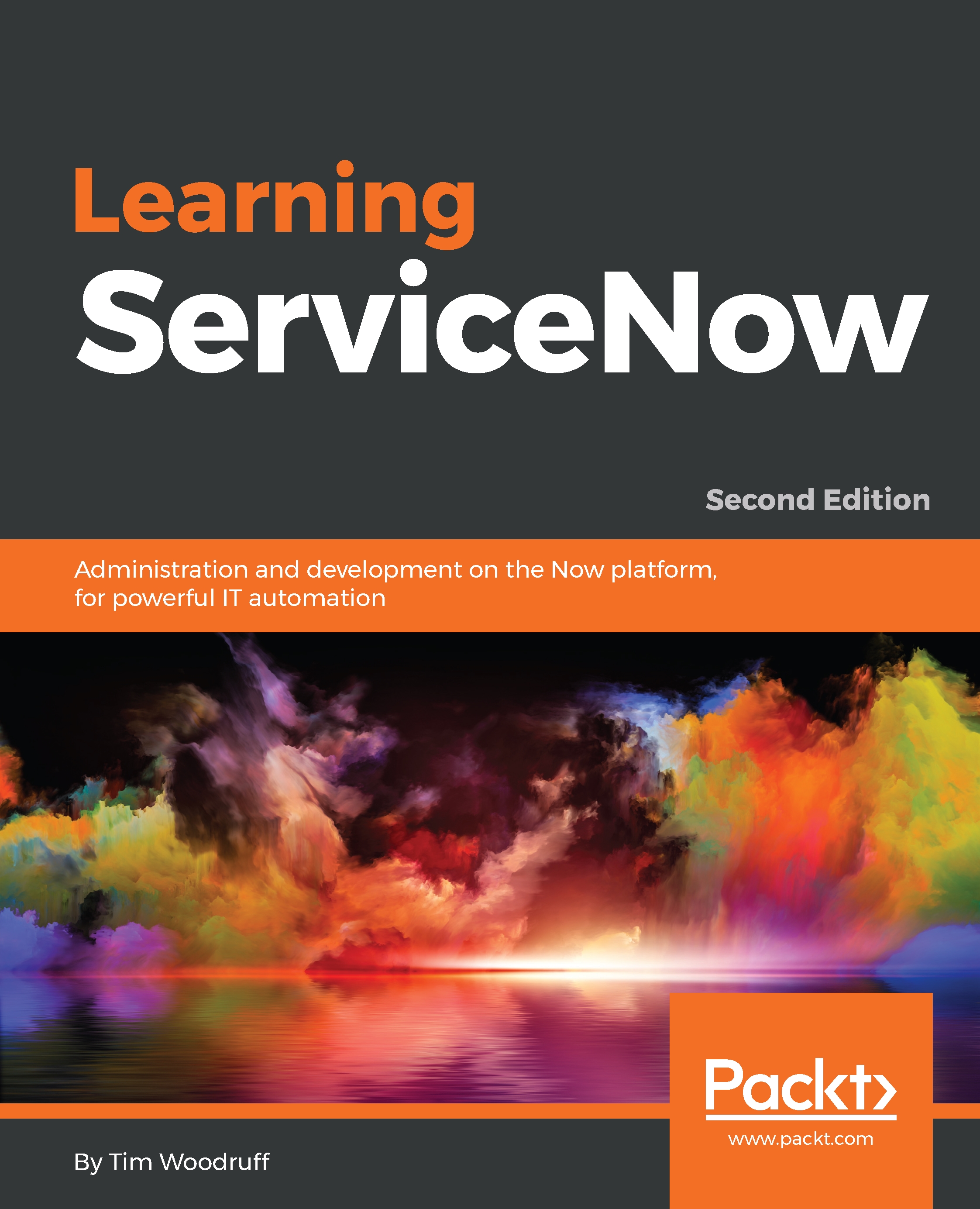UI Policy Order
The Order field on UI Policies (just like on other scripts) is very important, as it determines how UI policy actions are processed and prioritized. When two UI policies contain a UI policy action that acts upon the same field—even if they act upon different properties of that field (visible versus read-only, for example)—they can potentially conflict. Conflicting UI policy actions will be shown in the related list on the UI policy, with a red dot indicating the issue:

If you open the UI policy action, you'll be presented with an error message indicating that the run order of the UI policy actions is unpredictable:

This warning will only occur when the Order field on the parent UI policy is set the same on both. UI policies execute in the other indicated by the Order field, starting with one. The higher the value, the later it executes. This also means that a higher value in the Order field means the policy will take priority over others with a lower order value. It won't necessarily...