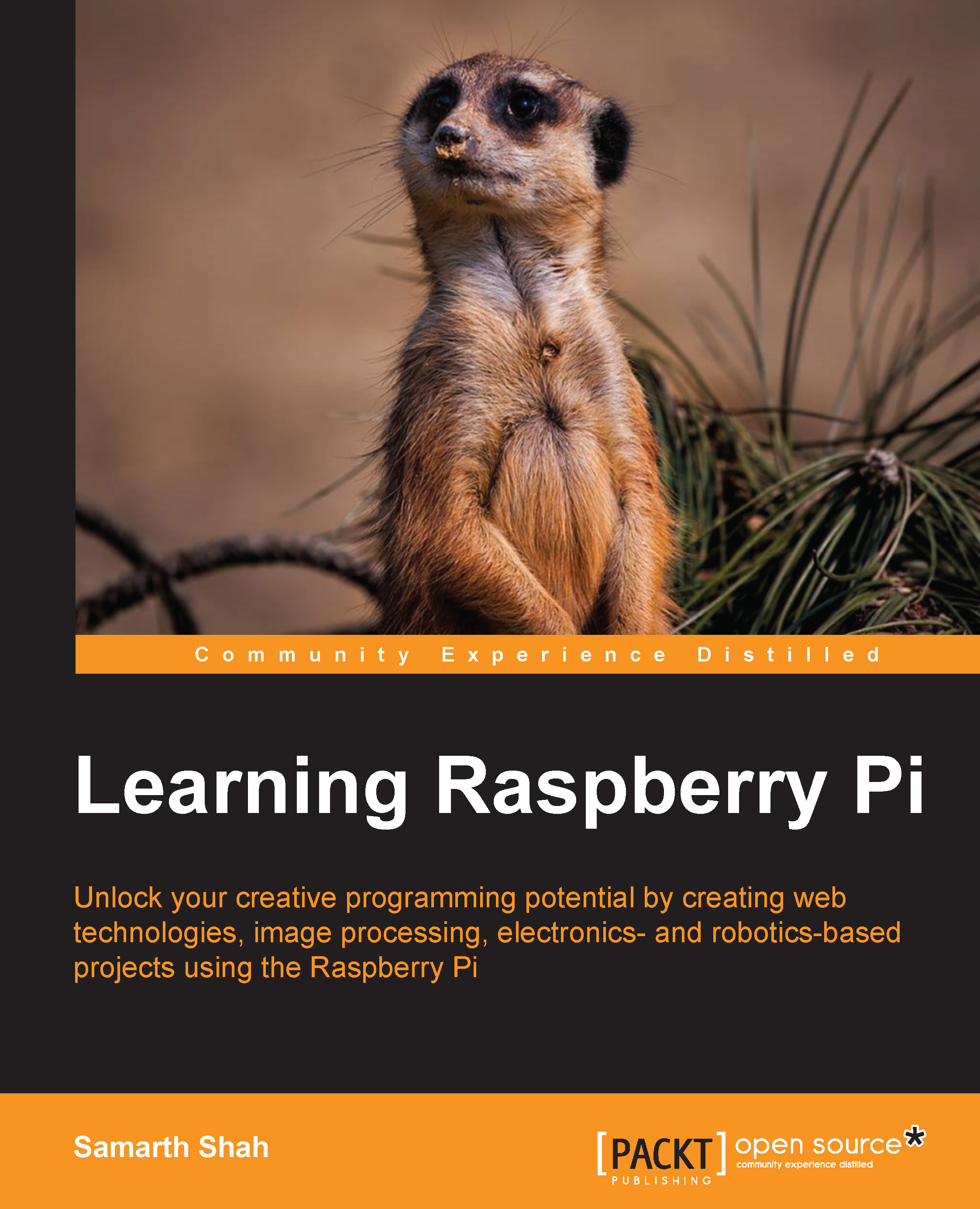Getting to know your Raspberry Pi
Before you start reading further, you should know what exactly Raspberry Pi is and how you can connect different peripherals such as a keyboard and mouse to Raspberry Pi. There are several models of Raspberry Pi. The following table shows an important comparison between all the Raspberry Pi boards released as of February, 2015:
|
Model A |
Model A+ |
Model B |
Model B+ |
Generation 2 | |
|---|---|---|---|---|---|
|
Price |
25 USD |
20 USD |
35 USD |
35 USD |
35 USD |
|
System on Chip |
Broadcom 2835 |
Broadcom 2835 |
Broadcom 2835 |
Broadcom 2835 |
Broadcom 2836 |
|
Memory |
256 MB |
256 MB |
512 MB |
512 MB |
1 GB |
|
USB 2.0 Ports |
1 |
1 |
2 |
4 |
4 |
|
Onboard Network |
None |
None |
10/100 Mbits/s Ethernet |
10/100 Mbits/s Ethernet |
10/100 Mbits/s Ethernet |
|
Power Ratings |
300 mA(1.5 W) |
200 mA(1W) |
700 mA(3.5 W) |
600 mA(3.0 W) |
900 mA(4.5 W) |
Note
As mentioned in the preceding table, there are variants of the model that you choose. For example in this book, Model B is used. All the code that is developed is compatible with Model B+ and Generation 2 boards. So, you can buy any of the Model B , Model B+, or even generation 2 to get the best out of this book.

- The microUSB power port
- HDMI out
- The Ethernet port
- Dual USB 2.0 ports
- Audio out
- RCA video out
- The SD card slot (back side)
Raspberry Pi supports almost all keyboards and mice; however, you can check out verified peripherals by the Raspberry Pi community at http://elinux.org/RPi_VerifiedPeripherals.
You need to load the operating system to the SD card before you start your exploration of Raspberry Pi. The following two sections have useful information about different operating systems that are supported on Raspberry Pi and on how to install particular operating systems.
Different types of operating systems
On a personal note, if you would like to dive in as quickly as possible, I would recommend visiting the official quick start guide at http://www.raspberrypi.org/quick-start-guide in order to install Raspbian. Then, continue from the Remotely accessing Raspberry Pi section of this chapter. Although you will be using Raspbian throughout this book, it helps to know what else is available and how the various operating systems differ. I encourage you to try all of the available operating systems and find what suits your needs.
The Raspbian OS
Raspbian is a Linux distribution based on Debian, with all packages compiled specifically for the Raspberry Pi. Although it is a separate project, Raspberry Pi Foundation creates images of Raspbian and maintains a repository containing additional software. Because Raspbian should be familiar to Ubuntu and Linux Mint users, as it aims to be user friendly and has the largest user base; this is often the recommended distribution.
The Arch Linux ARM OS
The Arch Linux ARM OS, which is a port of Arch Linux, is also optimized for the Raspberry Pi. However, this has a different design philosophy to Raspbian. Rather than aiming to be user-friendly, Arch Linux ARM gives the user a complete control over the system. This means that instead of a distribution that just works, you have a starting point from which to build up the distribution tailored to your needs. While this may be intimidating to some newcomers, the ArchWiki (http://wiki.archlinux.org) contains perhaps the most comprehensive documentation of any distribution, making it easy to get started. The other major difference is that Arch uses the latest software. While stability may be a concern, the advantage of bleeding edge software is that you rarely have to compile from the source to get the latest features and bug fixes. Arch is the ideal distribution for users who know how they want their system to work, who are willing to spend some time getting things up and running and don't mind the occasional hiccup.
Pidora is the Raspberry Pi-optimized remix of Fedora. This is the first distribution created specifically for the Raspberry Pi and was the officially recommended distribution prior to Raspbian. Since this is an RPM-based distribution, it should be most familiar to OpenSUSE and CentOS users. Fedora attempts to avoid non-free software where possible, so things such as MP3 support and Oracle's Java are not included. Its target audience is computer literate tinkerers who are likely to contribute to the project. Although Fedora has a significant user base, Pidora itself is a minor distribution on the Raspberry Pi and is not as actively maintained as Raspbian or Arch. Therefore, getting support may be difficult in some cases.
The RISC OS
RISC OS is not related to Linux and does not share the Unix lineage. It dates back to 1987 and has not followed development in the same direction as modern operating systems. As a result, it takes a while to get used to this system, since the user interface is quite different from what most people are familiar with. It lacks the level of hardware support that Linux has, so USB devices such as Wi-Fi sticks are not supported. On the other hand, it is extremely fast and excellent for low-level programming. While Linux competes for resources with your applications, RISC OS can get out of your way and let your code have complete control over the hardware. This is a great advantage for time-sensitive tasks and applications where you want to be close to the hardware. The RISC OS website (which you can access at http://www.riscosopen.org) has the resources necessary to get started.
OpenELEC and Raspbmc
These two distributions are centered on XBMC, which is a media player that can turn your Raspberry Pi into a home theater PC (HTPC). The major difference between the two is that OpenELEC is built from scratch and is designed only to be a HTPC distribution. Raspbmc, on the other hand, is built from Raspbian and can also be used as a general purpose distribution. Each has its own advantages and disadvantages and the final choice between the two comes down to preference. If you plan to use Raspberry Pi for specific purpose (home theater), then choose OpenELEC over Raspbmc. However, if you plan to do some general purpose stuff as well, then choose Raspbmc.
Other operating systems
Apart from the operating systems covered previously, there are many more to explore (you can access them via http://elinux.org/RPi_Distributions). These include BSD, the customized versions of Raspbian, Slackware, Gentoo, DexOS, Plan 9, and many others.
Note
In the remaining chapters of this book, projects are developed using Raspbian OS distribution, which is officially recommended by the Raspberry Pi Foundation.
Command summary
Although Linux distributions are quite different in their design philosophies, they are quite similar once the difference between the Init and package management systems is grasped. The important differences are summarized in the following table:
|
Raspbian |
Arch |
Pidora | |
|---|---|---|---|
|
Search for software |
|
|
|
|
Install software |
|
|
|
|
Update package index |
|
|
|
|
Update packages |
|
|
|
|
Remove software |
|
|
|
|
Start service |
|
|
|
|
Enable service |
|
|
|
|
Init system |
|
|
|
|
Package management |
|
|
|