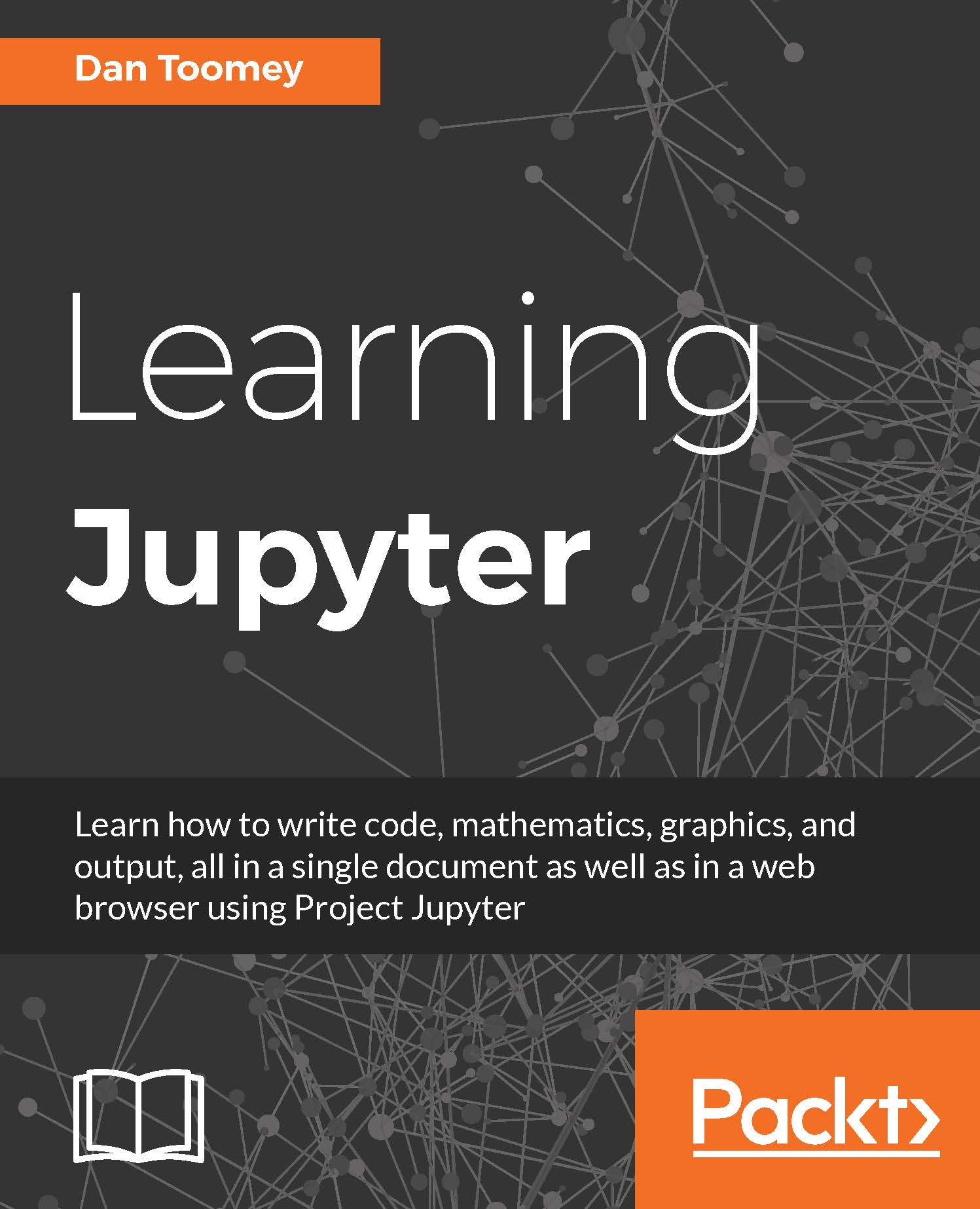Installing Jupyter on Mac
On Mac, you can use the same Anaconda GUI (for Mac) as described in the previous section. You may also use the command-line tools available for Linux on your Mac.
You must first install Anaconda. Download the latest version and execute the embedded shell script to install.
Installing Jupyter on Mac is done through the command line using the conda install command:
bmac:~ dtoomey$ conda install jupyter Fetching package metadata: .... Solving package specifications: .................................... Package plan for installation in environment /Users/dtoomey/anaconda:
The following packages will be downloaded:
package | build ---------------------------|----------------- mistune-0.7.2 | py27_1 178 KB setuptools-20.3 | py27_0 453 KB conda-4.0.5 | py27_0 185 KB pexpect-4.0.1 | py27_0 63 KB traitlets-4.2.1 | py27_0 108 KB ipython-4.1.2 | py27_2 931 KB jupyter_core-4.1.0 | py27_0 51 KB jupyter_client-4.2.2 | py27_0 96 KB jupyter_console-4.1.1 | py27_0 24 KB notebook-4.1.0 | py27_2 4.4 MB qtconsole-4.2.1 | py27_0 160 KB jupyter-1.0.0 | py27_2 2 KB ------------------------------------------------------------ Total: 6.6 MB
The following packages will be updated:
conda: 3.19.3-py27_0 --> 4.0.5-py27_0 ipython: 4.1.2-py27_0 --> 4.1.2-py27_2 jupyter: 1.0.0-py27_1 --> 1.0.0-py27_2 jupyter_client: 4.1.1-py27_0 --> 4.2.2-py27_0 jupyter_console: 4.1.0-py27_0 --> 4.1.1-py27_0 jupyter_core: 4.0.6-py27_0 --> 4.1.0-py27_0 mistune: 0.7.1-py27_0 --> 0.7.2-py27_1 notebook: 4.1.0-py27_0 --> 4.1.0-py27_2 pexpect: 3.3-py27_0 --> 4.0.1-py27_0 qtconsole: 4.1.1-py27_0 --> 4.2.1-py27_0 setuptools: 20.1.1-py27_0 --> 20.3-py27_0 traitlets: 4.1.0-py27_0 --> 4.2.1-py27_0 Proceed ([y]/n)? y Fetching packages ... mistune-0.7.2- 100% |#################| Time: 0:00:00 1.87 MB/s setuptools-20. 100% |#################| Time: 0:00:00 3.53 MB/s conda-4.0.5-py 100% |#################| Time: 0:00:00 2.47 MB/s pexpect-4.0.1- 100% |#################| Time: 0:00:00 1.26 MB/s traitlets-4.2. 100% |#################| Time: 0:00:00 1.71 MB/s ipython-4.1.2- 100% |#################| Time: 0:00:00 1.77 MB/s jupyter_core-4 100% |#################| Time: 0:00:00 2.34 MB/s jupyter_client 100% |#################| Time: 0:00:00 1.58 MB/s jupyter_consol 100% |#################| Time: 0:00:00 7.82 MB/s notebook-4.1.0 100% |#################| Time: 0:00:00 4.75 MB/s qtconsole-4.2. 100% |#################| Time: 0:00:00 1.37 MB/s jupyter-1.0.0- 100% |#################| Time: 0:00:00 2.71 MB/s Extracting packages ... [ COMPLETE ]|#############################################| 100% Unlinking packages ... [ COMPLETE ]|#############################################| 100% Linking packages ... [ COMPLETE ]|#############################################| 100%
Note
You have installed Jupyter.