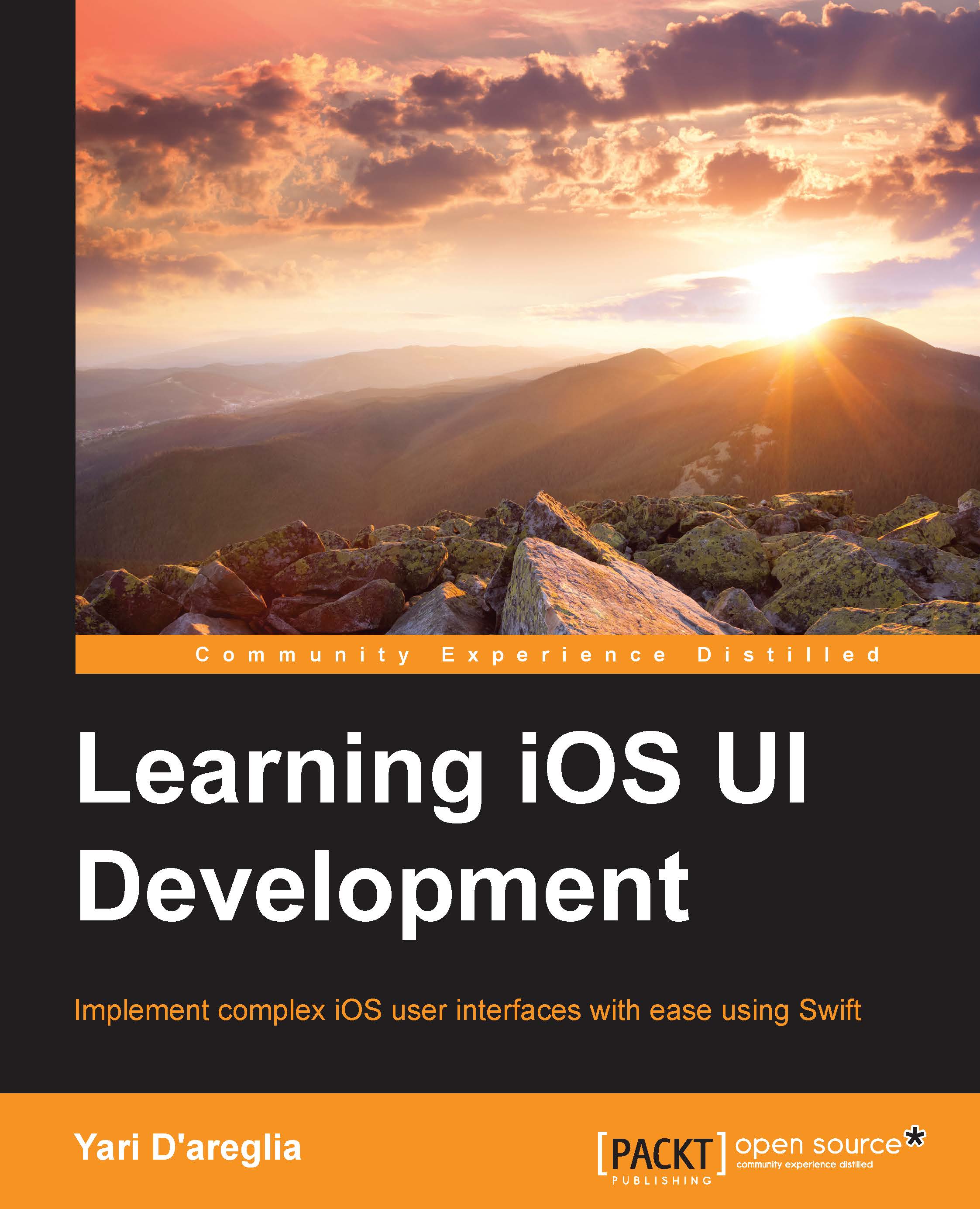What this book covers
Chapter 1, UI Fundamentals, starts by describing how interfaces are structured and drawn and then presents some really important elements, such as windows and views.
Chapter 2, UI Components Overview – UIKit, is an overview of the UIKit framework. It's a guided tour through the main UIKit elements, from their usage inside an app to their customization.
Chapter 3, Interface Builder, XIB, and Storyboard, gives an overview of the Xcode tools used to set up and build UIs.
Chapter 4, Auto Layout, is the key to understanding how Auto Layout works. It describes in detail how to create dynamic layouts.
Chapter 5, Adaptive User Interfaces, discusses a very important topic: how to improve user experience and provide interfaces that can adapt to different orientations, screen sizes, and user preferences using the latest advancements introduced with iOS 8 and 9.
Chapter 6, Layers and Core Animation, focuses on CALayer in the context of core animation. It illustrates how to achieve animations in iOS using two different approaches.
Chapter 7, UI Interactions – Touches and Gestures, analyzes the main way users interact with UIs—through touch. It answers questions such as "how is this information passed from the screen to the views?" and "how can we build an engaging UI using gestures?"
Chapter 8, How to Build Custom Controls, explains how to build custom controls after learning how these controls work in the previous chapters.
Chapter 9, Introduction to Core Graphics, is a final quick overview of the core graphics (Quartz 2D) framework to show you how to perform custom drawings with iOS.