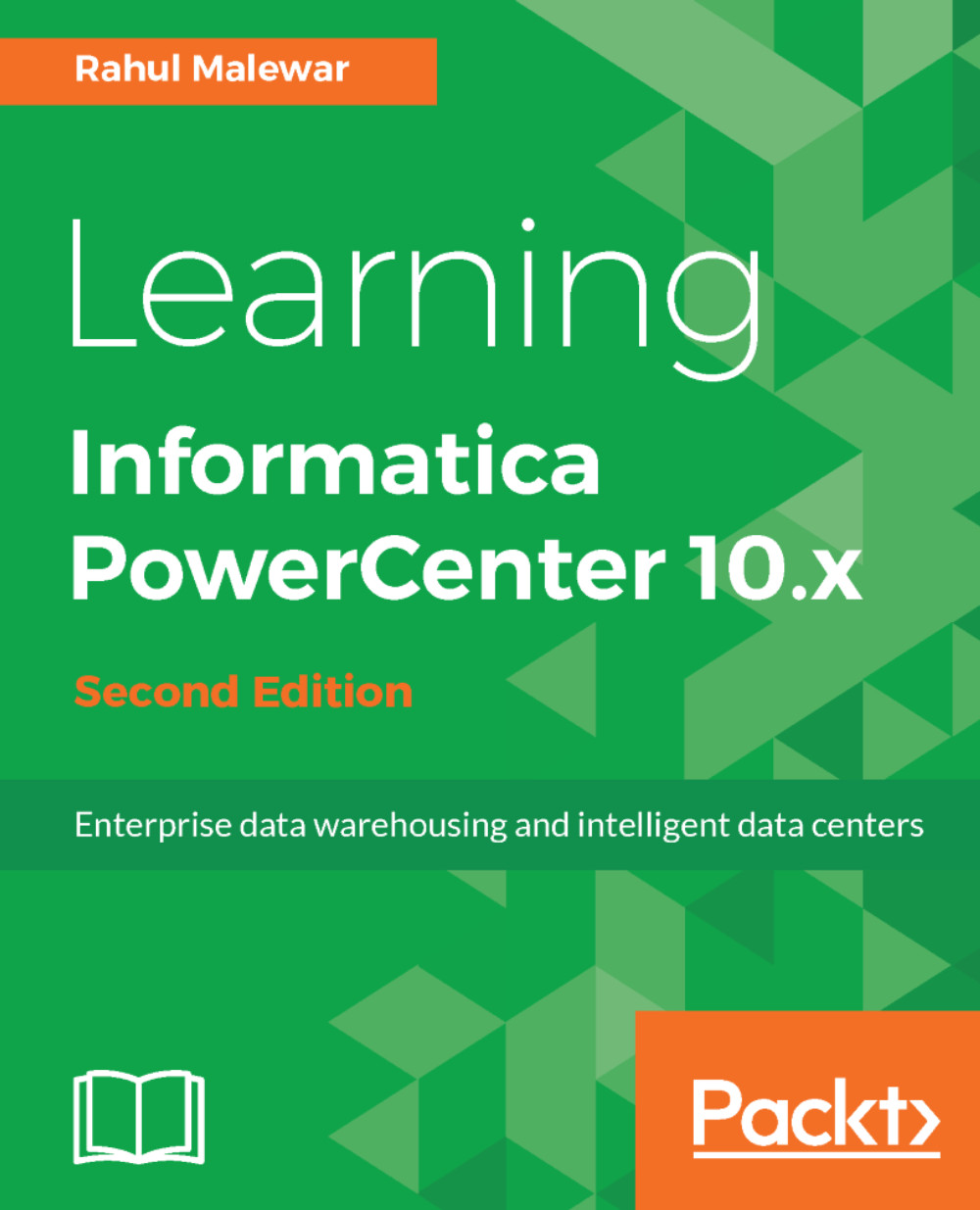Decision task
You can control the execution of the Workflow by defining the condition in the decision task. Decision task allows you to specify the condition using which you can control the execution of branches in a Workflow. In other words, you can check the condition of multiple tasks and, based on that, decide whether you wish to trigger the next task or not.
Consider the workflow shown in the next screenshot. As you can see, the session task should be triggered only if the status of all the three tasks is successful. We can define the condition in the three link tasks, but the problem in that case will be that the session task will be triggered even if one command task is successful. This issue can be resolved using the decision task. You can define the condition in the decision task that will make the session task execute only if all the three command tasks are successful.
Creating a Decision task
To create a Decision task in Workflow Manager, follow these steps:
- In Workflow Manager, go...