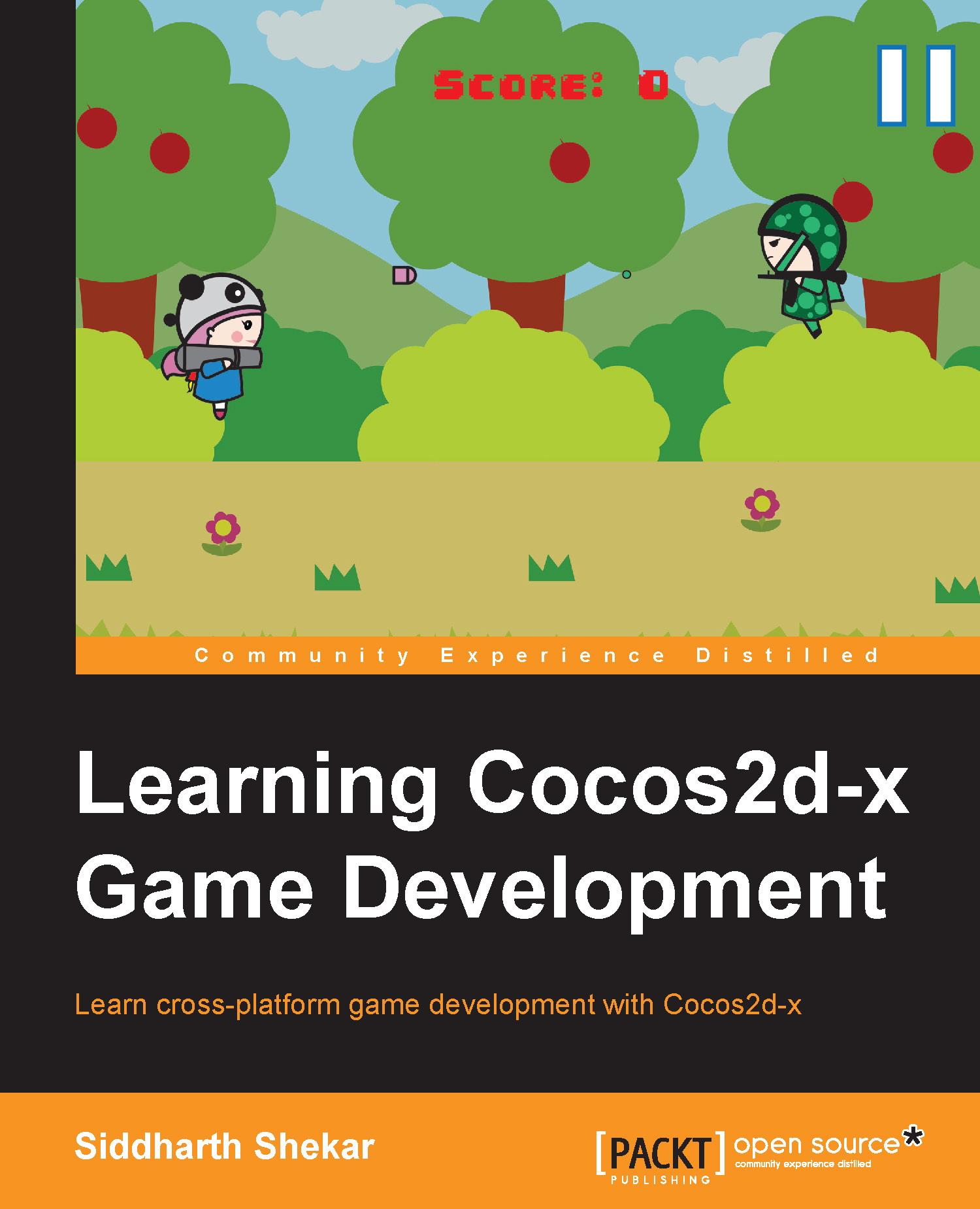Creating the Options scene
Similar to how we created the MainMenuScene, we will create OptionsMenuScene.h and OptionsMenuScene.cpp and include them in the Solution Explorer pane.
In the OptionsMenuScene.h file, add the following code:
#ifndef __wp8Game__OPTIONSMENU_SCENE__
#define __wp8Game__OPTIONSMENU_SCENE__
#include "cocos2d.h"
#include "ScrollingBgLayer.h"
using namespace cocos2d;
class OptionsMenu : public cocos2d::CCLayer
{
public:
virtual bool init();
ScrollingBgLayer* scrollingBgLayer;
static cocos2d::CCScene* scene();
void update(float dt);
void reset(CCObject* pSender);
void mainMenu(CCObject* pSender);
CREATE_FUNC(OptionsMenu);
};
#endifHere once again, we include ScrollingBgLayer.h, inherit from CCLayer, and add in the usual code, as we did in the MainMenuScene.h class. Here, we add two functions named reset() and mainMenu(), which will reset the score and take us back to the main menu once the respective buttons are clicked.
Next, we...