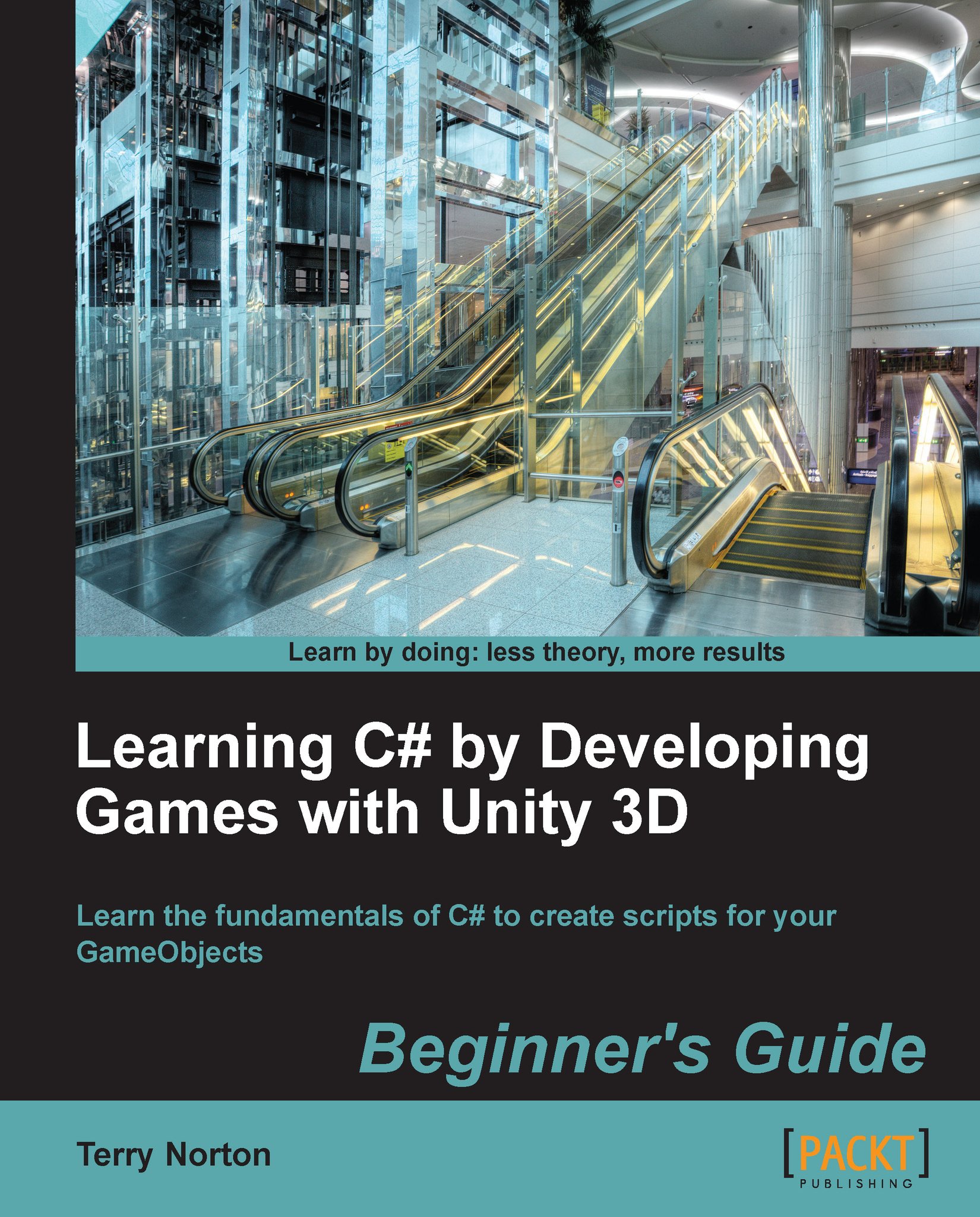Writing C# statements properly
When you do normal writing, it's in the form of a sentence with a period used to end the sentence. When you write a line of code, it's called a statement with a semi-colon used to end the statement.
Note
The reason a statement ends with a semi-colon is so that Unity knows when the statement ends. A period can't be used because they are used in the Dot Syntax.
The code for a C# statement does not have to be on a single line as shown in the following example:
public int number1 = 2;
The statement can be on several lines. Whitespace and carriage returns are ignored, so if you really want to, you can write it as follows:
public int number1 = 2;
But I recommend you to not write your code like this because it's terrible reading code formatted like the preceding code. However, there will be times that you'll have to write long statements that will be longer than one line. Unity won't care. It just needs to see the semi-colon at the end.