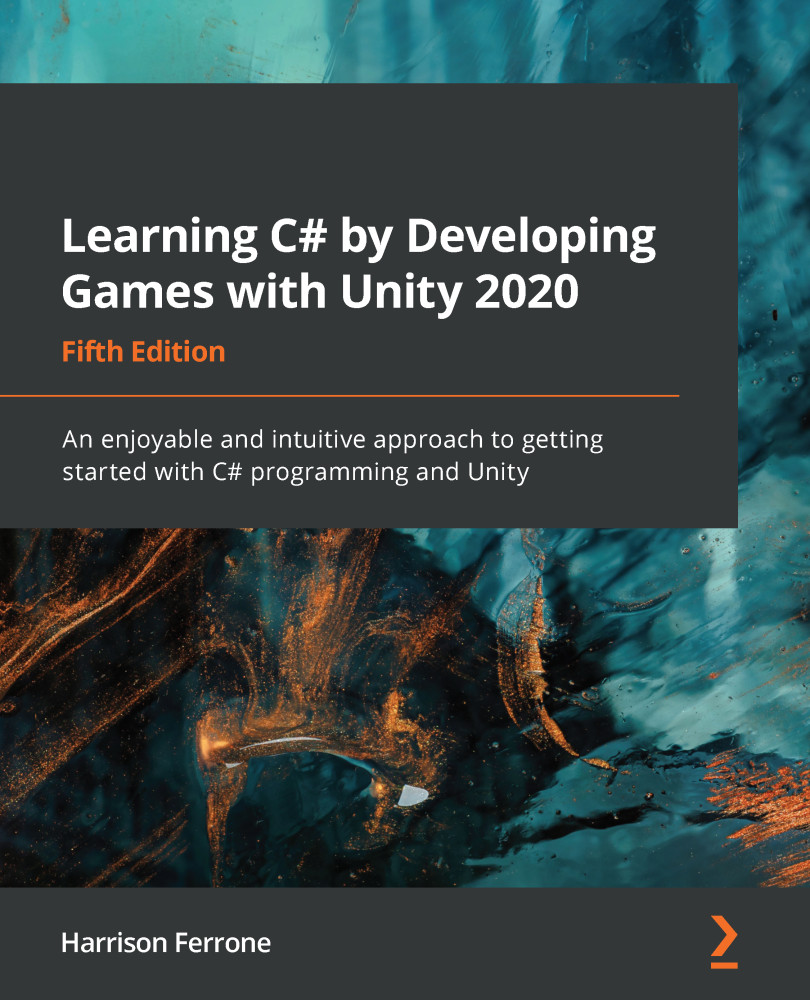Now our turret has a huge gap in the middle, which isn't ideal for covering our character, so let's update the Barrier_01 prefab by adding another cube and applying the change:
- Create a Cube primitive and place it at the intersection of the turret base.
- The new Cube primitive will be marked as gray with a little + icon next to its name in the Hierarchy tab. This means it's not officially part of the prefab yet:

- Right-click on the new Cube primitive and select Added GameObject | Apply to Prefab 'Barrier_01':

The Barrier_01 prefab is now updated to include the new cube, and the entire prefab hierarchy should be blue again. You now have a turret prefab that looks like the preceding screenshot or, if you're feeling adventurous, something more creative. However, we want these to be in every corner of the arena. It's going to be your job to add them!