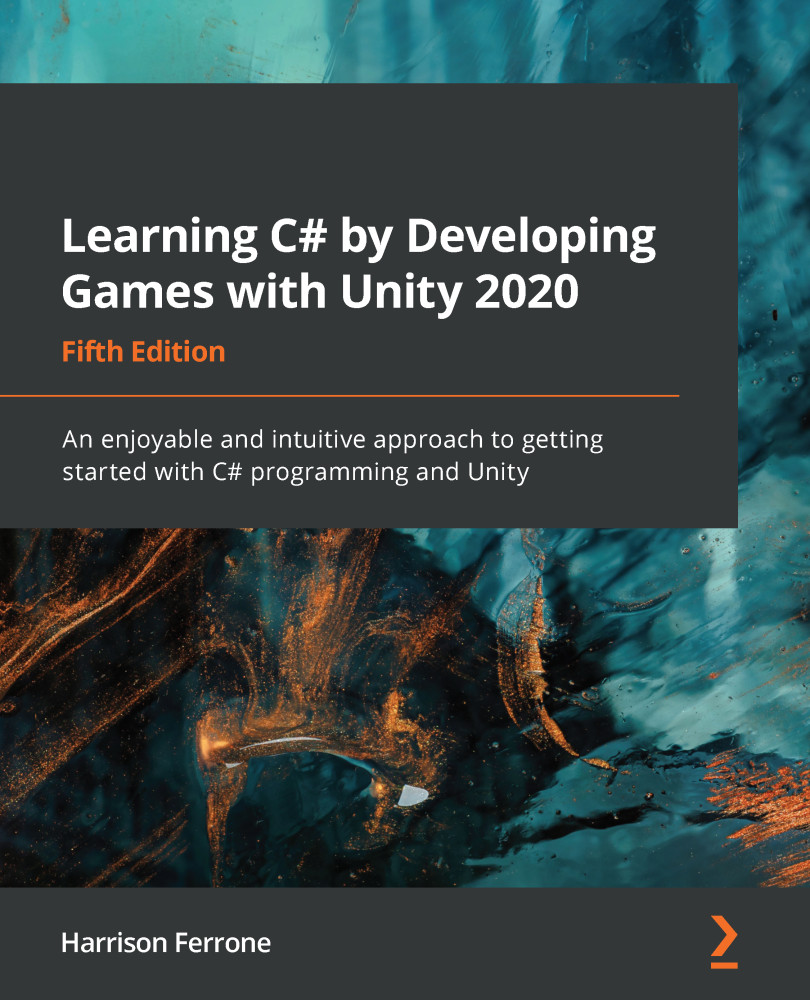By default, every scene comes with a Directional Light component to act as a main source of illumination, but lights can be created in the hierarchy like any other GameObject. Even though the idea of controlling light sources might be new to you, they are objects in Unity, which means they can be positioned, scaled, and rotated to fit your needs:

Let's take a look at some examples of realtime light objects and their performance:
- Directional lights are great for simulating natural light, such as sunshine. They don't have an actual position in the scene, but their light hits everything as if it's always pointed in the same direction.
- Point lights are essentially floating globes, sending light rays out from a central point in all directions. These have defined positions and intensities in the scene.
- Spotlights send light out in a given direction, but they are locked in by their angle. Think of these as spotlights or floodlights in the real...