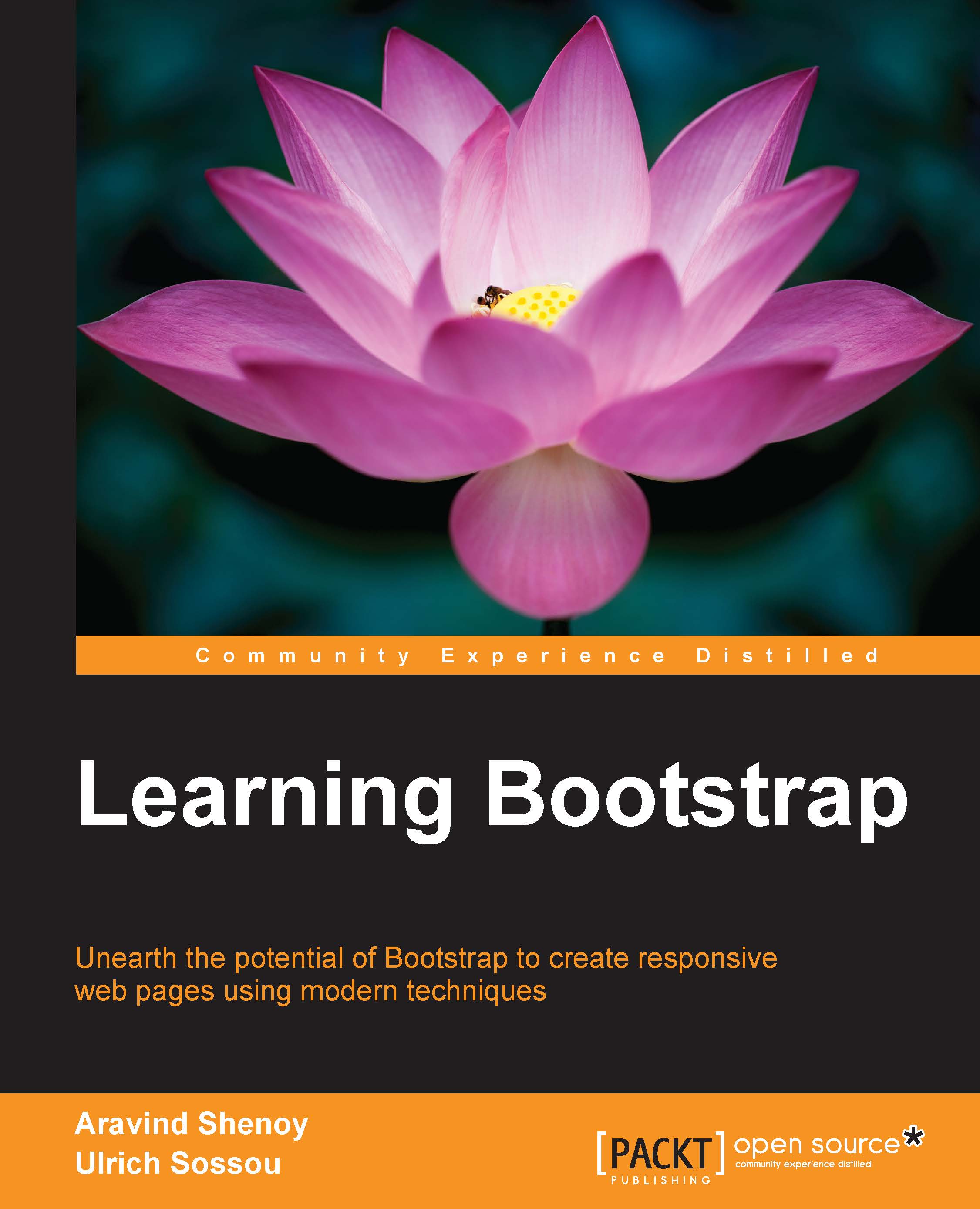Chapter 5. Adding Bootstrap Components
The Grid and the Base CSS constitute the rock-solid foundation of Bootstrap. Components are an imperative cog in the wheel in web designing with Bootstrap. They are single fragments of markup, sometimes bound to JavaScript functionalities, ready to be chosen, copied, and used in our web pages.
Terms such as modularity, code reusability, and separation of responsibilities are consistently linked to web development. These attributes lead to easy code maintenance, readability, and save the developers a lot of time and effort, resulting in a systematic and organized approach.
In this chapter, we'll take a look at the following Bootstrap components:
- Glyphicons
- Navs
- Nav tabs
- Nav pills
- Navbars
- Dropdowns
- Breadcrumbs