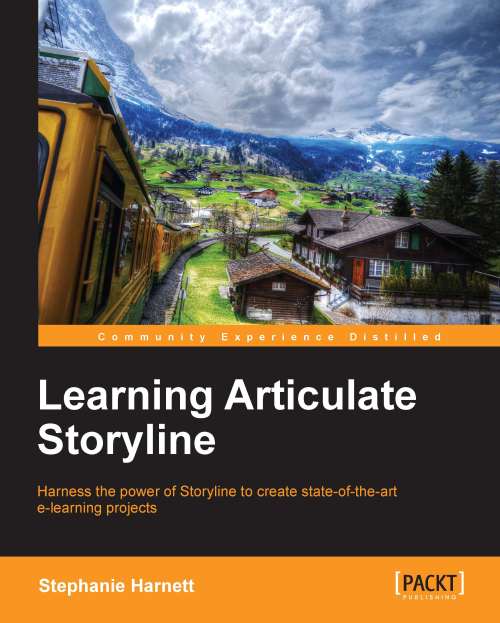About layers
If you've used Articulate Studio or PowerPoint previously, you will have noticed that each slide can contain any number of objects that can be placed in front or behind other objects. You can do the same with Storyline by controlling the order of slide objects in the Timeline.
Slide layers are like slide objects that can be layered on top of each other. Think of it like using a transparency sheet on a projector. You can place one transparency at a time on the projector or you can add one on top of the other and keep the information on the bottom transparency visible while adding new information to it. Storyline slide layers can work like this with transparency or can be solid where they do not allow objects on the base layer or other layers to show through.

Here's an example that uses a three-tab interaction. To build an interaction like this in Articulate Studio (shown on the left), you would need to use multiple slides, one for each tab, just like placing one transparency...