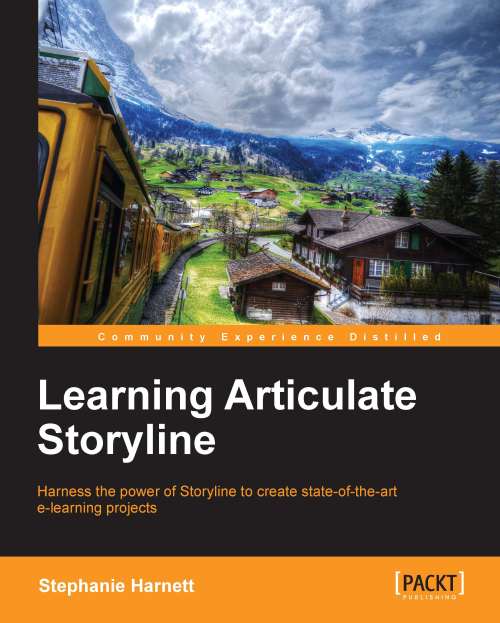Leveraging existing assets
So how can you leverage existing assets with Storyline? The first things you'll want to look at are the courses you've built with other authoring programs, such as PowerPoint, QuizMaker Engage, Captivate, Flash, and Camtasia.
If there are design themes, elements, or interactions within these courses that you might want to use for future Storyline courses, you should focus your efforts on importing what you can, and further adjusting within Storyline to create a new version of the asset that can be reused for future Storyline courses. If re-working the asset is too complex or if you don't expect to reuse it in multiple courses, then using Storyline's web object feature to embed the interaction without re-working it in any way may be the better approach. In both cases, you'll save time by reusing content you've already put a lot of time in developing.
Importing external content
Here are the steps to bring external content into Storyline...