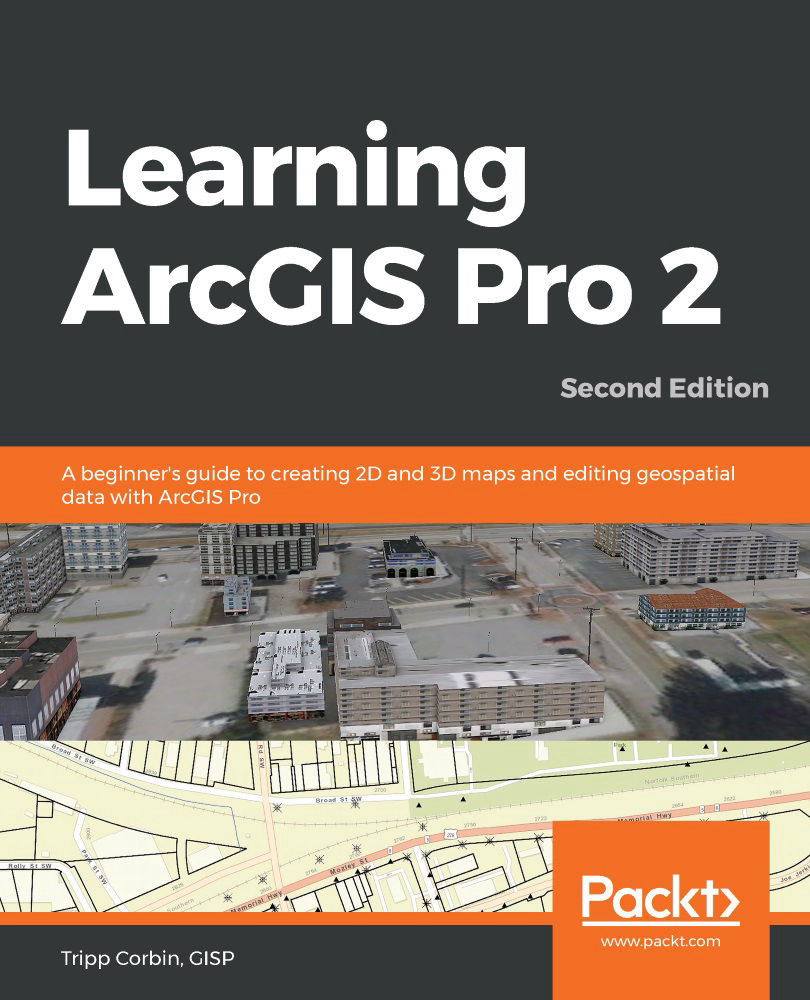It is time to start working with the ArcGIS Pro interface now that you know where several of the key components are located and the terms associated with the interface. You will start by using some of the tools in the core tabs on the ribbon. Then, you will work with different views and the contextual tabs associated with them. Lastly, you will investigate some of the panes.
Navigating the ribbon
Ribbon style interfaces are not new. They have become common for the majority of applications, including Microsoft Word, Excel, and PowerPoint, along with AutoCAD and Photoshop, as we have mentioned before. As a result, users have grown comfortable with the look of these ribbon interfaces and how they perform. However, Esri has been slow to adopt this type of interface in its desktop GIS applications until ArcGIS Pro.
ArcGIS Pro is Esri's first desktop application designed to fully embrace the ribbon interface. This new interface is much...