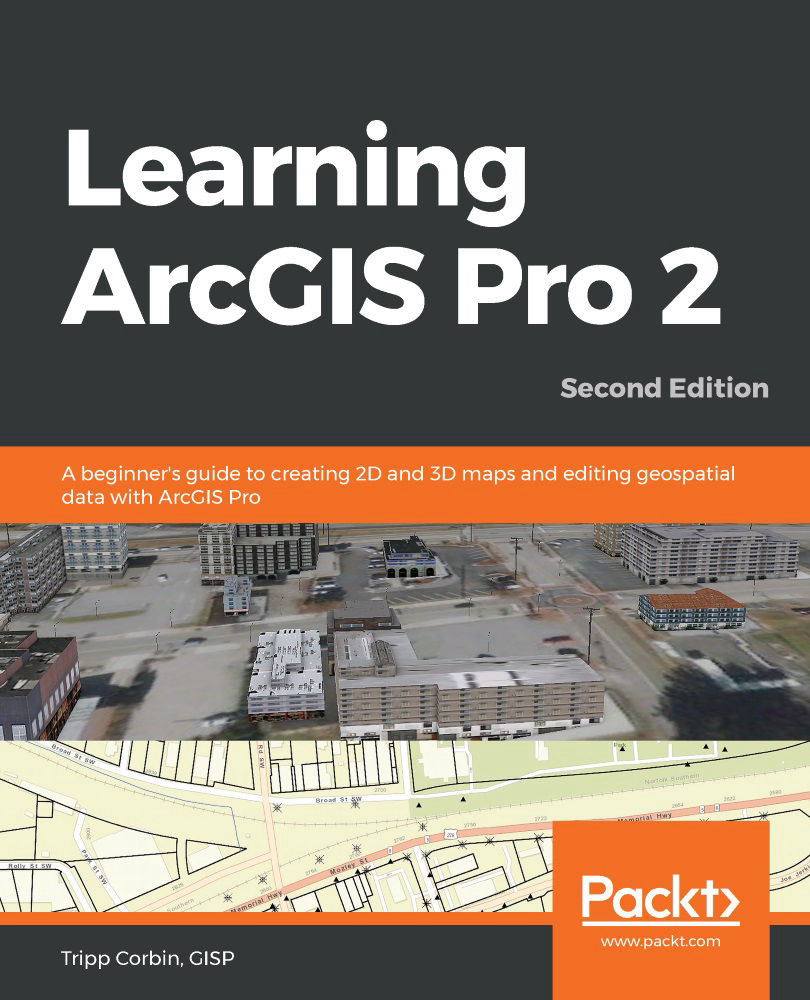In the last exercise, you saw how useful a template can be to start a new project. In this section, you will learn how to create a custom project template.
Templates can standardize all the projects that you or your organization create in ArcGIS Pro so that they access the correct databases, contain the appropriate styles, and have the proper layout elements. Project templates are really specialized versions of a project package that can be used to create new projects. They have a .aptx file extension.
Project templates can be saved to several locations. You can save them to your computer, a network share, ArcGIS Online, or Portal for ArcGIS. Where you save them will help determine who can use them.
Project templates saved to your computer generally can only be used by you. This can limit their value to an organization. However, since they are stored locally on your computer, they can be better suited for your personal...