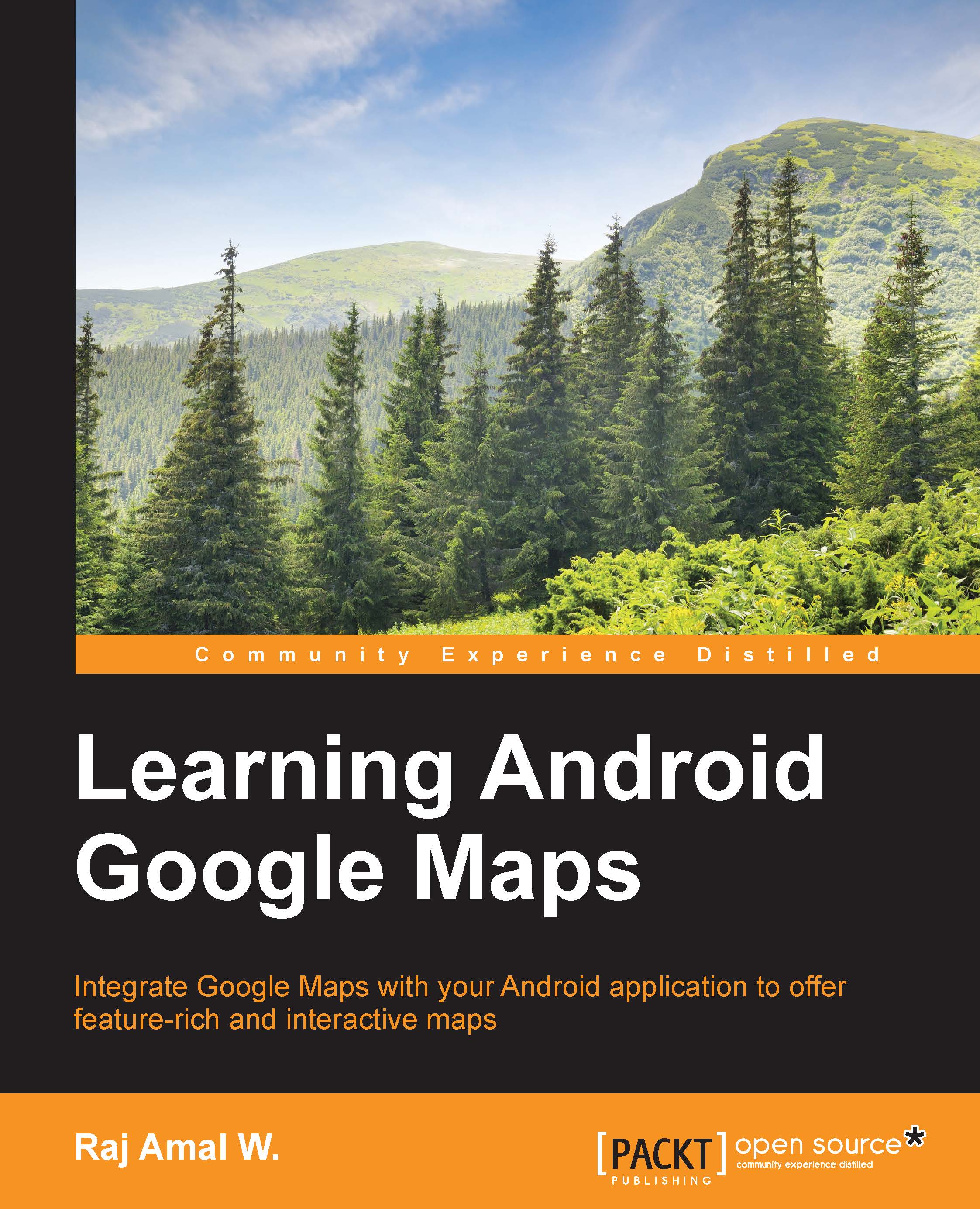Implementing StreetViewPanoramaFragment
Until now, we have used MapFragment to integrate Google Maps with our application. However, to integrate street view with our application, we need to use StreetViewPanoramaFragment instead of MapFragment.
Add the following code to your main activity's layout file:
<?xml version="1.0" encoding="utf-8"?>
<fragment xmlns:android="http://schemas.android.com/apk/res/android"
android:id="@+id/map"
android:layout_width="match_parent"
android:layout_height="match_parent"
android:name="com.google.android.gms.maps.StreetViewPanoramaFragment" />activity_maps.xml
The
android:name attribute in the earlier fragment specifies the StreetViewPanoramaFragment class to instantiate the layout. The android:id attribute defines a unique ID for our fragment. This code only works for API 12 or greater (Honeycomb or later versions). To support lower versions of Android, you need to use SupportStreetViewPanoramaFragment.
Then, in our activity, we will...